ElmaStudio Namba WordPress Theme
$48.00 Original price was: $48.00.$4.49Current price is: $4.49.
- Very cheap price & Original product !
- We Purchase And Download From Original Authors
- You’ll Receive Untouched And Unmodified Files
- 100% Clean Files & Free From Virus
- Unlimited Domain Usage
- Free New Version
- License : GPL
- Product Version : 1.1.5
Last updated on : August 24th, 2024
DOWNLOAD NOW!
This and 3000+ plugins and themes can be downloaded as a premium member for only $15. Join The Club Now!ElmaStudio Namba WordPress Theme
The ElmaStudio Namba WordPress Theme is a sophisticated and adaptable theme designed to cater to a wide range of website needs. Its sleek design and versatile functionality make it an excellent choice for creating everything from personal blogs and portfolios to business websites and online shops. In this review, we will delve into the key features, customization options, and benefits of the Namba theme to help you determine if it fits your WordPress site requirements.
Key Features of ElmaStudio Namba WordPress Theme
1. Elegant and Modern Design
Namba is known for its elegant and modern design, which provides a stylish backdrop for your content. Its clean lines and contemporary aesthetics ensure that your website looks professional and appealing.
2. Fully Responsive and Retina Ready
The theme is fully responsive, meaning it adjusts seamlessly to different screen sizes, from desktops to smartphones. Additionally, it is retina-ready, ensuring that images and graphics are crisp and clear on high-resolution displays.
3. Multiple Layout Options
Namba offers a variety of layout options to suit different content types. Whether you’re setting up a blog, portfolio, or business site, you can choose from several page templates and layouts to effectively showcase your information.
4. Advanced Typography Options
The theme includes advanced typography settings that allow you to select from a wide range of fonts and customize text styles. Integration with Google Fonts ensures that you have access to a broad selection of typefaces to match your brand’s identity.
5. Custom Widgets and Widget Areas
Namba comes with several custom widgets designed to enhance your site’s functionality. You can use these widgets in various widget areas, such as sidebars and footers, to display recent posts, social media feeds, and other relevant information.
6. WooCommerce Compatibility
The theme is compatible with WooCommerce, allowing you to set up an online store effortlessly. This integration includes essential e-commerce features such as product pages, shopping carts, and secure checkout options.
7. SEO-Friendly Structure
Namba is built with SEO best practices in mind. Its clean code, fast loading times, and responsive design contribute to better search engine rankings, helping your site achieve higher visibility in search results.
8. Easy Customization with WordPress Customizer
Customizing the Namba theme is straightforward thanks to its integration with the WordPress Customizer. This feature allows you to make real-time adjustments to colors, fonts, and layout settings, ensuring that your site aligns with your vision without needing advanced coding skills.
Benefits of Using the Namba WordPress Theme
1. Ideal for Modern and Professional Websites
Namba’s modern and elegant design makes it suitable for a wide range of websites, including personal blogs, portfolios, business sites, and e-commerce stores. Its professional appearance enhances the overall look of your site.
2. Responsive and Mobile-Friendly
The theme’s responsive design ensures that your website will look great and function well across all devices. This mobile optimization is essential for user engagement and can positively impact your search engine rankings.
3. Flexible and User-Friendly Customization
With its integration into the WordPress Customizer, Namba makes it easy to personalize your site. You can adjust design elements such as colors, fonts, and layouts in real-time, allowing you to create a site that reflects your brand without requiring technical expertise.
4. Comprehensive E-Commerce Functionality
Namba’s WooCommerce compatibility provides a complete e-commerce solution. You can set up an online store with features like product pages, shopping carts, and secure checkout, making it ideal for businesses looking to sell products or services online.
5. Enhanced Functionality with Custom Widgets
The custom widgets included with Namba add valuable functionality to your site. Use these widgets to display recent posts, social media updates, or other important content, keeping your audience engaged and informed.
Customization Options in Namba
1. Theme Customizer
The WordPress Customizer is a key tool for personalizing the Namba theme. It offers an intuitive interface for adjusting colors, fonts, and layout settings, with live previews to help you see changes as you make them.
2. Layout Variations
Namba provides multiple layout options for different types of content. You can choose from various page templates and customize them to suit your needs, adjusting headers, footers, and other elements to create a unique appearance.
3. Typography Settings
With advanced typography controls and access to Google Fonts, Namba allows you to customize your site’s text appearance. Adjust font styles, sizes, and spacing to enhance readability and match your brand’s identity.
4. Custom Backgrounds and Headers
Personalize your site with custom backgrounds and headers. Namba offers options for uploading images or selecting colors, enhancing the visual appeal of your site and ensuring consistency with your brand.
5. Widget Areas
The theme includes several widget areas where you can add custom widgets. These areas can be used to display recent posts, social media feeds, or other important information, adding functionality and engagement to your site.
Conclusion
The ElmaStudio Namba WordPress Theme is a versatile and stylish option for creating a range of websites. Its elegant design, responsive layout, and easy customization options make it suitable for personal blogs, portfolios, business sites, and online stores. With its WooCommerce integration and custom widgets, Namba offers both aesthetic appeal and practical functionality, enabling you to build a standout online presence. Whether you’re a blogger, creative professional, or business owner, Namba provides the tools you need to create a visually appealing and highly functional WordPress site.
Be the first to review “ElmaStudio Namba WordPress Theme” Cancel reply
Related products
BuddyBoss & Social Learner
BuddyPress
Education
eCommerce
BUSINESS
BUSINESS


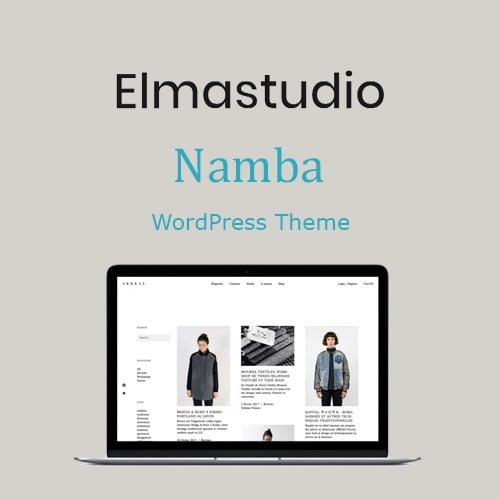
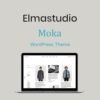
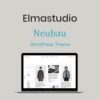








Reviews
There are no reviews yet.