Elegant Themes Vertex WordPress Theme
$60.00 Original price was: $60.00.$4.49Current price is: $4.49.
- Very cheap price & Original product !
- We Purchase And Download From Original Authors
- You’ll Receive Untouched And Unmodified Files
- 100% Clean Files & Free From Virus
- Unlimited Domain Usage
- Free New Version
- License : GPL
- Product Version : 1.8.15
Last updated on : August 21st, 2024
DOWNLOAD NOW!
This and 3000+ plugins and themes can be downloaded as a premium member for only $15. Join The Club Now!Elegant Themes Vertex WordPress Theme
Vertex by Elegant Themes is a visually captivating WordPress theme designed for service providers, creatives, and businesses that want to showcase their products or services in an engaging and professional manner. Vertex is known for its stunning design, smooth parallax scrolling, and extensive customization options, making it a versatile choice for creating a memorable online presence.
In this article, we’ll explore the key features, benefits, and customization options of the Vertex theme, along with tips on how to make the most of this powerful theme for your website.
Key Features of Vertex WordPress Theme
1. Beautiful Parallax Design
Vertex is built with a visually appealing parallax design that creates a sense of depth and interactivity as users scroll through your site. The smooth scrolling effect, combined with elegant transitions, makes browsing your website an immersive experience. This feature is especially useful for businesses that want to create a lasting impression on their visitors.
2. Perfect for Service Providers
Vertex is tailored for service-oriented websites, making it ideal for freelancers, agencies, and businesses that offer services rather than products. The theme’s layout and design emphasize storytelling, allowing you to present your services in a way that captivates and converts potential clients.
3. Customizable Page Layouts
Vertex comes with several pre-designed page layouts that can be customized to suit your brand’s identity. The theme includes layouts for:
- Homepages: Showcase your services, testimonials, and portfolio.
- Service Pages: Highlight individual services with dedicated pages.
- Portfolio Pages: Display your work with customizable portfolio layouts.
- Contact Pages: Include a contact form, location map, and business information.
4. Responsive and Mobile-Friendly
Vertex is fully responsive, ensuring your website looks great on all devices, from desktop computers to smartphones and tablets. This responsiveness improves user experience and helps your site rank better in search engines.
5. Elegant Typography and Color Options
The theme offers a wide range of typography options and a color customizer, allowing you to match your site’s design with your brand’s aesthetic. With access to Google Fonts and an intuitive color picker, you can easily create a visually cohesive and attractive website.
6. Built-In Portfolio and Testimonial Modules
Vertex includes dedicated modules for portfolios and testimonials, making it easy to showcase your work and share client feedback. The portfolio module supports multiple layouts, while the testimonial module allows you to display quotes from satisfied customers in an engaging format.
7. SEO-Friendly Structure
Vertex is designed with SEO best practices in mind, ensuring that your content is well-structured for search engine indexing. The theme’s clean code and fast loading times also contribute to better search engine rankings.
8. Integration with Elegant Themes’ Divi Builder
While Vertex is a standalone theme, it is also compatible with the Divi Builder, allowing you to create custom page layouts with drag-and-drop ease. This compatibility gives you the flexibility to design unique pages without needing to touch a single line of code.
9. Custom Widgets and Shortcodes
Vertex includes a variety of custom widgets and shortcodes that make it easy to add extra functionality to your site. Whether you need to display recent posts, social media feeds, or custom buttons, Vertex has you covered.
10. Translation-Ready
If you need to create a multilingual website, Vertex is translation-ready and compatible with popular translation plugins like WPML. This feature allows you to reach a broader audience by offering your content in multiple languages.
Setting Up the Vertex Theme
1. Installation and Activation
- Download and Install:
- Purchase and download the Vertex theme from the Elegant Themes website. Then, log in to your WordPress dashboard, navigate to Appearance > Themes, click Add New, and upload the Vertex zip file.
- Activate the Theme:
- After uploading the theme, click Activate to apply the Vertex theme to your website.
2. Import Demo Content (Optional)
To get started quickly, you can import the demo content provided by Elegant Themes. This includes sample pages, posts, images, and settings that match the Vertex demo site.
- Go to Theme Options:
- Navigate to Appearance > Theme Options and follow the instructions to import the demo content.
3. Customize the Theme
- Access the Customizer:
- Go to Appearance > Customize to open the WordPress Customizer. Here, you can modify various aspects of the theme, including colors, fonts, layout settings, and more.
- Set Up Menus and Widgets:
- Customize your site’s navigation by creating menus in Appearance > Menus. You can also configure your sidebar, footer, and other widgetized areas in Appearance > Widgets.
- Add Your Content:
- Replace the demo content with your own by adding pages, posts, portfolio items, and testimonials. Make sure to optimize your content with relevant keywords for better SEO.
4. Optimize for Performance
- Use Caching and Optimization Plugins:
- Improve your site’s loading speed by installing caching plugins like WP Super Cache and image optimization plugins like Smush.
- Optimize SEO:
- Install an SEO plugin such as Yoast SEO to optimize your site’s meta tags, descriptions, and keyword usage.
Best Practices for Using Vertex Theme
1. Focus on Storytelling
Vertex is designed with storytelling in mind. Use the theme’s layout to create a narrative around your brand, services, and achievements. Engaging content combined with stunning visuals will keep visitors interested and encourage them to take action.
2. Highlight Client Testimonials
Client testimonials are a powerful way to build trust and credibility. Use the built-in testimonial module to showcase positive feedback from your clients. Include photos and detailed quotes to make your testimonials more relatable.
3. Showcase Your Portfolio
The portfolio module in Vertex is perfect for displaying your work. Use high-quality images, detailed descriptions, and categorization to make it easy for visitors to browse your portfolio. This is especially important for creatives, agencies, and freelancers who rely on visual presentation.
4. Create a Clear Call to Action
Every page on your site should have a clear call to action (CTA). Whether it’s contacting you for a quote, signing up for a newsletter, or downloading a resource, make sure your CTAs are prominent and compelling.
5. Regularly Update Your Content
Keep your website fresh and engaging by regularly updating your blog, portfolio, and testimonials. This not only improves user engagement but also helps with SEO, as search engines favor sites with fresh content.
Conclusion
The Elegant Themes Vertex WordPress Theme is a stunning and versatile option for service providers, creatives, and businesses that want to create an engaging and professional online presence. With its beautiful parallax design, customizable layouts, and built-in modules for portfolios and testimonials, Vertex provides everything you need to tell your brand’s story and connect with your audience.
By following the setup guide and best practices outlined in this article, you can create a unique and visually appealing website that effectively showcases your services and drives conversions.
Be the first to review “Elegant Themes Vertex WordPress Theme” Cancel reply
Related products
Multipurpose
Astra
BuddyPress


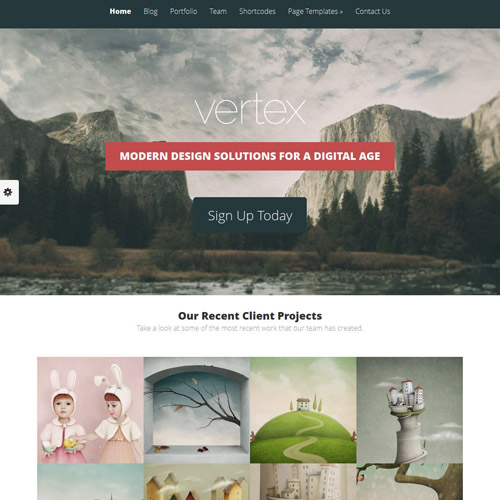




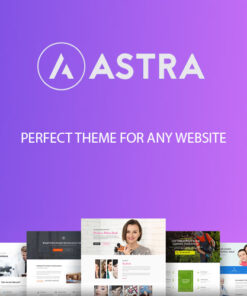


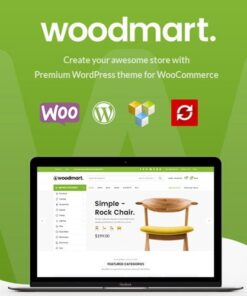

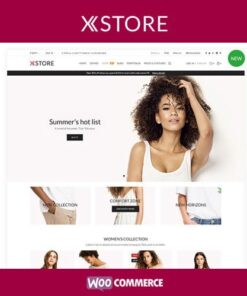
Reviews
There are no reviews yet.