Elegant Themes StyleShop WooCommerce Theme
$89.00 Original price was: $89.00.$4.49Current price is: $4.49.
- Very cheap price & Original product !
- We Purchase And Download From Original Authors
- You’ll Receive Untouched And Unmodified Files
- 100% Clean Files & Free From Virus
- Unlimited Domain Usage
- Free New Version
- License : GPL
- Product Version : 2.2.18
Last updated on : August 21st, 2024
DOWNLOAD NOW!
This and 3000+ plugins and themes can be downloaded as a premium member for only $15. Join The Club Now!Elegant Themes StyleShop WooCommerce Theme
StyleShop by Elegant Themes is a visually stunning and highly functional WooCommerce theme designed for WordPress. Perfect for online stores of all sizes, StyleShop offers a unique blend of style and substance, providing the tools necessary to create a beautiful and fully operational eCommerce website. Whether you’re selling physical products, digital goods, or services, StyleShop has the features and flexibility to meet your needs.
In this guide, we’ll explore the key features of the StyleShop theme, how to set it up, and tips for optimizing your online store.
Key Features of StyleShop WooCommerce Theme
1. Responsive Design
StyleShop is built with a fully responsive design, ensuring your online store looks stunning on all devices, from desktops to smartphones. This responsive layout not only improves user experience but also boosts your SEO rankings as search engines favor mobile-friendly websites.
2. Integrated WooCommerce Support
As a WooCommerce-compatible theme, StyleShop comes with all the essential eCommerce features out of the box. You can easily manage products, orders, shipping, taxes, and payments directly from your WordPress dashboard. The theme is also compatible with popular WooCommerce extensions, allowing you to enhance your store’s functionality.
3. Stylish and Customizable Design
StyleShop offers a modern and elegant design that can be customized to match your brand’s aesthetic. With a variety of pre-designed page layouts, color schemes, and typography options, you can create a unique look that resonates with your target audience.
- Custom Header and Footer: Easily customize the header and footer areas to include your logo, menu, social icons, and other elements.
- Color and Font Options: Choose from a wide range of color palettes and Google Fonts to personalize your site’s appearance.
4. Product Showcase
StyleShop excels at showcasing products in a visually appealing way. The theme includes various product display options, such as grid and list views, featured products sections, and product sliders.
- Product Zoom: Enable product image zooming to give customers a closer look at the details.
- Product Quick View: Allow users to view product details without leaving the current page with the quick view feature.
5. Seamless Navigation and Shopping Experience
StyleShop is designed to provide a smooth and intuitive shopping experience for your customers. The theme includes advanced navigation features such as dropdown menus, a sticky header, and AJAX-powered search.
- Shopping Cart: The AJAX-powered cart allows customers to add and remove items without reloading the page, improving the overall shopping experience.
- Wishlist and Product Comparison: Enhance user engagement by integrating wishlist and product comparison features, allowing customers to save and compare their favorite products.
6. Built-In Page Builder Compatibility
StyleShop is compatible with popular WordPress page builders like Divi and Elementor. This compatibility allows you to create custom page layouts with drag-and-drop ease, without needing any coding knowledge.
7. SEO and Performance Optimization
StyleShop is coded with SEO best practices in mind, ensuring that your site ranks well in search engine results. Additionally, the theme is optimized for speed, providing fast loading times that enhance user experience and improve your Google rankings.
8. Custom Widgets and Shortcodes
StyleShop includes a variety of custom widgets and shortcodes that make it easy to add functionality to your site. Whether you want to display recent products, featured products, or social media feeds, StyleShop’s widgets and shortcodes offer flexibility and ease of use.
9. Translation-Ready
The StyleShop theme is translation-ready, making it easy to create a multilingual online store. You can reach a global audience by translating your site into different languages using plugins like WPML.
10. Reliable Customer Support and Updates
As part of the Elegant Themes family, StyleShop comes with access to dedicated customer support and regular updates. This ensures your theme remains compatible with the latest WordPress and WooCommerce versions, and that you receive timely assistance whenever needed.
How to Set Up StyleShop Theme
1. Installation
- Purchase and Download:
- Purchase the StyleShop theme from the Elegant Themes website. Once purchased, download the theme zip file.
- Upload and Activate:
- Log in to your WordPress dashboard, navigate to Appearance > Themes, and click Add New. Upload the StyleShop zip file, then click Install Now and Activate.
2. Import Demo Content (Optional)
If you want to replicate the demo layout quickly, you can import the demo content provided by Elegant Themes. This will include sample products, pages, and settings.
- Go to Theme Options:
- After activating the theme, navigate to Appearance > Theme Options.
- Import Demo Content:
- Follow the instructions provided to import demo content. This is especially useful for beginners who want to get started quickly.
3. Customize the Theme
- Access the Customizer:
- Go to Appearance > Customize to access the WordPress Customizer. Here, you can modify the theme settings such as colors, fonts, header layout, and more.
- Set Up Your Shop:
- Navigate to WooCommerce > Settings to configure your store settings, including currency, shipping, taxes, and payment gateways.
- Add Products:
- Add your products by going to Products > Add New. Be sure to include high-quality images, detailed descriptions, and relevant categories.
4. Configure Widgets and Menus
- Set Up Menus:
- Go to Appearance > Menus to create and assign your navigation menus. Include important links like Home, Shop, Categories, and Contact.
- Configure Widgets:
- Add widgets to your sidebar, footer, and other widgetized areas by going to Appearance > Widgets. Use the custom widgets provided by StyleShop to display products, categories, and more.
5. Optimize for SEO and Performance
- Install SEO Plugins:
- Enhance your site’s SEO with plugins like Yoast SEO or Rank Math. These plugins help you optimize product pages, blog posts, and meta tags for better search engine visibility.
- Optimize Speed:
- Use caching plugins like W3 Total Cache and image optimization plugins like Smush to improve loading times. Ensure your site is hosted on a reliable server for the best performance.
Best Practices for Using StyleShop Theme
1. Focus on High-Quality Images
Product images play a crucial role in eCommerce. Use high-resolution images with multiple angles to showcase your products effectively. StyleShop’s zoom and gallery features enhance this visual experience.
2. Leverage Social Proof
Incorporate customer reviews, ratings, and testimonials into your product pages. Social proof can significantly influence purchasing decisions and increase conversions.
3. Optimize the Checkout Process
Minimize friction in the checkout process by offering guest checkout, multiple payment options, and a clean, straightforward layout. The fewer steps required, the higher your conversion rates will be.
4. Utilize Upsell and Cross-Sell Opportunities
Use StyleShop’s built-in features to display related products, upsells, and cross-sells. These tactics can increase your average order value and boost sales.
5. Monitor Performance with Analytics
Integrate Google Analytics or WooCommerce’s native analytics to track key metrics such as sales, conversions, and user behavior. Use this data to make informed decisions about your store’s strategy.
Conclusion
The Elegant Themes StyleShop WooCommerce Theme is a top choice for anyone looking to create a stylish and functional online store. With its responsive design, WooCommerce integration, and extensive customization options, StyleShop provides everything you need to build a successful eCommerce website. By following the setup guide and best practices outlined above, you can create a professional and user-friendly online store that attracts and converts customers.
Be the first to review “Elegant Themes StyleShop WooCommerce Theme” Cancel reply
Related products
BUSINESS
eCommerce





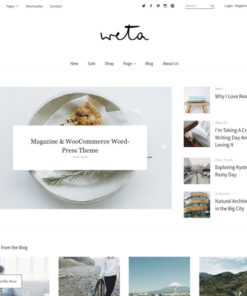
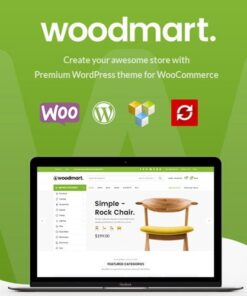



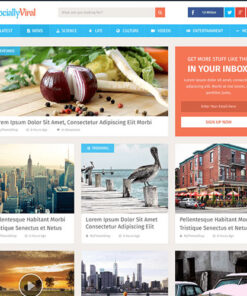


Reviews
There are no reviews yet.