Elegant Themes Foxy WooCommerce Theme
$89.00 Original price was: $89.00.$4.49Current price is: $4.49.
- Very cheap price & Original product !
- We Purchase And Download From Original Authors
- You’ll Receive Untouched And Unmodified Files
- 100% Clean Files & Free From Virus
- Unlimited Domain Usage
- Free New Version
- License : GPL
- Product Version : 2.2.18
Last updated on : August 21st, 2024
DOWNLOAD NOW!
This and 3000+ plugins and themes can be downloaded as a premium member for only $15. Join The Club Now!Elegant Themes Foxy WooCommerce Theme
Foxy by Elegant Themes is a sleek and modern WordPress theme designed specifically for eCommerce. This theme seamlessly integrates with WooCommerce, making it an excellent choice for businesses that want to create a stylish and functional online store. With its responsive design, versatile customization options, and built-in features, Foxy is ideal for anyone looking to build a powerful eCommerce website.
In this article, we’ll explore the key features of the Foxy WooCommerce theme, its benefits, and how to set it up to create a successful online store.
Key Features of the Foxy WooCommerce Theme
1. WooCommerce Integration
Foxy is fully integrated with WooCommerce, the most popular eCommerce platform for WordPress. This integration allows you to easily manage products, process payments, handle shipping, and track orders, all within the familiar WordPress dashboard.
2. Responsive and Mobile-Friendly Design
The Foxy theme is fully responsive, meaning your online store will look great on any device, whether it’s a desktop, tablet, or smartphone. This ensures a seamless shopping experience for your customers, regardless of how they access your site.
3. Sleek, Modern Aesthetic
Foxy features a clean, modern design with bold typography and smooth animations. The theme’s layout is optimized for showcasing products, making it easy for visitors to browse and purchase items from your store. The minimalistic design also helps keep the focus on your products, enhancing the shopping experience.
4. Customization Options
Foxy offers a range of customization options to help you tailor the theme to your brand. You can easily change colors, fonts, and layouts using the theme customizer. The theme also includes several pre-made page templates, allowing you to quickly set up your store without needing to start from scratch.
5. Built-In Shortcodes
Foxy includes a variety of shortcodes that make it easy to add elements like buttons, tabs, sliders, and more to your pages. This allows you to enhance the functionality and appearance of your store without needing any coding knowledge.
6. SEO Optimization
Foxy is built with SEO best practices in mind. The theme’s clean code, fast loading times, and semantic structure all contribute to better search engine rankings, helping you attract more organic traffic to your store.
7. Custom Widgets
The theme comes with several custom widgets that you can use to add features like recent posts, popular products, social media links, and more to your sidebar, footer, or other widgetized areas of your site.
8. Integrated Blog
In addition to its eCommerce capabilities, Foxy also includes an integrated blog, allowing you to share news, updates, and content with your audience. Blogging is a great way to drive traffic to your store and engage with your customers.
9. Cross-Browser Compatibility
Foxy is compatible with all major web browsers, ensuring that your site looks and functions correctly, no matter which browser your visitors are using.
Setting Up the Foxy WooCommerce Theme
1. Installation and Activation
- Download the Theme:
- Purchase and download the Foxy theme from the Elegant Themes website.
- Install the Theme:
- Log in to your WordPress dashboard, go to Appearance > Themes, click Add New, and upload the Foxy theme zip file.
- Activate the Theme:
- Once uploaded, click Activate to apply the theme to your website.
2. Setting Up WooCommerce
- Install WooCommerce:
- Go to Plugins > Add New and search for WooCommerce. Install and activate the plugin.
- Configure WooCommerce Settings:
- Follow the WooCommerce setup wizard to configure your store’s settings, including payment gateways, shipping options, and tax rates.
3. Customizing the Foxy Theme
- Access the Customizer:
- Navigate to Appearance > Customize to modify the theme’s settings, such as colors, fonts, and layout options.
- Create Key Pages:
- Set up essential pages like Shop, Cart, Checkout, and My Account using the WooCommerce setup wizard or manually create them if needed.
- Add Your Products:
- Go to Products > Add New to start adding products to your store. Include product descriptions, images, prices, and other relevant information.
4. Enhancing Your Store with Widgets and Shortcodes
- Add Widgets:
- Use the custom widgets provided by Foxy to add extra functionality to your sidebar or footer. Common widgets include product categories, recent products, and social media links.
- Use Shortcodes:
- Enhance your product pages or blog posts with shortcodes to add buttons, sliders, and other elements that improve user experience.
5. Optimizing Your Site for Performance
- Install a Caching Plugin:
- Use a caching plugin like WP Super Cache to improve site speed and performance.
- Optimize Images:
- Compress your product images with a plugin like Smush to reduce load times and improve site speed.
6. Monitoring and Improving SEO
- Install an SEO Plugin:
- Use an SEO plugin like Yoast SEO to optimize your product pages, meta descriptions, and other elements for search engines.
- Create SEO-Friendly Content:
- Regularly update your blog with relevant, keyword-optimized content to attract more visitors and improve your rankings.
Best Practices for Using the Foxy Theme
1. Focus on High-Quality Product Images
Since Foxy emphasizes a clean and modern design, it’s essential to use high-quality images that showcase your products effectively. Invest in professional photography or high-resolution images to make your products stand out.
2. Utilize the Blog for Marketing
Leverage the integrated blog to share useful content, such as buying guides, product reviews, and industry news. This not only helps with SEO but also positions your brand as an authority in your niche.
3. Optimize for Mobile Shopping
With more users shopping on mobile devices, ensure your store is optimized for mobile users. Test your site on various devices to make sure the shopping experience is smooth and intuitive.
4. Leverage Social Proof
Incorporate customer reviews and testimonials on your product pages to build trust and encourage more sales. Foxy’s clean design makes it easy to highlight positive feedback from your customers.
5. Regularly Update and Maintain Your Site
Keep your WooCommerce store up to date by regularly checking for theme and plugin updates. This helps ensure compatibility, security, and optimal performance.
Conclusion
The Elegant Themes Foxy WooCommerce Theme is a powerful and versatile solution for creating a stylish and functional online store. With its seamless WooCommerce integration, responsive design, and extensive customization options, Foxy is well-suited for a wide range of eCommerce businesses. Whether you’re selling physical products, digital downloads, or services, Foxy provides the tools you need to create a professional and engaging online shopping experience.
By following the setup guide and best practices outlined in this article, you can make the most of the Foxy theme and build a successful online store that attracts customers and drives sales.
Be the first to review “Elegant Themes Foxy WooCommerce Theme” Cancel reply
Related products
BuddyPress
BUSINESS
BuddyBoss & Social Learner






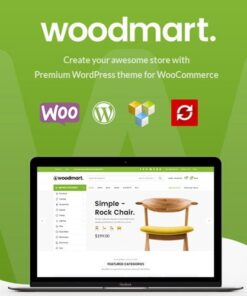




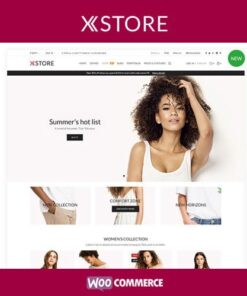

Reviews
There are no reviews yet.