Elegant Themes Extra WordPress Theme
$89.00 Original price was: $89.00.$4.49Current price is: $4.49.
- Very cheap price & Original product !
- We Purchase And Download From Original Authors
- You’ll Receive Untouched And Unmodified Files
- 100% Clean Files & Free From Virus
- Unlimited Domain Usage
- Free New Version
- License : GPL
- Product Version : 4.27.1
Last updated on : August 21st, 2024
DOWNLOAD NOW!
This and 3000+ plugins and themes can be downloaded as a premium member for only $15. Join The Club Now!Elegant Themes Extra WordPress Theme
The Elegant Themes Extra WordPress Theme is a powerful and versatile theme specifically designed for online magazines, blogs, and content-rich websites. Built on the Divi Builder framework, Extra provides extensive customization options, making it ideal for content creators who want to showcase their work in a visually appealing and organized manner. This article explores the features, setup process, and best practices for using the Extra theme.
Overview of the Extra WordPress Theme
Extra is a premium theme from Elegant Themes that focuses on delivering a high-quality user experience for websites that regularly publish content. Whether you’re running a news site, an online magazine, or a blog, Extra offers the tools and flexibility you need to create a professional and engaging website.
Key Features of Extra Theme
1. Category Builder
The Category Builder is a standout feature of the Extra theme. It allows you to create custom layouts for your categories, giving you full control over how your content is presented.
- Custom Grids: Display posts in a grid layout with customizable columns.
- Masonry Layouts: Use a masonry grid to create visually appealing, Pinterest-style layouts.
- Post Carousels: Feature your best content with sleek, responsive post carousels.
2. Post and Page Builder
Like Divi, Extra uses the Divi Builder, enabling drag-and-drop design for posts and pages. You can create custom layouts with various content modules, each offering unique styling and functionality.
- Content Modules: Choose from over 40 content modules, including sliders, tabs, call-to-action buttons, and galleries.
- Responsive Design: Build responsive layouts that look great on all devices.
3. Advanced Review System
Extra comes with a built-in review system, perfect for bloggers and online magazines that publish reviews.
- Custom Ratings: Add custom ratings for products, services, or content.
- User Ratings: Allow users to submit their own ratings and reviews.
4. Fully Responsive and Retina Ready
Extra is fully responsive, ensuring your website looks stunning on any device. It’s also retina-ready, offering sharp, high-resolution images on modern screens.
5. WooCommerce Integration
The Extra theme seamlessly integrates with WooCommerce, allowing you to create a fully functional online store. Customize product pages, manage inventory, and process payments, all within the Extra theme.
6. Advanced Customization Options
Extra provides advanced theme customization options through the WordPress Customizer and the Divi Builder. You can adjust everything from fonts and colors to layout and spacing.
- Custom Headers & Footers: Design unique headers and footers using the Divi Builder.
- Typography Control: Customize fonts, colors, and text sizes to match your brand.
7. Built-in Social Sharing
With built-in social sharing options, Extra makes it easy for visitors to share your content across various social media platforms, increasing your reach and engagement.
8. Navigation and Mega Menus
Extra offers advanced navigation options, including mega menus, which are perfect for sites with a large amount of content.
- Mega Menus: Create complex navigation menus with multiple columns and embedded media.
- Sticky Navigation: Keep your menu visible as users scroll down the page.
How to Install and Set Up the Extra Theme
1. Installing the Theme
- Download the Extra Theme:
- Purchase and download the Extra theme from the Elegant Themes website.
- Upload the Theme:
- Log in to your WordPress dashboard.
- Navigate to Appearance > Themes > Add New and click Upload Theme.
- Select the Extra theme zip file and click Install Now.
- Activate the Theme:
- Once installed, click Activate to set Extra as your active theme.
2. Initial Setup
- Import Demo Content:
- If you’re starting from scratch, you can import demo content provided by Elegant Themes to get a head start.
- Customize Your Site:
- Go to Divi > Theme Customizer to adjust the global settings, including site identity, colors, typography, and more.
- Set Up Menus:
- Navigate to Appearance > Menus to create and manage your site’s navigation menus.
3. Creating Custom Layouts
- Use the Divi Builder:
- Open any post or page and use the Divi Builder to create custom layouts using drag-and-drop modules.
- Build Category Pages:
- Access the Category Builder under Extra > Category Builder to create unique layouts for different categories.
- Design Your Blog Pages:
- Use the Blog Feed module to design engaging blog pages that highlight your content.
4. Setting Up WooCommerce
If you plan to sell products, install the WooCommerce plugin and configure your store settings. Extra integrates seamlessly, allowing you to create custom product pages using the Divi Builder.
Best Practices for Using Extra Theme
1. Plan Your Content Layouts
Extra excels at content management, so take advantage of the Category Builder to plan out how you want to organize and display your content.
2. Optimize for Speed and Performance
With the many features Extra offers, it’s important to keep your site running smoothly. Use caching plugins, optimize images, and limit the number of active plugins to maintain optimal performance.
3. Focus on User Experience
Leverage Extra’s design flexibility to create an intuitive and user-friendly site. Make sure your navigation is clear, your content is well-organized, and your site loads quickly.
4. Keep Your Design Consistent
Maintain consistency across your site by using the same fonts, colors, and styles throughout. The Divi Builder allows you to save and reuse custom layouts and modules, making this easier.
5. Regularly Update and Maintain
Keep your Extra theme, plugins, and WordPress installation up to date to ensure compatibility, security, and access to the latest features.
Conclusion
The Elegant Themes Extra WordPress Theme is a powerful solution for anyone looking to create a content-rich website. With its deep integration with the Divi Builder, extensive customization options, and advanced features, Extra is perfect for bloggers, online magazines, and other content creators who want to take their site to the next level. By following the setup process and best practices outlined in this guide, you can build a visually stunning, user-friendly, and high-performing website with Extra.
Be the first to review “Elegant Themes Extra WordPress Theme” Cancel reply
Related products
Education
BUSINESS
BuddyBoss & Social Learner






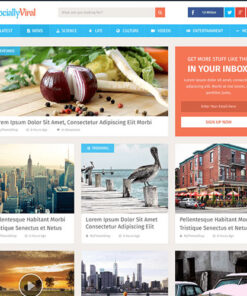
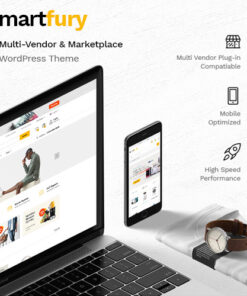
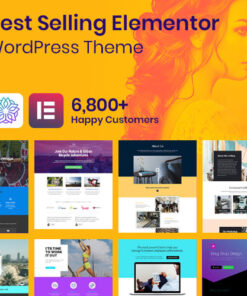




Reviews
There are no reviews yet.