Elegant Themes eStore WooCommerce Theme
$89.00 Original price was: $89.00.$4.49Current price is: $4.49.
- Very cheap price & Original product !
- We Purchase And Download From Original Authors
- You’ll Receive Untouched And Unmodified Files
- 100% Clean Files & Free From Virus
- Unlimited Domain Usage
- Free New Version
- License : GPL
- Product Version : 5.1.18
Last updated on : August 21st, 2024
DOWNLOAD NOW!
This and 3000+ plugins and themes can be downloaded as a premium member for only $15. Join The Club Now!Elegant Themes eStore WooCommerce Theme
The eStore WooCommerce theme by Elegant Themes is a versatile and feature-rich WordPress theme designed specifically for online stores. Whether you are launching a new eCommerce site or revamping an existing one, eStore offers a range of customization options, responsive design, and seamless WooCommerce integration to help you create a professional and user-friendly online shop.
In this article, we’ll explore the key features, benefits, and customization options of the eStore theme, along with tips on how to maximize its potential for your online business.
Key Features of the eStore WooCommerce Theme
1. Seamless WooCommerce Integration
The eStore theme is fully integrated with WooCommerce, the leading eCommerce plugin for WordPress. This integration allows you to easily manage products, payments, and orders while benefiting from WooCommerce’s extensive ecosystem of plugins and extensions.
2. Responsive Design
eStore is designed to look great on all devices, including desktops, tablets, and smartphones. The responsive layout ensures that your online store provides an optimal browsing experience for all users, regardless of the device they are using.
3. Pre-Made Layouts
eStore comes with a variety of pre-made layouts that can be easily customized to suit your brand. These layouts are designed to showcase your products in the best possible light, with options for grid, list, and masonry views. You can also customize the homepage, product pages, and category pages with ease.
4. Customization Options
The theme offers a wide range of customization options, allowing you to tweak colors, fonts, and layouts without needing any coding knowledge. With the intuitive theme customizer, you can adjust the look and feel of your site in real-time.
5. Multiple Header Styles
eStore provides multiple header styles to choose from, enabling you to create a unique and engaging shopping experience. You can select from different header layouts, add a custom logo, and configure the navigation menu to match your brand’s identity.
6. Product Reviews and Ratings
Product reviews and ratings are essential for building trust with your customers. eStore includes built-in support for WooCommerce’s review system, allowing customers to leave feedback on products. You can showcase top-rated products on the homepage or in specific categories.
7. Widget-Ready Sidebars
eStore is equipped with widget-ready sidebars, making it easy to add product filters, promotional banners, or recent posts to your shop. This enhances the user experience by helping customers find what they are looking for quickly and efficiently.
8. Translation Ready
If you operate a multilingual store, eStore is translation-ready and compatible with popular translation plugins like WPML. This feature ensures that you can reach a global audience by offering your store in multiple languages.
9. SEO Optimized
eStore is built with SEO best practices in mind, helping your site rank better in search engine results. The theme’s clean code, fast load times, and responsive design all contribute to improved search engine visibility.
10. Dedicated Support and Updates
As with all Elegant Themes products, eStore comes with dedicated support and regular updates. This ensures that your site remains secure, compatible with the latest WordPress and WooCommerce versions, and equipped with new features as they are released.
Benefits of Using the eStore WooCommerce Theme
1. Professional and Polished Appearance
With its clean design and customizable layouts, eStore helps you create a professional online store that enhances your brand image and provides a seamless shopping experience for your customers.
2. Easy to Set Up and Customize
Even if you’re not a developer, eStore’s user-friendly interface makes it easy to set up and customize your online store. The theme customizer allows you to make changes and see the results in real-time, reducing the time and effort required to launch your site.
3. Increased Conversions
The combination of responsive design, product reviews, and optimized layouts helps increase your store’s conversion rate. By providing an intuitive shopping experience, you can encourage customers to browse more products and make purchases.
4. Flexible and Scalable
Whether you’re selling a few products or managing a large inventory, eStore’s flexible design and WooCommerce integration make it easy to scale your store as your business grows. You can add new products, categories, and payment gateways without any hassle.
5. Enhanced User Experience
eStore’s features, such as product filtering, multiple layout options, and responsive design, create a positive user experience. This helps keep customers engaged, reduces bounce rates, and increases the likelihood of repeat purchases.
How to Set Up the eStore WooCommerce Theme
1. Installation
- Download the Theme:
- Purchase and download the eStore theme from the Elegant Themes website.
- Install the Theme:
- Go to your WordPress dashboard, navigate to Appearance > Themes > Add New, and upload the eStore theme zip file. Once uploaded, click Install Now.
- Activate the Theme:
- After installation, click Activate to enable the eStore theme on your site.
2. Configuring the Theme Settings
- Customize Your Layout:
- Access the theme customizer under Appearance > Customize. Here, you can adjust your site’s colors, fonts, and layouts. Choose the header style, configure the navigation menu, and set up your homepage with the desired layout.
- Integrate WooCommerce:
- Make sure the WooCommerce plugin is installed and activated. You can then start adding products, setting up payment gateways, and configuring shipping options from the WooCommerce settings.
- Add Widgets to Sidebars:
- Navigate to Appearance > Widgets to add product filters, search bars, and promotional banners to your sidebar. This helps enhance the browsing experience and improves navigation.
- Set Up Product Reviews:
- Enable product reviews in the WooCommerce settings under Products > General. This allows customers to leave feedback and ratings on products, helping to build trust and credibility.
3. Launch Your Store
- Preview Your Site:
- Use the live preview feature to see how your site looks across different devices. Make any final adjustments to ensure your site is visually appealing and functional.
- Go Live:
- Once you’re satisfied with your site’s design and functionality, you’re ready to launch. Promote your new store on social media, through email marketing, and other channels to attract customers.
Best Practices for Using the eStore Theme
1. Optimize Product Pages
Ensure that your product pages are optimized for conversions by using high-quality images, detailed descriptions, and clear call-to-action buttons. Highlight customer reviews and ratings to build trust with potential buyers.
2. Leverage Customization Options
Take full advantage of eStore’s customization options to create a unique and branded shopping experience. Customize the header, layout, and color scheme to align with your brand’s identity.
3. Implement SEO Best Practices
Use the built-in SEO features and integrate an SEO plugin like Yoast to optimize your product pages, categories, and content for search engines. This will help improve your store’s visibility and attract organic traffic.
4. Utilize Social Proof
Display customer reviews, testimonials, and ratings prominently on your site to leverage social proof. This can help increase trust and drive more sales.
5. Monitor and Optimize Performance
Regularly monitor your site’s performance using tools like Google Analytics and optimize your site’s speed, responsiveness, and user experience. This will help you stay competitive and ensure a positive shopping experience for your customers.
Conclusion
The Elegant Themes eStore WooCommerce Theme is a powerful and flexible solution for anyone looking to build a professional online store. With its seamless WooCommerce integration, responsive design, and extensive customization options, eStore offers everything you need to create a successful eCommerce website. By following the setup guide and best practices outlined in this article, you can maximize the potential of the eStore theme and drive your online business to new heights.
Be the first to review “Elegant Themes eStore WooCommerce Theme” Cancel reply
Related products
BuddyPress
BuddyBoss & Social Learner
Education
Astra






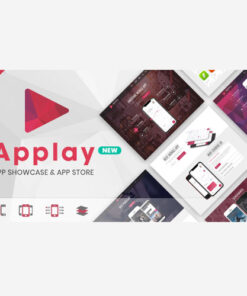




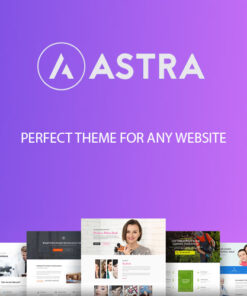

Reviews
There are no reviews yet.