Easy Digital Downloads Xero
$89.00 Original price was: $89.00.$4.49Current price is: $4.49.
- Very cheap price & Original product !
- We Purchase And Download From Original Authors
- You’ll Receive Untouched And Unmodified Files
- 100% Clean Files & Free From Virus
- Unlimited Domain Usage
- Free New Version
- License : GPL
- Product Version : 1.2.12
Last updated on : August 20th, 2024
DOWNLOAD NOW!
This and 3000+ plugins and themes can be downloaded as a premium member for only $15. Join The Club Now!Easy Digital Downloads Xero Integration: Streamline Your Accounting Workflow
The Easy Digital Downloads Xero Integration is a powerful extension designed to connect your Easy Digital Downloads (EDD) store with Xero, one of the leading cloud-based accounting software platforms. This integration automates the process of sending sales data from your EDD store to Xero, ensuring your financial records are always up-to-date, accurate, and compliant. Ideal for digital product businesses of all sizes, this extension helps streamline accounting, reduce manual data entry, and improve overall financial management.
Key Features of Easy Digital Downloads Xero Integration
1. Automatic Invoice Generation
With the Xero integration, every sale made through your Easy Digital Downloads store automatically generates an invoice in Xero. This includes essential details like customer information, product details, taxes, and payment status. Automating this process ensures that your accounting is always accurate and up-to-date.
2. Real-Time Data Synchronization
The integration allows for real-time synchronization between your EDD store and Xero. As soon as a sale is made, the relevant data is sent to Xero, reducing the time spent on manual bookkeeping and minimizing the risk of errors.
3. Seamless Tax Handling
The extension automatically handles tax calculations based on the settings configured in your EDD store. Whether you charge VAT, sales tax, or other regional taxes, the integration ensures that the correct tax data is included in each invoice sent to Xero.
4. Multi-Currency Support
For businesses that sell to customers worldwide, the Easy Digital Downloads Xero integration supports multi-currency transactions. This feature ensures that invoices in Xero reflect the correct currency and exchange rates, providing an accurate financial overview.
5. Detailed Reporting and Reconciliation
The integration makes it easy to reconcile your sales data with your bank records in Xero. By having all sales data automatically transferred to Xero, you can generate detailed financial reports, monitor cash flow, and ensure that your books are always balanced.
6. Customer Data Sync
Not only does the integration sync sales data, but it also transfers customer information to Xero. This includes customer names, email addresses, and other contact details, enabling better customer relationship management and personalized communication.
7. Flexible Payment Tracking
The integration allows you to track different payment methods used in your store, such as PayPal, Stripe, or manual payments. Each payment is recorded in Xero with the appropriate status, whether it’s completed, pending, or refunded.
Benefits of Using Easy Digital Downloads Xero Integration
1. Save Time on Accounting Tasks
By automating the transfer of sales data to Xero, you can save countless hours on manual data entry. This frees up time for you to focus on growing your business rather than getting bogged down in bookkeeping tasks.
2. Reduce the Risk of Errors
Manual data entry is prone to errors, which can lead to discrepancies in your financial records. The Xero integration eliminates this risk by ensuring that all data is accurately transferred from your EDD store to Xero.
3. Improve Financial Accuracy
Having real-time, accurate financial data is crucial for making informed business decisions. The integration ensures that your sales data, tax information, and payment records are always up-to-date in Xero, providing you with a clear financial overview.
4. Streamline Tax Reporting
Handling taxes can be a complex process, especially if you sell in multiple regions with different tax laws. The integration ensures that all relevant tax data is correctly captured and reported in Xero, making tax season much less stressful.
5. Enhance Customer Management
With customer data being automatically synced to Xero, you can manage your customers more effectively. This makes it easier to track purchase history, issue refunds, and manage customer accounts directly from Xero.
6. Simplify Financial Reporting
The detailed financial reports generated in Xero allow you to track key metrics, such as revenue, expenses, and profitability. This data is essential for understanding your business performance and planning for future growth.
How to Set Up Easy Digital Downloads Xero Integration
1. Install and Activate the Extension
- Log in to your WordPress dashboard.
- Navigate to Plugins > Add New and search for “EDD Xero Integration.”
- Install and activate the extension.
2. Connect Your Xero Account
- Go to Downloads > Settings > Extensions > Xero.
- Click on the “Connect to Xero” button and follow the prompts to authorize the connection between your EDD store and Xero.
- Once connected, you’ll be able to map your EDD store data to the appropriate accounts in Xero.
3. Configure Invoice and Payment Settings
- Set up your invoice preferences, such as default due dates, payment terms, and currency.
- Choose which EDD payment methods correspond to Xero payment accounts.
- Adjust tax settings to ensure they match between EDD and Xero.
4. Test the Integration
- Perform a test transaction on your EDD store to ensure that the data is correctly sent to Xero.
- Verify that the invoice appears in Xero with the correct details and payment status.
Best Practices for Using Easy Digital Downloads Xero Integration
1. Regularly Reconcile Your Accounts
Even with automation, it’s important to regularly reconcile your accounts in Xero. This ensures that all transactions are accurately recorded and helps you catch any discrepancies early on.
2. Keep Your Xero Account Organized
Make sure your Xero account is well-organized with appropriate accounts for sales, taxes, and payments. This makes it easier to track financial data and generate reports.
3. Review Tax Settings Periodically
As tax laws change, review your tax settings in both EDD and Xero to ensure compliance. The integration will automatically handle tax calculations, but it’s important to ensure your settings are correct.
4. Monitor Integration Logs
The integration logs in your WordPress dashboard provide a detailed record of data transferred between EDD and Xero. Regularly reviewing these logs can help you identify and resolve any issues quickly.
5. Use Xero’s Reporting Tools
Take full advantage of Xero’s powerful reporting tools to analyze your business performance. Generate reports on sales, expenses, tax liabilities, and more to gain insights and make data-driven decisions.
Use Cases for Easy Digital Downloads Xero Integration
1. Digital Product Sellers
If you sell digital products such as eBooks, software, or online courses, the Xero integration ensures that your sales data is automatically captured, making it easier to manage your finances.
2. Subscription-Based Businesses
For businesses offering recurring payments or subscriptions, the integration helps track subscription revenue, manage renewals, and ensure accurate financial records.
3. International Sellers
For sellers operating in multiple countries, the integration’s multi-currency support and tax handling features make it easier to manage international sales and comply with tax regulations.
4. High-Volume Stores
If your store processes a large number of transactions, the automation provided by the Xero integration is invaluable in keeping your financial records accurate and up-to-date without manual intervention.
Conclusion
The Easy Digital Downloads Xero Integration is an essential tool for any digital product store looking to streamline its accounting processes, improve financial accuracy, and save time on manual bookkeeping tasks. By automating the transfer of sales data from your EDD store to Xero, this extension ensures that your financial records are always accurate, up-to-date, and ready for reporting. Whether you run a small shop or a large online business, integrating Easy Digital Downloads with Xero will enhance your financial management and allow you to focus on growing your business.
Be the first to review “Easy Digital Downloads Xero” Cancel reply
Related products
Easy Digital Downloads
Easy Digital Downloads
CodeCanyon
Easy Digital Downloads
Easy Digital Downloads
CodeCanyon
Easy Digital Downloads
Easy Digital Downloads






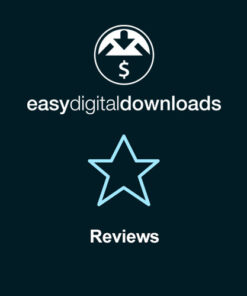
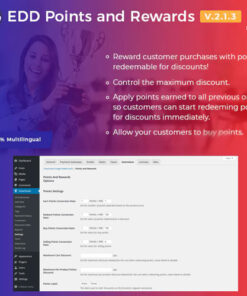
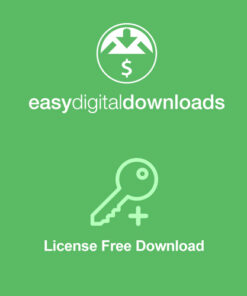
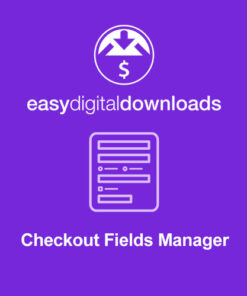

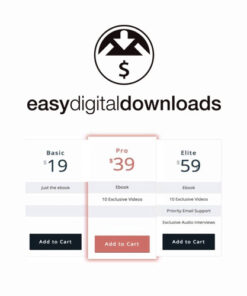

Reviews
There are no reviews yet.