Easy Digital Downloads Wish Lists
$89.00 Original price was: $89.00.$4.49Current price is: $4.49.
- Very cheap price & Original product !
- We Purchase And Download From Original Authors
- You’ll Receive Untouched And Unmodified Files
- 100% Clean Files & Free From Virus
- Unlimited Domain Usage
- Free New Version
- License : GPL
- Product Version : 1.1.10
Last updated on : August 19th, 2024
DOWNLOAD NOW!
This and 3000+ plugins and themes can be downloaded as a premium member for only $15. Join The Club Now!Easy Digital Downloads Wish Lists: Enhancing Customer Experience and Driving Sales
Easy Digital Downloads (EDD) Wish Lists is an essential extension for digital stores, providing customers with the ability to save their favorite products for future purchases. Wish lists are a powerful tool that can boost customer engagement, increase conversions, and drive repeat sales. This feature is particularly valuable for customers who are browsing your store but are not yet ready to make a purchase, allowing them to return and complete the purchase at a later time.
Key Features of Easy Digital Downloads Wish Lists
1. Unlimited Wish Lists
Customers can create multiple wish lists, allowing them to categorize and organize products according to their preferences. This flexibility ensures a personalized shopping experience and makes it easier for customers to find their saved items when they return to your store.
2. Public and Private Lists
The EDD Wish Lists extension allows customers to set their lists as either public or private. Public wish lists can be shared with friends and family, making them ideal for gift registries or sharing favorite products on social media. Private lists, on the other hand, are visible only to the customer.
3. Easy List Management
Customers can easily add or remove items from their wish lists with a single click. They can also rename, delete, or change the privacy settings of their lists at any time, providing a seamless and user-friendly experience.
4. Shareable Wish Lists
Public wish lists can be shared via direct links, email, or social media platforms, making it easy for customers to share their favorite products with others. This feature can help drive additional traffic to your store and encourage new customers to explore your products.
5. Integration with EDD Checkout
The wish lists feature integrates seamlessly with the Easy Digital Downloads checkout process. Customers can quickly add items from their wish lists to their cart, streamlining the purchasing process and reducing cart abandonment rates.
6. Notifications and Alerts
Customers can opt to receive notifications when items on their wish lists go on sale or when stock levels are low. These alerts encourage timely purchases and help you convert more sales.
7. Detailed Analytics
Store owners can access detailed reports on wish list activity, including which products are most frequently added to wish lists and how often wish lists convert to purchases. This data provides valuable insights into customer preferences and product popularity.
Benefits of Offering Wish Lists in Your EDD Store
1. Increased Customer Engagement
Wish lists encourage customers to interact more with your store by saving products for later. This increased engagement can lead to more frequent visits and a higher likelihood of eventual purchases.
2. Improved Conversion Rates
By allowing customers to save products they are interested in, you reduce the chance of losing potential sales. Wish lists provide a convenient way for customers to return to your store and complete their purchases when they are ready.
3. Enhanced Shopping Experience
Wish lists provide a personalized shopping experience, allowing customers to curate their own collections of products. This personalization can lead to greater customer satisfaction and loyalty.
4. Higher Average Order Value
Customers using wish lists are more likely to purchase multiple items at once. By allowing them to save items for future purchases, you increase the chances of them buying more products in a single transaction.
5. Increased Social Sharing
Public wish lists that can be shared on social media or with friends and family help increase your store’s visibility. This word-of-mouth marketing can attract new customers and drive additional sales.
6. Valuable Customer Insights
The analytics provided by the Wish Lists extension give you insights into which products are most popular among your customers. You can use this data to inform your marketing strategies, stock management, and promotional efforts.
Use Cases for Easy Digital Downloads Wish Lists
1. Gift Registries
Customers can create wish lists for special occasions, such as birthdays, weddings, or holidays. These lists can be shared with friends and family, making it easy for others to purchase the perfect gift.
2. Seasonal Shopping
During holiday seasons or special sales events, customers can save items they are considering purchasing. Wish lists help them keep track of their desired products and take advantage of discounts or promotions when they become available.
3. Product Research
Customers often browse stores to research products before making a final decision. Wish lists allow them to save items for further consideration, helping them make informed purchasing decisions.
4. Long-Term Planning
For high-ticket or digital products that require careful planning, such as courses, software licenses, or subscriptions, wish lists provide a way for customers to save items they plan to purchase in the future.
5. Collaborative Shopping
Public wish lists enable group shopping, where multiple people can view and contribute to the list. This is particularly useful for teams, families, or friends planning a joint purchase.
How to Set Up Wish Lists in Easy Digital Downloads
1. Install and Activate the Wish Lists Extension
- Log in to your WordPress dashboard.
- Go to Plugins > Add New and search for the “EDD Wish Lists” extension.
- Install and activate the plugin.
2. Configure Wish Lists Settings
- Navigate to Downloads > Settings and locate the Wish Lists tab.
- Configure the settings according to your preferences, including privacy options, sharing settings, and notifications.
- Customize the appearance and behavior of wish lists on your store.
3. Customize the Wish List Button
- Choose where to display the “Add to Wish List” button on your product pages, such as below the “Add to Cart” button or in a sidebar.
- Customize the button’s text, color, and style to match your store’s branding.
4. Enable Social Sharing
- Enable social sharing options to allow customers to share their wish lists on platforms like Facebook, Twitter, or via email.
- Test the sharing functionality to ensure that the lists are displayed correctly when shared.
5. Monitor Wish List Activity
- Use the reporting tools provided by the extension to track wish list activity and product popularity.
- Analyze the data to identify trends and adjust your marketing strategies accordingly.
Best Practices for Implementing Wish Lists
1. Promote the Wish List Feature
Ensure customers are aware of the wish list feature by promoting it on your website, in email campaigns, and through social media. Highlight the benefits of using wish lists, such as saving favorite products and sharing gift ideas.
2. Encourage Account Creation
While wish lists can often be used without an account, encouraging customers to create an account ensures their lists are saved and accessible across devices. Account holders are more likely to return and complete purchases.
3. Offer Wish List-Based Discounts
Consider offering special discounts to customers who have saved items in their wish lists. Targeted promotions based on wish list activity can incentivize customers to complete their purchases.
4. Provide Clear Instructions
Ensure that customers understand how to create, manage, and share their wish lists. Include a FAQ section or tutorial to guide them through the process.
5. Leverage Analytics for Marketing
Use the data from wish list reports to identify popular products and create targeted marketing campaigns. For example, you can run promotions on items frequently added to wish lists.
Conclusion
Easy Digital Downloads Wish Lists is a valuable extension that enhances the customer experience, increases engagement, and drives more sales for your digital store. By providing customers with the ability to save and share their favorite products, you create a more personalized and convenient shopping experience. This not only boosts customer satisfaction but also leads to higher conversion rates and average order values. Whether you’re running a digital product store, an online course platform, or a service-based business, implementing wish lists can significantly contribute to your store’s success.
Be the first to review “Easy Digital Downloads Wish Lists” Cancel reply
Related products
Easy Digital Downloads
Easy Digital Downloads
Easy Digital Downloads
Easy Digital Downloads
Easy Digital Downloads
Easy Digital Downloads
CodeCanyon
Easy Digital Downloads


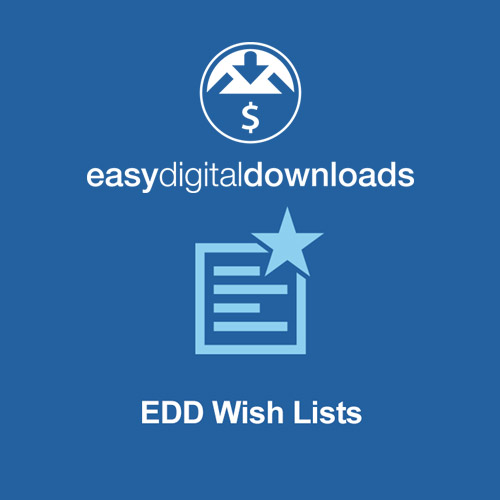




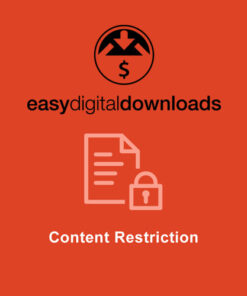
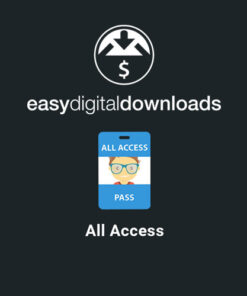

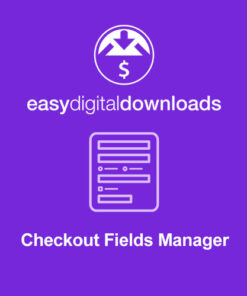


Reviews
There are no reviews yet.