Easy Digital Downloads User History
$49.00 Original price was: $49.00.$4.49Current price is: $4.49.
- Very cheap price & Original product !
- We Purchase And Download From Original Authors
- You’ll Receive Untouched And Unmodified Files
- 100% Clean Files & Free From Virus
- Unlimited Domain Usage
- Free New Version
- License : GPL
- Product Version : 1.6.2
Last updated on : August 20th, 2024
DOWNLOAD NOW!
This and 3000+ plugins and themes can be downloaded as a premium member for only $15. Join The Club Now!Easy Digital Downloads User History: Tracking and Analyzing Customer Behavior
Understanding your customers’ behavior is crucial for optimizing your digital product sales strategy. The Easy Digital Downloads User History extension provides a powerful tool for tracking and analyzing the actions of your customers as they interact with your online store. With this extension, you can gain valuable insights into how customers navigate your site, what products they are interested in, and how they engage with your content. This data can be used to enhance your marketing efforts, improve user experience, and ultimately boost your sales.
Key Features of Easy Digital Downloads User History
1. Track User Activity
The User History extension automatically tracks various customer actions, including pages visited, products viewed, and purchases made. This data is compiled into a comprehensive activity log that you can access directly from your WordPress dashboard.
2. Detailed Purchase History
In addition to tracking general site activity, the extension provides detailed logs of each customer’s purchase history. This includes information about the products they have bought, the dates of their purchases, and the amounts spent.
3. User-Specific Insights
The extension enables you to view the complete history of individual users, offering insights into their buying habits and preferences. This helps you identify loyal customers, understand their needs, and tailor your marketing strategies accordingly.
4. Filter and Search Capabilities
Easily search and filter through user histories to find specific customers or identify patterns in behavior. You can filter by date, product, purchase amount, and more, making it easy to analyze data for targeted marketing campaigns.
5. Exportable Reports
Export user activity data in CSV format for further analysis or for integration with other tools. This is especially useful for tracking long-term trends or sharing data with your marketing team.
6. Integration with Other EDD Extensions
The User History extension seamlessly integrates with other Easy Digital Downloads extensions, such as Customer Reviews or Email Marketing tools, allowing you to leverage user data across various aspects of your eCommerce strategy.
Benefits of Using Easy Digital Downloads User History
1. Improved Customer Insights
Gain a deeper understanding of your customers’ behavior, preferences, and purchasing patterns. This information is invaluable for making informed decisions about product offerings, marketing strategies, and customer engagement.
2. Personalized Marketing
With detailed user data at your fingertips, you can create personalized marketing campaigns that target specific customer segments based on their browsing and purchasing history. Personalization leads to higher conversion rates and better customer retention.
3. Enhanced Customer Support
Access to a customer’s history allows your support team to provide more informed and effective assistance. Whether resolving an issue or making product recommendations, knowing a customer’s past interactions improves the quality of support.
4. Optimized Product Offerings
Analyze which products are most frequently viewed or purchased to inform your product development and inventory decisions. Understanding customer preferences helps you stock the right products and develop offerings that align with market demand.
5. Data-Driven Decision Making
Use user history data to identify trends, optimize your website’s navigation, and improve the overall user experience. Data-driven decisions lead to more effective marketing, better customer satisfaction, and increased sales.
How to Set Up Easy Digital Downloads User History
1. Install and Activate the Extension
- Log in to your WordPress dashboard.
- Go to Plugins > Add New and search for “EDD User History.”
- Install and activate the extension.
2. Configure User Tracking Settings
- Navigate to Downloads > Settings > Extensions > User History.
- Enable user tracking and configure the data you wish to collect (e.g., product views, purchase history).
- Set up any additional settings, such as data retention policies or reporting preferences.
3. View User Activity Logs
- Access individual user histories by navigating to Downloads > Customers and selecting a user.
- Review their activity, including pages visited, products viewed, and purchase history.
4. Analyze and Use Data
- Use the filtering and search options to analyze user data based on specific criteria.
- Export reports for further analysis or to share with your marketing and support teams.
Best Practices for Using Easy Digital Downloads User History
1. Segment Customers by Behavior
Use user history data to segment your customers into groups based on their behavior (e.g., frequent buyers, high spenders, or product-specific interest). Tailor your marketing and engagement strategies to each segment.
2. Identify and Reward Loyal Customers
Track purchase frequency and spending to identify your most loyal customers. Consider offering them exclusive discounts, early access to products, or personalized thank-you messages to strengthen their loyalty.
3. Improve Website Navigation
Analyze the pages users visit most often and the paths they take through your site. Use this data to optimize your site’s navigation and improve the overall user experience, making it easier for customers to find what they’re looking for.
4. Personalize Product Recommendations
Leverage user history data to personalize product recommendations on your site, in emails, or during checkout. Showing customers products that align with their interests increases the likelihood of additional purchases.
5. Monitor User Engagement
Keep track of how customers interact with your site over time. If you notice a decline in engagement, consider revisiting your product offerings, marketing strategies, or user experience design to re-engage your audience.
Use Cases for Easy Digital Downloads User History
1. Targeted Email Campaigns
Use user data to create targeted email campaigns that offer relevant products or promotions based on a customer’s previous interactions with your store.
2. Re-engaging Inactive Customers
Identify customers who haven’t made a purchase in a while and reach out to them with special offers or reminders to bring them back to your site.
3. Enhancing Product Development
Analyze which products are most popular among your customers and use this insight to guide your product development efforts. Focus on creating products that meet the demands of your target audience.
4. Optimizing Pricing Strategies
Review purchase history data to understand how pricing impacts sales. Adjust your pricing strategy based on customer behavior to maximize revenue.
5. Customizing Customer Support
Equip your support team with user history data so they can provide more personalized and effective assistance. Knowing a customer’s previous purchases and interactions helps resolve issues faster and more satisfactorily.
Conclusion
The Easy Digital Downloads User History extension is an essential tool for any online store looking to better understand and engage with its customers. By tracking and analyzing customer behavior, you can make data-driven decisions that enhance your marketing efforts, improve customer satisfaction, and increase sales. Whether you’re personalizing marketing campaigns, optimizing product offerings, or delivering exceptional customer support, the insights gained from User History will help you achieve your business goals with precision and confidence.
Be the first to review “Easy Digital Downloads User History” Cancel reply
Related products
Easy Digital Downloads
Easy Digital Downloads
Easy Digital Downloads
Easy Digital Downloads
Easy Digital Downloads
Easy Digital Downloads
Easy Digital Downloads
CodeCanyon





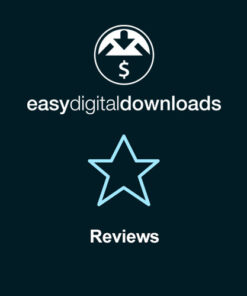
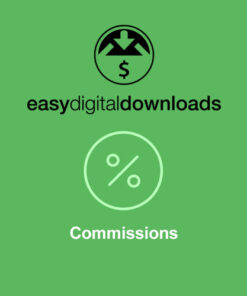





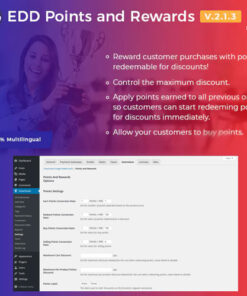
Reviews
There are no reviews yet.