Easy Digital Downloads Software Licensing
$199.00 Original price was: $199.00.$4.49Current price is: $4.49.
- Very cheap price & Original product !
- We Purchase And Download From Original Authors
- You’ll Receive Untouched And Unmodified Files
- 100% Clean Files & Free From Virus
- Unlimited Domain Usage
- Free New Version
- License : GPL
- Product Version : 3.8.11
Last updated on : August 16th, 2024
DOWNLOAD NOW!
This and 3000+ plugins and themes can be downloaded as a premium member for only $15. Join The Club Now!Easy Digital Downloads Software Licensing: Manage and Protect Your Digital Products
Easy Digital Downloads (EDD) Software Licensing is a powerful extension designed to help you manage and protect your digital products through robust licensing and activation systems. This feature is essential for software developers, digital product sellers, and online businesses looking to control access, ensure compliance, and provide a seamless experience for users.
Why Use Software Licensing with Easy Digital Downloads?
Implementing software licensing with EDD offers several critical benefits:
- Prevent Unauthorized Use: Control how your digital products are used by requiring valid licenses for activation.
- Manage Updates and Support: Ensure that only licensed users receive updates and support for your software.
- Enhance Security: Protect your intellectual property from piracy and unauthorized distribution.
- Track License Usage: Monitor how and where your licenses are being used to gain insights into product distribution and usage.
Key Features of Easy Digital Downloads Software Licensing
1. License Key Generation
Generate unique license keys for each purchase or subscription. License keys can be used to activate and validate software or digital products.
2. License Activation and Validation
Allow users to activate their purchased software or digital products using license keys. Perform license validation to ensure that the key is valid and has not been used beyond its permitted limits.
3. Automatic License Expiry
Set expiration dates for licenses, such as for subscription-based products. Automatically expire or deactivate licenses when the subscription term ends.
4. License Management Dashboard
Access a comprehensive dashboard to manage and track all issued licenses. View license status, activation details, and usage reports.
5. Integration with EDD Purchases
Seamlessly integrate software licensing with your existing EDD purchase and checkout processes. Automatically generate and assign license keys upon purchase.
6. Support for Multiple License Types
Support various license types, including single-user, multi-user, or site licenses. Define different terms and conditions for each license type.
7. License Renewal and Upgrades
Facilitate license renewals and upgrades. Allow users to extend or upgrade their licenses as needed, and manage these transactions through EDD.
8. Notifications and Alerts
Send automated notifications to users regarding license activation, expiration, and renewal. Keep users informed about their license status and important updates.
How to Set Up Software Licensing in Easy Digital Downloads
1. Install and Activate the Software Licensing Extension
- Log in to your WordPress dashboard.
- Navigate to Formidable > Add-Ons.
- Search for Software Licensing and click Install Now.
- Once installed, activate the extension to enable software licensing features.
2. Configure License Settings
- Go to Downloads > Settings and select the Licenses tab.
- Configure global license settings, such as license key formats, activation limits, and expiration options.
- Save your settings to apply the changes.
3. Create License Types
- Navigate to Downloads > Licenses > License Types.
- Click Add New License Type to create different types of licenses (e.g., Single User, Multi-User).
- Define the terms, limits, and conditions for each license type.
4. Assign License Keys to Products
- Go to Downloads > Products and select the product you want to assign licenses to.
- In the product settings, navigate to the Licenses tab.
- Enable licensing for the product and configure any specific settings related to license keys, such as activation limits or expiration dates.
5. Manage Licenses
- Access the Downloads > Licenses section to view and manage all issued licenses.
- Track license status, view activation details, and generate reports on license usage.
6. Test License Activation
- Perform a test purchase of a product with licensing enabled to ensure that the license key generation, activation, and validation processes work correctly.
- Verify that license keys are being issued correctly and that activation limits and expiration settings are functioning as expected.
7. Customize License Notifications
- Go to Downloads > Settings and select the Notifications tab.
- Customize automated email notifications related to license activation, expiration, and renewal.
- Save your changes to ensure that users receive timely updates about their licenses.
Use Cases for Easy Digital Downloads Software Licensing
1. Software Products
Manage and protect software products by requiring license keys for activation. Control access and prevent unauthorized use of your software.
2. Digital Subscriptions
Handle digital subscription services by setting expiration dates and automatic renewals for subscription-based products.
3. Membership Sites
Control access to premium content or features on membership sites by issuing and managing licenses for members.
4. Multi-Site Deployments
Offer multi-user or site licenses for software or digital products, allowing users to deploy your product across multiple installations or users.
5. Educational Licenses
Provide educational institutions with special licensing options, such as bulk licenses or site-wide licenses for classroom or institutional use.
Best Practices for Using Software Licensing
1. Clearly Define License Terms
Clearly outline the terms and conditions associated with each license type. Include details about activation limits, expiration dates, and any restrictions on use.
2. Communicate with Users
Keep users informed about their license status, including activation, renewal, and expiration notifications. Ensure they understand how to manage and renew their licenses.
3. Monitor License Usage
Regularly review license usage reports to track how and where licenses are being used. Identify any potential issues, such as unauthorized use or overuse.
4. Provide Support
Offer support for users encountering issues with license activation or management. Provide clear documentation and resources to help users resolve common problems.
5. Ensure Compliance
Ensure that your licensing practices comply with relevant legal and regulatory requirements. Protect your intellectual property and respect user privacy.
Troubleshooting Common Software Licensing Issues
1. License Key Not Working
- Check Key Format: Verify that the license key format is correct and matches the expected pattern.
- Verify Activation Limits: Ensure that the license key has not exceeded its activation limit or expired.
2. Activation Errors
- Review Configuration Settings: Check the license settings in EDD to ensure that activation and validation processes are correctly configured.
- Test Activation Process: Perform a test activation to identify any issues with the process and resolve them.
3. Expiration Issues
- Check Expiration Settings: Ensure that expiration settings are correctly applied and that licenses are expiring as intended.
- Notify Users: Send automated notifications to users about upcoming license expirations and renewal options.
Conclusion
The Easy Digital Downloads Software Licensing extension is an invaluable tool for managing and protecting your digital products. By implementing effective licensing and activation systems, you can control access, prevent unauthorized use, and ensure that only legitimate users benefit from your offerings.
With features such as license key generation, activation, and management, this extension provides a comprehensive solution for software developers and digital product sellers. Whether you’re handling subscriptions, multi-user licenses, or educational licenses, software licensing helps you safeguard your products and streamline user management.
Be the first to review “Easy Digital Downloads Software Licensing” Cancel reply
Related products
Easy Digital Downloads
CodeCanyon
Easy Digital Downloads
Easy Digital Downloads
Easy Digital Downloads
WooCommerce Plugins
OptinSpin – Fortune Wheel Integrated With WordPress, WooCommerce and Easy Digital Downloads Coupons
Easy Digital Downloads
Easy Digital Downloads





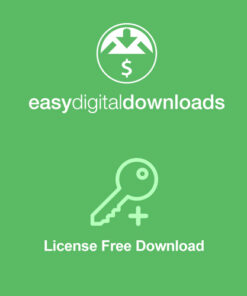

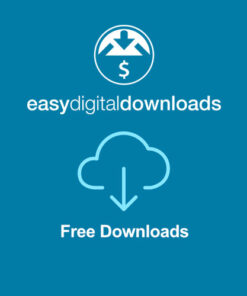




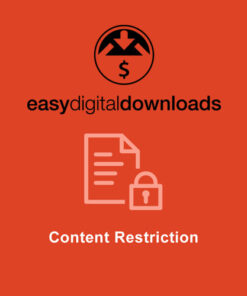
Reviews
There are no reviews yet.