Easy Digital Downloads – Social Login
$49.00 Original price was: $49.00.$4.49Current price is: $4.49.
- Very cheap price & Original product !
- We Purchase And Download From Original Authors
- You’ll Receive Untouched And Unmodified Files
- 100% Clean Files & Free From Virus
- Unlimited Domain Usage
- Free New Version
- License : GPL
- Product Version : 2.5.6
Last updated on : August 16th, 2024
DOWNLOAD NOW!
This and 3000+ plugins and themes can be downloaded as a premium member for only $15. Join The Club Now!Easy Digital Downloads Social Login: Streamlining User Access with Social Media Integration
Easy Digital Downloads (EDD) Social Login integration enables users to log in to your digital store using their social media accounts. This feature simplifies the registration and login process, improving user experience and potentially increasing conversions by removing barriers to entry.
Benefits of Social Login for Easy Digital Downloads
1. Simplified User Experience
Social login allows users to access your store with just a few clicks, bypassing the need to remember yet another password or fill out lengthy registration forms. This streamlined process can lead to higher conversion rates and increased user satisfaction.
2. Faster Registration and Login
By integrating social login, new users can quickly register using their existing social media profiles. This reduces friction during the signup process and encourages more users to complete registration.
3. Enhanced Data Accuracy
Social login provides a way to gather accurate user data from their social media profiles. This can include verified email addresses and other profile information, improving the quality of your user database.
4. Improved User Engagement
Offering social login options can enhance user engagement by providing a seamless experience and making it easier for users to connect with your store. This can lead to increased repeat visits and customer loyalty.
5. Reduced Password Management Issues
With social login, users don’t need to remember another set of credentials, reducing the likelihood of forgotten passwords and associated support requests.
Key Features of Easy Digital Downloads Social Login
1. Integration with Popular Social Networks
Allow users to log in using accounts from major social networks such as Facebook, Google, Twitter, LinkedIn, and more. This ensures a wide range of options for different user preferences.
2. Customizable Login Buttons
Customize the appearance and placement of social login buttons to match your store’s branding. Ensure that the login buttons are visually appealing and positioned prominently.
3. User Profile Synchronization
Automatically synchronize user profile data from social media accounts to your EDD store. This includes email addresses and other relevant information to streamline account management.
4. Seamless Account Linking
Allow users to link their social media accounts with existing EDD accounts. This feature helps in maintaining a single user profile across different login methods.
5. Analytics and Reporting
Monitor and analyze social login usage through built-in analytics and reporting features. Gain insights into which social networks are most popular among your users and adjust your strategy accordingly.
6. Security and Privacy Controls
Implement security measures to protect user data and ensure privacy. Social login plugins typically offer options for configuring permissions and managing user data securely.
How to Set Up Social Login for Easy Digital Downloads
1. Install and Activate a Social Login Plugin
- Log in to your WordPress dashboard.
- Navigate to Plugins > Add New.
- Search for a social login plugin compatible with Easy Digital Downloads, such as Nextend Social Login or Social Login.
- Click Install Now and then Activate the plugin.
2. Configure Social Login Settings
- Go to Settings or the specific menu for the social login plugin in your WordPress dashboard.
- Set up your social media accounts by following these steps:
- Register Your Application: Create developer accounts on social networks (e.g., Facebook Developer, Google Developers) and register your application to obtain API keys and secrets.
- Enter API Credentials: Input the API keys and secrets provided by the social networks into the plugin settings.
- Configure Button Appearance: Customize the appearance of social login buttons to align with your store’s design.
- Save your settings to apply the changes.
3. Customize Login and Registration Forms
- Edit your login and registration forms to include social login buttons. Use shortcodes or widgets provided by the plugin to add social login options to your forms.
- Ensure that the social login buttons are prominently displayed and easily accessible.
4. Test Social Login Functionality
- Perform tests to ensure that social login options are working correctly. Check that users can log in using their social media accounts and that their profiles are properly synchronized.
- Verify that existing user accounts can be linked with social media profiles if desired.
5. Monitor and Analyze Usage
- Use the plugin’s analytics and reporting features to track social login usage.
- Analyze data to understand user preferences and adjust your strategy based on insights.
Use Cases for Social Login Integration
1. E-Commerce Stores
Enhance the user experience for customers of digital product stores by offering social login options. Simplify the registration and login process to drive conversions and repeat visits.
2. Membership Sites
Streamline access to membership sites by allowing users to log in using their social media accounts. This can improve user engagement and reduce friction in the sign-up process.
3. Online Communities
Facilitate easy access to online communities and forums by integrating social login. Encourage users to join and participate without the hassle of creating and managing additional accounts.
4. Digital Content Platforms
Simplify access to digital content platforms, such as online courses or subscription services, by offering social login options. This can lead to increased sign-ups and improved user satisfaction.
Best Practices for Social Login
1. Choose Popular Social Networks
Integrate social login options for popular social networks to maximize user adoption and accommodate diverse user preferences.
2. Customize Button Design
Ensure that social login buttons are customized to match your store’s branding and are placed prominently on login and registration pages.
3. Ensure Privacy and Security
Implement strong privacy and security measures to protect user data. Clearly communicate how user information will be used and obtain necessary permissions.
4. Test Functionality Regularly
Regularly test social login functionality to ensure that it continues to work correctly and that users can access their accounts without issues.
5. Monitor User Feedback
Gather and analyze user feedback on social login experiences. Use insights to make improvements and address any concerns raised by users.
Troubleshooting Common Social Login Issues
1. API Credential Problems
- Verify Credentials: Check that API keys and secrets are correctly entered and that they match the credentials provided by the social networks.
- Reconfigure Application: Ensure that your application settings on social networks are correctly configured and that your site’s URLs match the application settings.
2. Button Display Issues
- Check Theme Compatibility: Ensure that your WordPress theme is compatible with the social login plugin and that buttons are displayed correctly.
- Update Plugin: Make sure you are using the latest version of the social login plugin to benefit from bug fixes and improvements.
3. Login and Synchronization Problems
- Test Functionality: Perform tests to identify and resolve any issues with login and data synchronization.
- Review Plugin Documentation: Consult the plugin’s documentation for troubleshooting tips and solutions.
4. Security and Privacy Concerns
- Review Security Settings: Ensure that security settings are properly configured to protect user data and privacy.
- Monitor Data Access: Regularly review how user data is accessed and used to ensure compliance with privacy regulations.
Conclusion
Easy Digital Downloads Social Login integration offers a convenient and efficient way for users to access your digital store using their social media accounts. By simplifying the login and registration process, you can enhance user experience, increase conversions, and build a more engaging digital store.
With features such as customizable login buttons, user profile synchronization, and analytics, social login helps streamline access and improve user satisfaction. Whether you’re managing an e-commerce store, membership site, or digital content platform, integrating social login can provide significant benefits and enhance your overall user experience.
Be the first to review “Easy Digital Downloads – Social Login” Cancel reply
Related products
GeoDirectory
WooCommerce Plugins
Astra
WooCommerce Plugins
Gravity Perks


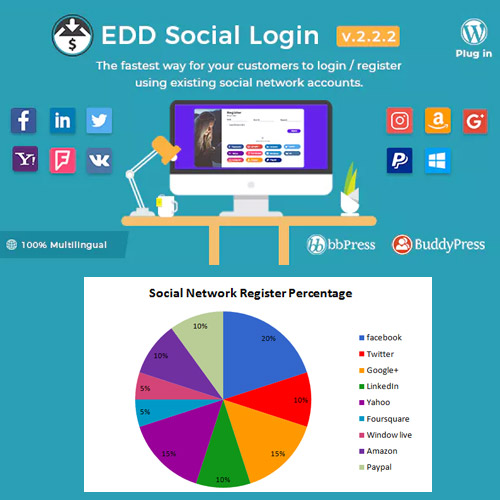










Reviews
There are no reviews yet.