Easy Digital Downloads Simple Shipping
$49.00 Original price was: $49.00.$4.49Current price is: $4.49.
- Very cheap price & Original product !
- We Purchase And Download From Original Authors
- You’ll Receive Untouched And Unmodified Files
- 100% Clean Files & Free From Virus
- Unlimited Domain Usage
- Free New Version
- License : GPL
- Product Version : 2.4.1
Last updated on : August 20th, 2024
DOWNLOAD NOW!
This and 3000+ plugins and themes can be downloaded as a premium member for only $15. Join The Club Now!Easy Digital Downloads Simple Shipping: Streamline Your Digital Product Delivery
Easy Digital Downloads (EDD) Simple Shipping is an essential extension designed to simplify the management of physical product shipments in your digital store. While Easy Digital Downloads is primarily known for handling digital products, the Simple Shipping extension bridges the gap by providing an efficient way to manage shipping for physical items.
Key Features of Easy Digital Downloads Simple Shipping
1. Seamless Integration with EDD
The Simple Shipping extension integrates smoothly with Easy Digital Downloads, allowing you to add shipping capabilities to your digital store without complex configurations. It blends seamlessly with your existing EDD setup, providing a unified experience for managing both digital and physical products.
2. Easy Shipping Rate Management
With Simple Shipping, you can define shipping rates based on various criteria, including flat rates, per-item rates, or shipping classes. This flexibility allows you to tailor shipping costs to suit your business needs and simplify the checkout process for customers.
3. Customizable Shipping Options
The extension allows you to set up multiple shipping methods and options. Whether you offer standard shipping, expedited delivery, or local pickup, you can configure these options to meet your customers’ preferences and provide a range of choices.
4. Automated Shipping Calculations
Simple Shipping automatically calculates shipping costs based on the rules and rates you configure. This automation reduces the need for manual calculations and ensures accurate shipping charges are applied at checkout.
5. Shipping Zones and Regions
Define shipping zones and regions to specify where you can ship products. This feature helps you manage shipping limitations and ensure that customers are only offered shipping options that are applicable to their location.
6. Integration with Shipping Carriers
Although Simple Shipping does not directly integrate with shipping carriers for label printing or tracking, it works effectively in conjunction with other EDD extensions or third-party services that offer carrier integration.
7. User-Friendly Setup
Setting up shipping options with Simple Shipping is straightforward. The extension provides an intuitive interface for configuring rates, zones, and methods, making it easy to get started without extensive technical knowledge.
Benefits of Using Easy Digital Downloads Simple Shipping
1. Simplified Shipping Management
The extension streamlines the process of managing shipping for physical products, allowing you to focus on other aspects of your business. This simplification can save time and reduce the complexity of handling shipments.
2. Enhanced Customer Experience
By offering clear and customizable shipping options, you improve the overall shopping experience for your customers. Transparent shipping costs and choices contribute to higher satisfaction and trust.
3. Accurate Shipping Costs
Automated calculations ensure that shipping charges are applied accurately based on your predefined rates and rules. This reduces errors and discrepancies in shipping costs, leading to more reliable transactions.
4. Flexible Shipping Options
Customizable shipping methods and rates give you the flexibility to meet different customer needs and preferences. Whether customers require expedited delivery or local pickup, you can accommodate their requests.
5. Better Control Over Shipping
With the ability to define shipping zones and regions, you can control where your products can be shipped and manage delivery options more effectively. This helps avoid complications and ensures that shipping is only offered where feasible.
6. Integration with Other EDD Features
Simple Shipping integrates seamlessly with other Easy Digital Downloads features and extensions. This compatibility enhances the functionality of your store and allows for a cohesive management experience.
How to Set Up Easy Digital Downloads Simple Shipping
1. Install and Activate the Extension
- Log in to your WordPress dashboard.
- Navigate to Plugins > Add New and search for “EDD Simple Shipping.”
- Install and activate the extension.
2. Configure Shipping Settings
- Go to Downloads > Settings > Shipping.
- Set up your shipping zones by defining the regions where you offer shipping. You can specify countries, states, or zip codes.
- Configure shipping methods and rates. Choose between flat rates, per-item rates, or other applicable methods.
3. Define Shipping Options
- Add and customize shipping options to suit your needs. For example, you can set up different shipping methods like standard, expedited, or local pickup.
- Set rates for each method based on your pricing strategy and business model.
4. Test Shipping Calculations
- Perform test purchases to ensure that shipping rates are calculated correctly based on your configurations.
- Verify that shipping options are displayed as expected during the checkout process.
5. Monitor and Adjust Settings
- Regularly review your shipping settings and make adjustments as needed. This ensures that your shipping options remain relevant and effective as your business evolves.
- Monitor customer feedback and shipping performance to identify any areas for improvement.
Best Practices for Using Easy Digital Downloads Simple Shipping
1. Clearly Communicate Shipping Costs
Ensure that shipping costs are clearly communicated to customers during the checkout process. Transparency helps avoid confusion and enhances the overall shopping experience.
2. Regularly Update Shipping Rates
Keep your shipping rates up-to-date to reflect changes in shipping costs, business operations, or market conditions. Regular updates help maintain accurate pricing and prevent potential issues.
3. Optimize Shipping Zones
Review and optimize your shipping zones based on customer demand and delivery capabilities. This helps ensure that shipping options are relevant and applicable to your target audience.
4. Offer Multiple Shipping Methods
Providing a range of shipping methods can cater to different customer preferences and increase the likelihood of completing sales. Consider offering options such as standard, expedited, and local pickup.
5. Monitor Shipping Performance
Track the performance of your shipping options and rates to identify trends or issues. Use this information to make data-driven decisions and improve your shipping strategy.
6. Integrate with Other Tools
Consider integrating Simple Shipping with other tools or extensions that enhance shipping functionality, such as label printing or tracking services. This can further streamline your shipping process.
Use Cases for Easy Digital Downloads Simple Shipping
1. Merchants Selling Physical Products
Businesses that sell physical products alongside digital items can use Simple Shipping to manage the logistics of shipping their products to customers.
2. Subscription Box Services
Subscription box services that include physical items can leverage Simple Shipping to handle the delivery of their monthly or quarterly boxes.
3. Print-on-Demand Services
Print-on-demand businesses that produce physical goods based on customer orders can use Simple Shipping to manage shipping rates and options for their products.
4. E-Commerce Stores with Physical Inventory
E-commerce stores that manage physical inventory can benefit from Simple Shipping’s ability to handle shipping rates, zones, and methods efficiently.
Conclusion
The Easy Digital Downloads Simple Shipping extension is a valuable tool for managing physical product shipments within your digital store. By offering customizable shipping options, automated calculations, and a user-friendly setup, Simple Shipping streamlines the process of handling physical products and enhances the customer experience. Whether you’re selling merchandise, subscription boxes, or print-on-demand items, this extension provides the flexibility and functionality needed to manage shipping effectively and efficiently.
Be the first to review “Easy Digital Downloads Simple Shipping” Cancel reply
Related products
WooCommerce Plugins
OptinSpin – Fortune Wheel Integrated With WordPress, WooCommerce and Easy Digital Downloads Coupons
Easy Digital Downloads
Easy Digital Downloads
Easy Digital Downloads
Easy Digital Downloads
Easy Digital Downloads
Easy Digital Downloads
Easy Digital Downloads






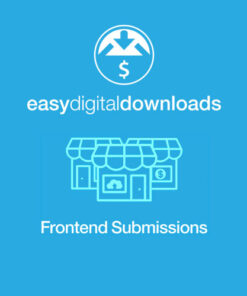


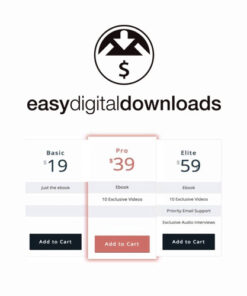
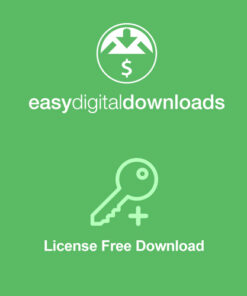

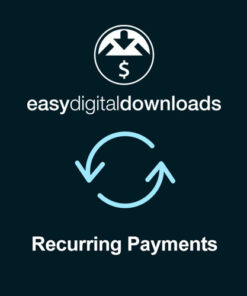
Reviews
There are no reviews yet.