Easy Digital Downloads Resend Receipt
$19.00 Original price was: $19.00.$4.49Current price is: $4.49.
- Very cheap price & Original product !
- We Purchase And Download From Original Authors
- You’ll Receive Untouched And Unmodified Files
- 100% Clean Files & Free From Virus
- Unlimited Domain Usage
- Free New Version
- License : GPL
- Product Version : 1.0.2
Last updated on : August 19th, 2024
DOWNLOAD NOW!
This and 3000+ plugins and themes can be downloaded as a premium member for only $15. Join The Club Now!Easy Digital Downloads Resend Receipt: A Simple Solution for Customer Support
The Easy Digital Downloads Resend Receipt extension is a must-have tool for any store owner looking to enhance customer support and streamline order management. This handy extension allows customers to easily request a new copy of their purchase receipt if they’ve lost or misplaced the original. With a simple, user-friendly interface, this plugin makes it quick and easy for customers to get their receipts, reducing the burden on your support team and improving customer satisfaction.
Key Features of Easy Digital Downloads Resend Receipt
1. Seamless Integration with EDD
The Resend Receipt extension integrates directly with your Easy Digital Downloads store, ensuring a smooth and consistent experience for your customers. The feature is accessible directly from the customer’s account page.
2. Automated Receipt Resend
Customers can request a new receipt directly from their order history without needing to contact support. This automated process saves time for both the customer and your support team.
3. Customizable Email Templates
The extension allows you to customize the email template used to resend receipts. You can add your branding, personalized messages, or any other information that may be helpful to your customers.
4. Instant Access for Customers
Customers receive their new receipt almost instantly after requesting it. This ensures that they have immediate access to their purchase details, which is particularly useful for tax records, reimbursements, or personal records.
5. Secure and Reliable
The extension is designed with security in mind, ensuring that only authenticated customers can request a receipt for their purchases. This helps protect sensitive information and maintain customer trust.
6. Easy to Set Up and Use
The Resend Receipt extension is straightforward to set up, with minimal configuration required. Once installed, it works seamlessly with your existing Easy Digital Downloads setup.
Benefits of Using the Resend Receipt Extension
1. Enhanced Customer Experience
By allowing customers to resend their receipts on their own, you provide a better user experience. This self-service option reduces frustration and improves overall customer satisfaction.
2. Reduced Support Requests
With the ability for customers to resend their receipts independently, your support team will receive fewer inquiries, allowing them to focus on more complex customer issues.
3. Time and Resource Savings
Automating the receipt resend process saves time for both customers and your staff. This efficiency translates into cost savings and better resource allocation.
4. Professional and Consistent Communication
By customizing the receipt email template, you ensure that all communication with your customers is professional and consistent with your brand’s voice.
5. Increased Trust and Reliability
Providing customers with easy access to their purchase receipts helps build trust in your business. Customers know they can rely on you to provide important purchase information when they need it.
How to Set Up the Resend Receipt Extension
1. Install and Activate the Extension
- Log in to your WordPress dashboard.
- Navigate to Plugins > Add New and search for the “EDD Resend Receipt” extension.
- Install and activate the plugin.
2. Configure Email Settings
- Go to Downloads > Settings > Emails.
- Customize the Resend Receipt email template to include your branding, personalized messages, or additional information.
- Save your changes.
3. Enable Customer Access
- Ensure that customers can access their order history from their account page.
- The Resend Receipt option will automatically appear next to their past orders.
4. Test the Feature
- Place a test order and complete the checkout process.
- Log in as a customer and navigate to the account page.
- Use the Resend Receipt feature to request a new receipt and confirm that it works as expected.
Best Practices for Implementing Resend Receipt
1. Promote the Feature to Customers
Make sure your customers are aware of the Resend Receipt feature by promoting it in your email communications, help center, or FAQ page. This helps reduce unnecessary support requests.
2. Monitor and Optimize
Regularly monitor how often customers use the Resend Receipt feature and gather feedback. Use this data to make any necessary adjustments to the process or communication.
3. Ensure Secure Access
To maintain customer trust, ensure that only logged-in users can access the Resend Receipt option. This protects sensitive customer data from unauthorized access.
4. Provide Clear Instructions
If you notice customers are having trouble using the feature, consider providing clear, step-by-step instructions in your help documentation or customer support channels.
Use Cases for the Resend Receipt Extension
1. Digital Product Stores
If you sell digital products like eBooks, software, or music, customers may frequently need receipts for tax purposes, reimbursements, or business expenses. The Resend Receipt extension simplifies this process.
2. Membership and Subscription Services
For businesses offering memberships or subscription-based services, customers might need receipts to verify their payments or to manage their subscriptions.
3. Donation-Based Businesses
Nonprofits or organizations that accept donations can use the Resend Receipt extension to ensure that donors always have access to their contribution receipts for tax filings.
4. Educational and Course Providers
If you sell online courses or educational materials, students may need receipts for reimbursement or record-keeping. This extension ensures they can easily access those records.
Conclusion
The Easy Digital Downloads Resend Receipt extension is a simple yet powerful tool that enhances the customer experience while reducing the workload for your support team. By automating the process of resending purchase receipts, you offer customers greater convenience and build trust in your brand. Whether you operate a digital product store, a subscription service, or any other online business, this extension provides a seamless way to manage receipt requests efficiently.
Be the first to review “Easy Digital Downloads Resend Receipt” Cancel reply
Related products
Easy Digital Downloads
Easy Digital Downloads
Easy Digital Downloads
Easy Digital Downloads
CodeCanyon
Easy Digital Downloads
Easy Digital Downloads
Easy Digital Downloads


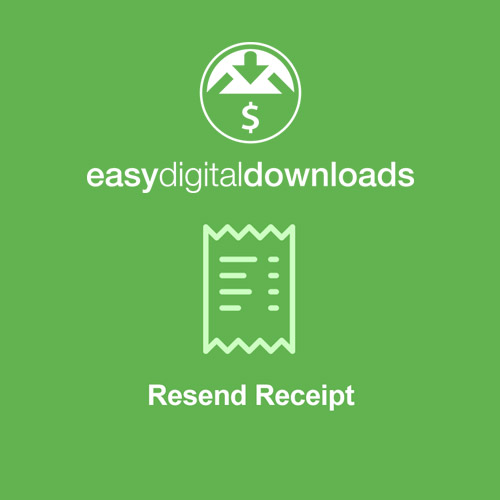


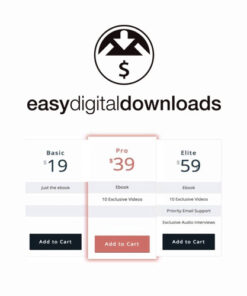

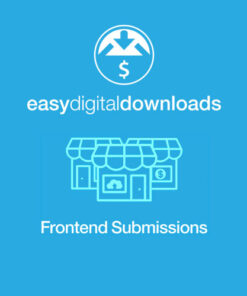
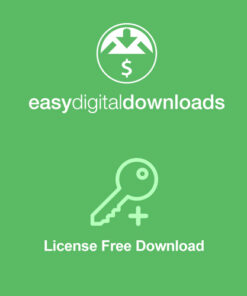
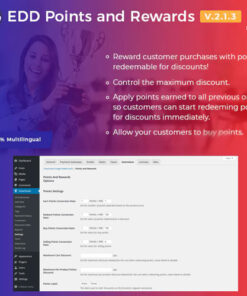

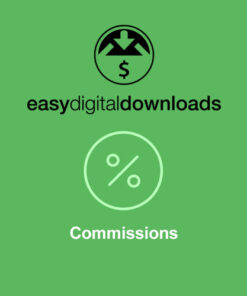
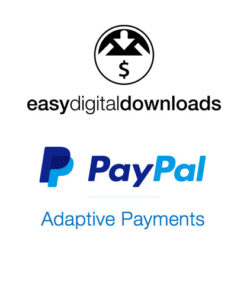
Reviews
There are no reviews yet.