Easy Digital Downloads PayPal Pro and PayPal Express
$89.00 Original price was: $89.00.$4.49Current price is: $4.49.
- Very cheap price & Original product !
- We Purchase And Download From Original Authors
- You’ll Receive Untouched And Unmodified Files
- 100% Clean Files & Free From Virus
- Unlimited Domain Usage
- Free New Version
- License : GPL
- Product Version : 1.4.7
Last updated on : August 15th, 2024
DOWNLOAD NOW!
This and 3000+ plugins and themes can be downloaded as a premium member for only $15. Join The Club Now!Easy Digital Downloads PayPal Pro and PayPal Express: Streamline Your Payment Processing
Integrating PayPal Pro and PayPal Express with Easy Digital Downloads (EDD) offers robust solutions for handling online transactions on your WordPress site. These PayPal payment gateways enhance the checkout experience by providing seamless payment processing options for digital products, ensuring that your customers can make purchases quickly and securely.
What Are PayPal Pro and PayPal Express?
PayPal Pro and PayPal Express are two distinct payment processing solutions offered by PayPal, each catering to different aspects of online transactions:
- PayPal Pro: This gateway allows you to accept credit card payments directly on your site without redirecting customers to PayPal’s website. It provides a fully integrated checkout experience, enabling you to offer a smooth and professional payment process.
- PayPal Express: This gateway facilitates a quicker checkout process by allowing customers to log into their PayPal account and complete their purchase without entering payment details manually. It provides a simplified and faster checkout experience.
Key Features of PayPal Pro and PayPal Express
PayPal Pro
- Direct Checkout: Accept payments directly on your site, keeping customers on your page throughout the transaction.
- Flexible Payment Options: Supports multiple payment methods including credit and debit cards.
- Customizable Checkout Experience: Customize the checkout page to align with your branding and user experience.
- Fraud Protection: Advanced fraud protection tools to secure transactions and reduce the risk of fraudulent activities.
PayPal Express
- Fast Checkout: Allows customers to complete their purchases using their PayPal account, speeding up the checkout process.
- Mobile Optimization: Optimized for mobile devices, ensuring a smooth checkout experience on smartphones and tablets.
- Reduced Cart Abandonment: Simplifies the payment process, reducing cart abandonment rates and improving conversion rates.
- Seamless Integration: Easily integrates with EDD to provide a cohesive payment experience.
How to Install and Configure PayPal Pro and PayPal Express with Easy Digital Downloads
Setting up PayPal Pro and PayPal Express involves installing the respective addons and configuring them to work with your EDD store. Here’s a step-by-step guide to help you get started:
1. Obtain PayPal Pro and PayPal Express Addons
- PayPal Pro: Purchase or download the PayPal Pro addon for Easy Digital Downloads from the official source or marketplace.
- PayPal Express: Purchase or download the PayPal Express addon for Easy Digital Downloads from the official source or marketplace.
2. Install the Addons
- Log in to your WordPress Dashboard.
- Navigate to Plugins > Add New.
- Click Upload Plugin and select the ZIP file for each addon from your computer.
- Click Install Now and then Activate each addon.
3. Configure PayPal Pro
- Go to Downloads > Settings.
- Navigate to the Payment Gateways tab.
- Find PayPal Pro in the list of payment gateways and click Settings.
- Enter your PayPal Pro API credentials, including:
- API Username
- API Password
- API Signature
- Configure additional settings such as:
- Transaction Type: Choose between Authorization and Sale.
- Payment Pages: Customize the checkout experience if applicable.
- Debug Mode: Enable debug mode for troubleshooting purposes.
4. Configure PayPal Express
- Go to Downloads > Settings.
- Navigate to the Payment Gateways tab.
- Find PayPal Express in the list of payment gateways and click Settings.
- Enter your PayPal Express API credentials, including:
- API Username
- API Password
- API Signature
- Configure additional settings such as:
- Checkout Page Customization: Customize the PayPal Express checkout experience.
- Sandbox Mode: Enable sandbox mode for testing transactions.
- Return URL: Set the URL where customers will be redirected after completing their payment.
5. Test the Payment Gateways
- Perform test transactions using both PayPal Pro and PayPal Express to ensure that payments are processed correctly.
- Verify that transactions are recorded in your EDD order management system.
- Check that customers are redirected appropriately and that the checkout experience meets your expectations.
Benefits of Integrating PayPal Pro and PayPal Express
Integrating PayPal Pro and PayPal Express with Easy Digital Downloads provides several advantages:
1. Enhanced Customer Experience
Both gateways offer a smooth and secure payment process, enhancing the overall customer experience. PayPal Pro provides a seamless checkout on your site, while PayPal Express simplifies the payment process using PayPal accounts.
2. Increased Conversion Rates
By offering multiple payment options and streamlining the checkout process, you can reduce cart abandonment rates and improve conversion rates, leading to higher sales and revenue.
3. Comprehensive Payment Options
PayPal Pro and PayPal Express support various payment methods, including credit cards and PayPal accounts, giving customers flexibility and convenience.
4. Advanced Fraud Protection
Both gateways include robust fraud protection tools, helping to secure transactions and protect your business from fraudulent activities.
Troubleshooting Common Issues
While integrating PayPal Pro and PayPal Express, you might encounter some issues. Here’s how to address common problems:
1. Payment Transactions Not Processing
- Check API Credentials: Ensure that your PayPal API credentials are correctly entered and valid.
- Verify Settings: Confirm that your payment gateway settings are properly configured.
2. Checkout Page Issues
- Test in Sandbox Mode: Use sandbox mode to test the checkout process and identify any issues.
- Review Customization: Ensure that any customization to the checkout page is correctly implemented.
3. Redirection Problems
- Check Return URL: Verify that the return URL is correctly set and that customers are redirected as expected after payment.
- Review Settings: Ensure that PayPal Express settings are correctly configured to handle redirections.
Conclusion
Integrating PayPal Pro and PayPal Express with Easy Digital Downloads provides a comprehensive solution for handling online payments on your WordPress site. By offering both direct credit card processing and streamlined PayPal checkout options, you enhance the customer experience and improve transaction efficiency.
Implementing these payment gateways allows you to cater to diverse customer preferences, reduce cart abandonment, and secure your transactions. By following the setup and configuration steps outlined in this guide, you can effectively leverage PayPal Pro and PayPal Express to support and grow your digital store.
Be the first to review “Easy Digital Downloads PayPal Pro and PayPal Express” Cancel reply
Related products
Easy Digital Downloads
CodeCanyon
Easy Digital Downloads
Easy Digital Downloads
Easy Digital Downloads
WooCommerce Plugins
OptinSpin – Fortune Wheel Integrated With WordPress, WooCommerce and Easy Digital Downloads Coupons
Easy Digital Downloads
Easy Digital Downloads






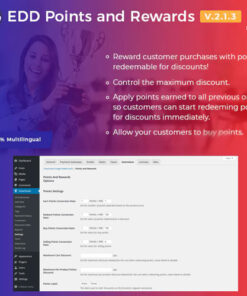


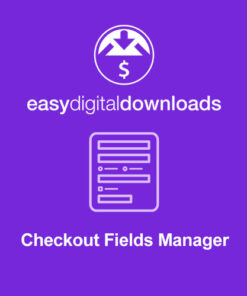


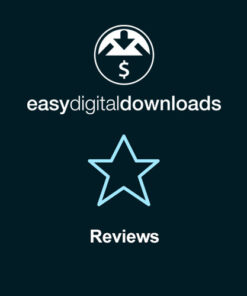
Reviews
There are no reviews yet.