Easy Digital Downloads PayPal Payments Advanced
$89.00 Original price was: $89.00.$4.49Current price is: $4.49.
- Very cheap price & Original product !
- We Purchase And Download From Original Authors
- You’ll Receive Untouched And Unmodified Files
- 100% Clean Files & Free From Virus
- Unlimited Domain Usage
- Free New Version
- License : GPL
- Product Version : 1.1.1
Last updated on : August 16th, 2024
DOWNLOAD NOW!
This and 3000+ plugins and themes can be downloaded as a premium member for only $15. Join The Club Now!Easy Digital Downloads PayPal Payments Advanced: Streamline Your Payment Processing
Easy Digital Downloads (EDD) PayPal Payments Advanced is a powerful extension designed to integrate PayPal’s advanced payment processing features with your EDD store. This extension allows you to accept payments efficiently, manage transactions seamlessly, and enhance the overall checkout experience for your customers.
Why Choose PayPal Payments Advanced with Easy Digital Downloads?
Integrating PayPal Payments Advanced with EDD provides several significant advantages:
- Enhanced Payment Options: Offer a variety of payment methods, including credit and debit cards, directly on your site without redirecting customers to PayPal.
- Improved Checkout Experience: Simplify the checkout process by enabling customers to complete their transactions on your website.
- Secure Transactions: Leverage PayPal’s robust security features to protect payment data and ensure safe transactions.
- Streamlined Management: Manage payments and refunds directly from your WordPress dashboard, improving efficiency and control.
Key Features of Easy Digital Downloads PayPal Payments Advanced
1. Seamless Integration
Integrate PayPal Payments Advanced with your EDD store, allowing customers to pay using their credit or debit cards directly on your website.
2. On-Site Payment Processing
Enable customers to enter their payment information on your site, eliminating the need for redirection to PayPal’s website for payment processing.
3. Secure Payment Gateway
Benefit from PayPal’s advanced security measures, including encryption and fraud protection, to safeguard customer payment information.
4. Customizable Checkout
Customize the checkout experience to match your site’s branding and user experience. Adjust payment fields and design to fit seamlessly into your store.
5. Support for Multiple Currencies
Accept payments in multiple currencies, allowing you to cater to a global audience and expand your market reach.
6. Automated Transaction Management
Automatically handle payment transactions, including capturing, authorizing, and refunding payments directly from your EDD dashboard.
7. Detailed Transaction Reporting
Access comprehensive reports on payment activity, including transaction history, refunds, and payment status. Use these reports for financial tracking and analysis.
8. Compatibility with EDD Extensions
Ensure compatibility with other EDD extensions, such as discount codes and subscription services, for a cohesive and functional eCommerce experience.
How to Set Up PayPal Payments Advanced in Easy Digital Downloads
1. Install and Activate the PayPal Payments Advanced Extension
- Log in to your WordPress dashboard.
- Navigate to Plugins > Add New.
- Search for PayPal Payments Advanced for Easy Digital Downloads and click Install Now.
- Once installed, click Activate to enable the extension.
2. Configure PayPal Payments Advanced Settings
- Go to Downloads > Settings and select the Payment Gateways tab.
- Click on PayPal Payments Advanced to access the configuration settings.
- Enter your PayPal API credentials, including:
- API Username
- API Password
- API Signature
- Configure additional settings, such as:
- Payment Action: Choose between authorization and capture.
- Currency Settings: Select the currencies you want to accept.
- Invoice Settings: Customize invoice numbers and other related settings.
- Save your settings to apply the changes.
3. Customize the Checkout Experience
- Go to Downloads > Settings and select the Checkout tab.
- Customize the checkout fields and design to align with your site’s branding and user experience.
- Save your changes to ensure that the checkout process meets your requirements.
4. Test Payment Processing
- Perform a test purchase to verify that the PayPal Payments Advanced integration is working correctly.
- Ensure that payments are processed smoothly, and customers receive confirmation and receipts.
5. Monitor Transactions
- Access Downloads > Payments to view and manage payment transactions.
- Use the reporting features to track payment activity, handle refunds, and analyze transaction data.
6. Provide Customer Support
- Ensure that customers can easily contact you if they encounter issues with payment processing.
- Offer clear instructions and support resources to assist with payment-related inquiries.
Use Cases for PayPal Payments Advanced with Easy Digital Downloads
1. Digital Product Sales
Enable seamless payment processing for digital products sold through your EDD store, providing a smooth checkout experience for customers.
2. Subscription Services
Handle recurring payments and subscriptions efficiently, integrating PayPal’s advanced features with EDD’s subscription management.
3. Membership Sites
Accept payments for membership access, ensuring that members can pay and renew their subscriptions directly on your site.
4. Online Courses
Facilitate payments for online courses and educational content, offering a straightforward checkout process for students and learners.
5. E-Commerce Stores
Expand your eCommerce offerings by accepting various payment methods and currencies, catering to a global audience.
Best Practices for Using PayPal Payments Advanced
1. Ensure Accurate API Credentials
Double-check that your PayPal API credentials are entered correctly to avoid payment processing issues.
2. Test Thoroughly
Conduct thorough testing of the payment process to identify and resolve any potential issues before going live.
3. Maintain Security
Keep your payment integration secure by regularly updating your plugins and monitoring for any potential vulnerabilities.
4. Optimize the Checkout Experience
Continuously review and optimize the checkout process to ensure a seamless and user-friendly experience for customers.
5. Monitor and Analyze Transactions
Regularly review transaction reports to track payment activity, identify trends, and make informed business decisions.
Troubleshooting Common PayPal Payments Advanced Issues
1. Payment Processing Errors
- Check API Credentials: Verify that your PayPal API credentials are correctly configured.
- Review Payment Settings: Ensure that payment action settings and currency options are properly set up.
2. Checkout Issues
- Test Payment Flow: Perform test transactions to identify and resolve any issues with the checkout process.
- Review Customizations: Check any customizations made to the checkout experience for potential conflicts.
3. Refund and Dispute Management
- Access PayPal Dashboard: Use the PayPal dashboard to manage and resolve disputes or refund requests.
- Check EDD Settings: Ensure that refund and dispute management settings in EDD are correctly configured.
4. Currency Conversion Problems
- Verify Currency Settings: Ensure that the selected currencies are supported and configured correctly in both PayPal and EDD.
- Review Exchange Rates: Check for any discrepancies in currency exchange rates and adjust settings as needed.
Conclusion
Easy Digital Downloads PayPal Payments Advanced offers a robust solution for managing and processing payments on your EDD store. By integrating PayPal’s advanced payment features, you can enhance the checkout experience, securely process transactions, and efficiently manage payment-related tasks.
With features such as on-site payment processing, customizable checkout options, and detailed reporting, this extension streamlines your payment operations and improves customer satisfaction. Whether you’re handling digital products, subscriptions, or eCommerce sales, PayPal Payments Advanced ensures a smooth and reliable payment experience for both you and your customers.
Be the first to review “Easy Digital Downloads PayPal Payments Advanced” Cancel reply
Related products
Easy Digital Downloads
Easy Digital Downloads
CodeCanyon
Easy Digital Downloads
Easy Digital Downloads
Easy Digital Downloads
Easy Digital Downloads
Easy Digital Downloads






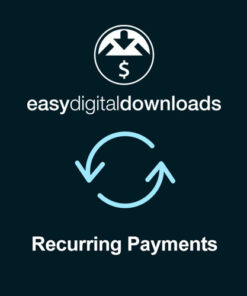
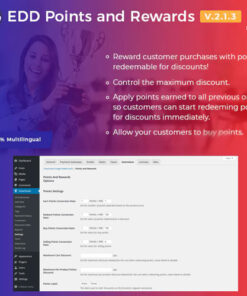
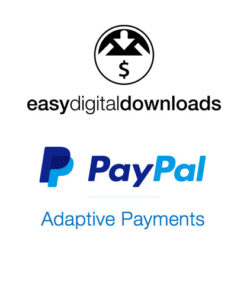



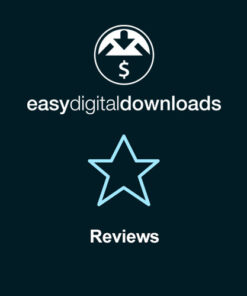
Reviews
There are no reviews yet.