Easy Digital Downloads Message
$89.00 Original price was: $89.00.$4.49Current price is: $4.49.
- Very cheap price & Original product !
- We Purchase And Download From Original Authors
- You’ll Receive Untouched And Unmodified Files
- 100% Clean Files & Free From Virus
- Unlimited Domain Usage
- Free New Version
- License : GPL
- Product Version : 1.2.4
Last updated on : August 20th, 2024
DOWNLOAD NOW!
This and 3000+ plugins and themes can be downloaded as a premium member for only $15. Join The Club Now!Easy Digital Downloads Message: Enhance Customer Communication with Custom Notifications
Effective communication is key to building trust and maintaining a positive relationship with your customers. The Easy Digital Downloads Message extension allows you to display custom messages to your customers at various points throughout their shopping experience. Whether you want to inform, remind, or promote, this tool gives you the flexibility to deliver targeted messages that align with your business goals.
Key Features of Easy Digital Downloads Message
1. Display Custom Messages
With the Easy Digital Downloads Message extension, you can create and display custom messages on your website. These messages can be shown on product pages, checkout pages, or post-purchase confirmation pages, allowing you to communicate with your customers at the right moment.
2. Conditional Message Display
You can set conditions for when and where your messages appear. For example, display a message only to customers who have purchased a specific product, or show a message based on the total cart value. This ensures your communication is relevant and targeted.
3. Flexible Message Placement
The extension allows you to place messages in various locations on your website, such as above or below the checkout form, on the product page, or in the order confirmation email. This flexibility ensures that your messages are seen by customers at the most impactful times.
4. Support for HTML and Shortcodes
Customize your messages with HTML and shortcodes to include links, images, or other media. This feature is perfect for adding a personalized touch or for directing customers to important pages, like support or product tutorials.
5. Timed Messages
You can schedule messages to appear for a specific time period, such as during a sale or promotional event. Once the time period ends, the message will automatically stop displaying, ensuring that your communication is always timely and relevant.
6. Personalized Customer Communication
Use customer-specific data to personalize your messages. Greet returning customers by name or acknowledge their past purchases to create a more personalized shopping experience.
Benefits of Using Easy Digital Downloads Message
1. Improved Customer Engagement
Custom messages can be used to engage customers with relevant information, promotions, or updates. Whether it’s notifying them about a sale or reminding them of an abandoned cart, targeted messages can improve interaction and conversion rates.
2. Enhanced Shopping Experience
By providing important information at the right time, you can enhance the overall shopping experience for your customers. Clear communication helps customers feel informed and supported, leading to higher satisfaction and loyalty.
3. Increased Sales and Conversions
Promotional messages displayed during checkout or on product pages can encourage customers to complete their purchase or add more items to their cart. This can lead to higher average order values and increased revenue.
4. Reduced Cart Abandonment
Custom messages can be used to remind customers of items left in their cart or offer discounts for completing their purchase. This strategy is effective in reducing cart abandonment and boosting conversion rates.
5. Effective Promotional Campaigns
Time-sensitive messages allow you to run promotional campaigns directly on your website. Whether it’s a limited-time discount, a flash sale, or a new product launch, you can communicate the offer effectively to drive immediate action.
How to Set Up Easy Digital Downloads Message
1. Install and Activate the Extension
- Log in to your WordPress dashboard.
- Navigate to Plugins > Add New and search for “EDD Message.”
- Install and activate the extension.
2. Create a New Message
- Go to Downloads > Messages and click on Add New Message.
- Enter your message content, using HTML or shortcodes if needed.
- Set the display conditions based on your goals (e.g., specific products, cart value, customer type).
3. Configure Message Placement
- Choose where the message should appear on your site (e.g., checkout page, product page, order confirmation).
- Preview the message to ensure it displays correctly and aligns with your site’s design.
4. Set a Display Schedule
- If the message is time-sensitive, set start and end dates for when the message should be displayed.
- Save your settings and activate the message.
5. Monitor and Adjust
- Regularly check how your messages are performing and make adjustments based on customer response and business needs.
- Test different messages and placements to optimize engagement and conversions.
Best Practices for Using Easy Digital Downloads Message
1. Keep Messages Relevant
Ensure your messages are relevant to the customer’s current action or needs. For example, show a message about product features on the product page, or offer a discount code during checkout.
2. Personalize When Possible
Use customer data to personalize your messages. Greeting customers by name or acknowledging their purchase history can make your communication feel more personal and engaging.
3. Avoid Overwhelming Customers
Be mindful of the number and frequency of messages you display. Too many messages can overwhelm customers and detract from their shopping experience.
4. Test and Optimize
Experiment with different message content, placement, and timing to find what resonates best with your audience. A/B testing can help you determine the most effective strategies for driving engagement and conversions.
5. Use Clear and Concise Language
Keep your messages clear and to the point. Whether you’re promoting a sale or providing information, concise messages are more likely to capture your customers’ attention.
Use Cases for Easy Digital Downloads Message
1. Announcing Promotions
Use custom messages to announce promotions, discounts, or special offers directly on your product or checkout pages. This can encourage customers to take advantage of the offer immediately.
2. Providing Additional Information
Display important product information, such as features, benefits, or instructions, on the product page to help customers make informed decisions.
3. Upselling and Cross-Selling
Show messages that promote related products or upgrades during the checkout process. This can increase the average order value by encouraging customers to add more items to their cart.
4. Thank You Messages
After a purchase, display a custom thank-you message with additional information, such as download links, next steps, or customer support details. This reinforces a positive experience and encourages repeat business.
5. Abandoned Cart Reminders
Display a message reminding customers of the items left in their cart, along with a limited-time discount to incentivize them to complete the purchase.
Conclusion
The Easy Digital Downloads Message extension is a versatile tool for enhancing customer communication and engagement on your eCommerce site. By creating targeted, personalized messages that appear at key moments during the shopping process, you can improve the customer experience, boost conversions, and drive higher sales. Whether you’re promoting special offers, providing important information, or simply thanking your customers, Easy Digital Downloads Message helps you deliver the right message at the right time.
Be the first to review “Easy Digital Downloads Message” Cancel reply
Related products
Easy Digital Downloads
Easy Digital Downloads
CodeCanyon
Easy Digital Downloads
Easy Digital Downloads
WooCommerce Plugins
OptinSpin – Fortune Wheel Integrated With WordPress, WooCommerce and Easy Digital Downloads Coupons
Easy Digital Downloads
Easy Digital Downloads


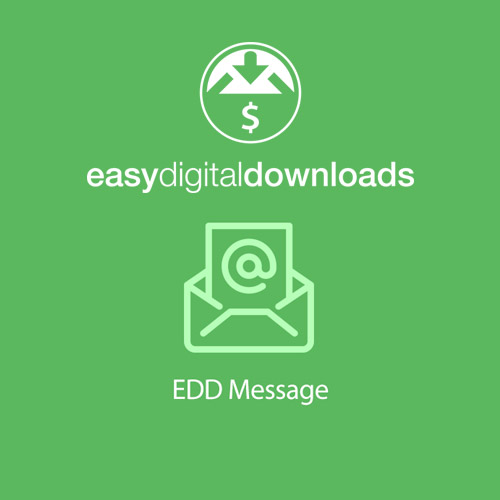


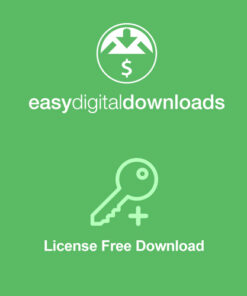

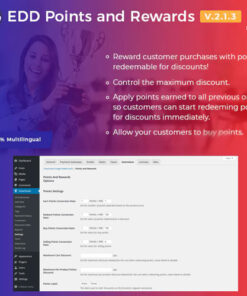

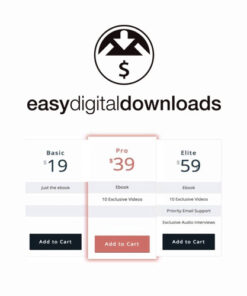


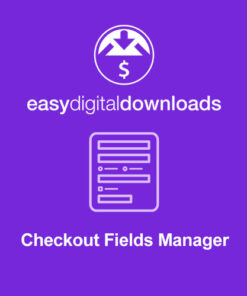
Reviews
There are no reviews yet.