Easy Digital Downloads Gateway Fees
$29.00 Original price was: $29.00.$4.49Current price is: $4.49.
- Very cheap price & Original product !
- We Purchase And Download From Original Authors
- You’ll Receive Untouched And Unmodified Files
- 100% Clean Files & Free From Virus
- Unlimited Domain Usage
- Free New Version
- License : GPL
- Product Version : 1.5.5
Last updated on : August 20th, 2024
DOWNLOAD NOW!
This and 3000+ plugins and themes can be downloaded as a premium member for only $15. Join The Club Now!Easy Digital Downloads Gateway Fees: Understanding and Managing Transaction Costs
When running an online store using Easy Digital Downloads (EDD), understanding and managing gateway fees is crucial for optimizing your financial operations. Gateway fees refer to the costs associated with processing payments through different payment gateways. These fees can significantly impact your bottom line, so it’s essential to choose the right gateway and manage these fees effectively.
What Are Gateway Fees?
Definition
Gateway fees are charges imposed by payment processors for handling transactions on your online store. These fees usually consist of a combination of fixed costs per transaction and a percentage of the transaction amount. They cover the cost of processing payments, including security, fraud prevention, and transaction handling.
Types of Gateway Fees
- Transaction Fees: A percentage of each transaction amount. For example, a gateway might charge 2.9% + $0.30 per transaction.
- Monthly Fees: Some gateways charge a monthly fee for using their services, which might be a flat rate or tiered based on transaction volume.
- Setup Fees: One-time charges for setting up the gateway or integrating it with your store.
- Chargeback Fees: Fees incurred if a customer disputes a transaction and initiates a chargeback.
Popular Payment Gateways for Easy Digital Downloads
1. PayPal
- Transaction Fees: Generally around 2.9% + $0.30 per transaction in the U.S., but fees can vary by country and transaction type.
- Monthly Fees: No monthly fee for standard accounts, but there are fees for advanced features and business accounts.
- Additional Costs: May include currency conversion fees and chargeback fees.
2. Stripe
- Transaction Fees: Typically 2.9% + $0.30 per transaction in the U.S.
- Monthly Fees: No monthly fees; only pay for transactions processed.
- Additional Costs: May include fees for international transactions and chargebacks.
3. Authorize.Net
- Transaction Fees: Usually around 2.9% + $0.30 per transaction.
- Monthly Fees: A monthly gateway fee of approximately $25.
- Additional Costs: Includes fees for chargebacks and possibly a setup fee.
4. Square
- Transaction Fees: Around 2.6% + $0.10 per transaction for card-present transactions, with slightly higher rates for online transactions.
- Monthly Fees: No monthly fees; pay-as-you-go model.
- Additional Costs: Additional fees may apply for chargebacks and international transactions.
Managing Gateway Fees
1. Compare Gateway Options
Evaluate different payment gateways based on their fee structures, features, and customer support. Choosing the right gateway can help minimize fees and maximize the value you get from your payment processor.
2. Optimize Transaction Costs
- Negotiate Fees: Some payment processors are open to negotiating fees based on your transaction volume or business type.
- Choose the Right Plan: Select a payment gateway plan that aligns with your transaction volume and business needs to avoid unnecessary costs.
3. Implement Fee Management Strategies
- Transaction Minimums: Set minimum purchase amounts to ensure that the transaction fees are justified by the sale amount.
- Fee Distribution: Consider absorbing or passing on transaction fees to customers based on your business model.
4. Use Advanced Features Wisely
Utilize advanced features such as fraud prevention, recurring payments, and multi-currency support if they align with your business needs. However, be aware that these features may come with additional costs.
5. Monitor and Analyze Fees
Regularly review and analyze the gateway fees associated with your transactions. Use financial reporting tools to track the impact of these fees on your overall profitability.
How to Set Up and Configure Payment Gateways in Easy Digital Downloads
1. Install the Payment Gateway Plugin
- Go to Plugins > Add New in your WordPress dashboard.
- Search for the payment gateway plugin you want to use (e.g., PayPal, Stripe).
- Install and activate the plugin.
2. Configure Gateway Settings
- Navigate to Downloads > Settings > Payment Gateways.
- Select the payment gateway you installed and click on Settings.
- Enter the required credentials, such as API keys and account information, provided by the payment gateway.
3. Set Up Payment Options
- Configure the payment options according to your business needs, including transaction types, currencies, and payment methods.
- Customize any additional settings related to payment processing, such as checkout options and invoice management.
4. Test the Gateway Integration
- Perform test transactions to ensure that the payment gateway is functioning correctly.
- Verify that payments are processed, and fees are correctly applied.
5. Monitor and Adjust
- Regularly monitor transactions and gateway fees through your EDD dashboard and payment gateway account.
- Adjust settings and payment options as needed to optimize your payment processing and manage fees effectively.
Best Practices for Managing Gateway Fees
1. Regularly Review Fee Structures
Stay informed about any changes to the fee structures of your payment gateways. Review your options periodically to ensure you are getting the best rates and services.
2. Implement Fraud Prevention Measures
Use fraud prevention tools offered by your payment gateway to reduce the risk of chargebacks and fraudulent transactions, which can add to your costs.
3. Optimize Checkout Experience
Ensure that your checkout process is smooth and user-friendly to minimize cart abandonment and maximize conversions, which helps offset transaction fees.
4. Utilize Financial Reporting Tools
Use financial reporting tools to analyze the impact of gateway fees on your overall profitability. Look for trends and areas where you can reduce costs.
5. Stay Updated on Industry Trends
Keep up with industry trends and updates related to payment processing and gateway fees. Staying informed can help you make better decisions and adapt to changes in the market.
Conclusion
Understanding and managing gateway fees is essential for maintaining profitability in your Easy Digital Downloads store. By comparing gateway options, optimizing transaction costs, and implementing effective fee management strategies, you can minimize expenses and maximize your revenue. Properly configuring and monitoring your payment gateways ensures smooth transaction processing and helps you make informed decisions about your payment processing needs.
Be the first to review “Easy Digital Downloads Gateway Fees” Cancel reply
Related products
Easy Digital Downloads
Easy Digital Downloads
Easy Digital Downloads
Easy Digital Downloads
CodeCanyon
Easy Digital Downloads
Easy Digital Downloads
Easy Digital Downloads


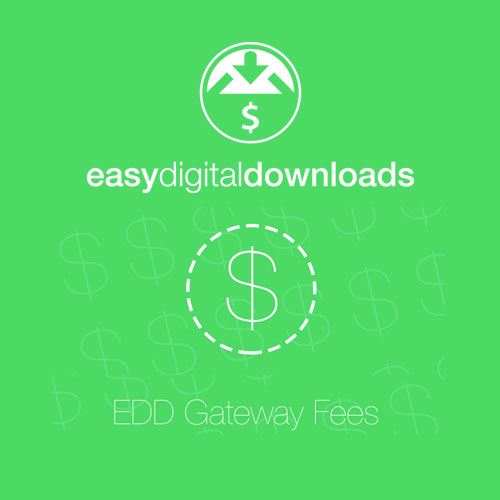


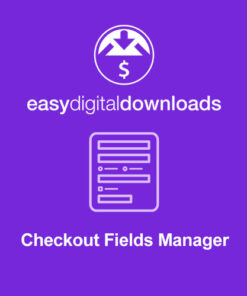
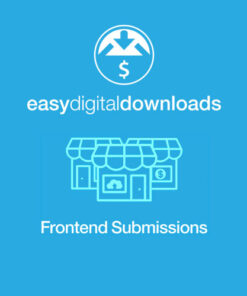
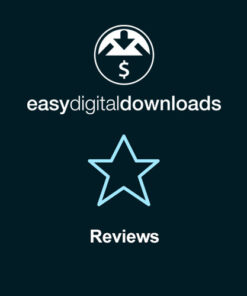

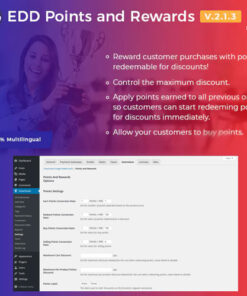



Reviews
There are no reviews yet.