Easy Digital Downloads Fraud Monitor
$89.00 Original price was: $89.00.$4.49Current price is: $4.49.
- Very cheap price & Original product !
- We Purchase And Download From Original Authors
- You’ll Receive Untouched And Unmodified Files
- 100% Clean Files & Free From Virus
- Unlimited Domain Usage
- Free New Version
- License : GPL
- Product Version : 1.1.5
Last updated on : August 19th, 2024
DOWNLOAD NOW!
This and 3000+ plugins and themes can be downloaded as a premium member for only $15. Join The Club Now!Easy Digital Downloads Fraud Monitor: Protect Your Online Store from Fraudulent Transactions
Running an online store comes with many challenges, and one of the most critical is protecting your business from fraudulent transactions. The Easy Digital Downloads Fraud Monitor extension is designed to help you safeguard your digital products and your revenue by automatically detecting and preventing fraudulent activities on your website. This powerful tool monitors transactions in real-time, using sophisticated algorithms to identify suspicious behavior, giving you peace of mind and protecting your business from potential losses.
Key Features of Easy Digital Downloads Fraud Monitor
1. Real-Time Transaction Monitoring
Fraud Monitor continuously scans all transactions processed through your Easy Digital Downloads store in real-time. By analyzing various data points, it quickly identifies and flags suspicious orders before they are completed.
2. Customizable Risk Thresholds
The extension allows you to set your own risk thresholds based on your specific business needs. You can adjust these settings to control how strict or lenient the fraud detection system is, giving you full control over what is considered suspicious.
3. Detailed Fraud Scoring System
Each transaction is assigned a fraud score based on a variety of factors, including IP address, payment history, and more. Higher scores indicate a higher likelihood of fraud, enabling you to take immediate action on risky transactions.
4. Automatic Order Actions
Depending on the fraud score, you can automate actions such as placing orders on hold, canceling transactions, or requiring manual review. This ensures that fraudulent orders are intercepted before they can cause harm.
5. Email Alerts and Notifications
Fraud Monitor sends instant email notifications whenever a transaction is flagged as suspicious. This allows you to act quickly and investigate potential issues before they escalate.
6. Detailed Reporting
The extension provides comprehensive reports on all transactions, including those flagged for review. These reports help you analyze patterns and refine your fraud prevention strategy over time.
7. Integration with Payment Gateways
Fraud Monitor works seamlessly with popular payment gateways integrated with Easy Digital Downloads, ensuring that all payment methods are protected from fraudulent activities.
Benefits of Using Easy Digital Downloads Fraud Monitor
1. Enhanced Security for Your Store
By actively monitoring and preventing fraudulent transactions, Fraud Monitor adds an extra layer of security to your store. This reduces the risk of chargebacks, lost revenue, and reputational damage.
2. Automated Fraud Prevention
The extension automates the fraud detection process, saving you time and resources. You no longer need to manually review every transaction, as Fraud Monitor takes care of identifying potential threats for you.
3. Customizable Risk Management
With the ability to set custom risk thresholds, you can tailor the fraud detection system to suit your specific business model and customer base. This flexibility ensures that you are neither too strict nor too lenient in your approach.
4. Minimized Chargebacks
By identifying and blocking fraudulent transactions before they are completed, Fraud Monitor helps you avoid costly chargebacks and the associated fees. This can significantly improve your store’s bottom line.
5. Peace of Mind
Knowing that your store is protected by an advanced fraud detection system gives you peace of mind. You can focus on growing your business without constantly worrying about the threat of fraud.
How to Set Up Easy Digital Downloads Fraud Monitor
1. Install and Activate the Extension
- Log in to your WordPress dashboard.
- Go to Plugins > Add New and search for “EDD Fraud Monitor.”
- Install and activate the plugin.
2. Configure Fraud Monitor Settings
- Navigate to Downloads > Settings > Extensions.
- Under the Fraud Monitor section, adjust the risk threshold and other settings according to your preferences.
- Set up email notifications to ensure you are alerted whenever a transaction is flagged.
3. Monitor Transactions
- Once activated, Fraud Monitor will automatically begin monitoring all transactions in real-time.
- Regularly review the flagged transactions in the Fraud Monitor dashboard and take appropriate action as needed.
4. Refine Your Strategy
- Use the detailed reports generated by Fraud Monitor to analyze patterns in fraudulent activity.
- Adjust your risk thresholds and settings based on these insights to continually improve your fraud prevention strategy.
Best Practices for Implementing Fraud Monitor
1. Set Appropriate Risk Thresholds
When configuring the extension, consider the nature of your products and your typical customer behavior. Setting the risk threshold too high may result in legitimate transactions being flagged, while setting it too low could allow fraudulent transactions to slip through.
2. Regularly Review Flagged Transactions
While the system is automated, it’s important to regularly review flagged transactions. This helps you identify trends and fine-tune your fraud prevention strategy.
3. Keep Customers Informed
If an order is placed on hold or canceled due to suspected fraud, ensure that you have a clear process for communicating with the customer. This helps to manage customer expectations and resolve any issues that may arise.
4. Use in Conjunction with Other Security Measures
Fraud Monitor is an essential tool, but it should be part of a broader security strategy. Consider using additional security plugins, implementing strong password policies, and regularly updating your software to further protect your store.
Use Cases for Easy Digital Downloads Fraud Monitor
1. Digital Product Stores
Online stores selling digital products are often targeted by fraudsters due to the instant delivery of goods. Fraud Monitor helps protect these stores by identifying and blocking suspicious transactions before delivery occurs.
2. Subscription-Based Services
If your business offers subscription services, fraud prevention is critical to maintaining a steady revenue stream. Fraud Monitor ensures that only legitimate transactions go through, protecting your business from fraudulent sign-ups and chargebacks.
3. High-Value Transactions
For stores that sell high-value digital products, the risk of fraud is significantly higher. Fraud Monitor provides an additional layer of security to prevent significant financial losses.
4. Global E-Commerce Stores
Stores that operate globally often face a higher risk of fraud due to varying levels of security across regions. Fraud Monitor helps to mitigate this risk by applying consistent fraud detection across all transactions.
Conclusion
The Easy Digital Downloads Fraud Monitor extension is an indispensable tool for any online store looking to protect itself from fraudulent activities. By providing real-time monitoring, customizable risk thresholds, and automated order actions, Fraud Monitor ensures that your business is safe from potential threats. Whether you sell digital products, offer subscription services, or manage a global e-commerce store, this extension provides the peace of mind you need to focus on growing your business.
Be the first to review “Easy Digital Downloads Fraud Monitor” Cancel reply
Related products
Easy Digital Downloads
Easy Digital Downloads
Easy Digital Downloads
Easy Digital Downloads
Easy Digital Downloads
Easy Digital Downloads
Easy Digital Downloads
Easy Digital Downloads







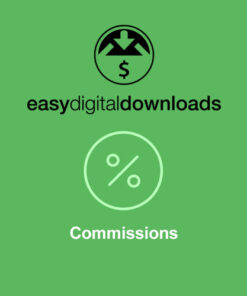

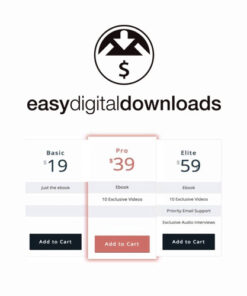
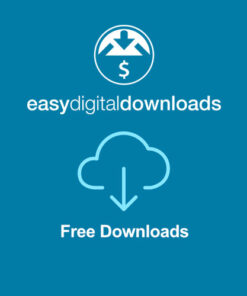
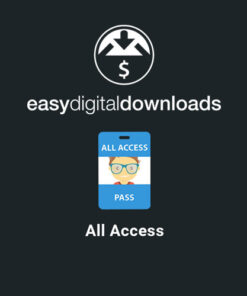
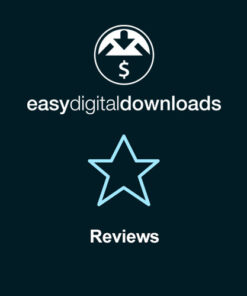
Reviews
There are no reviews yet.