Easy Digital Downloads Featured Downloads
$29.00 Original price was: $29.00.$4.49Current price is: $4.49.
- Very cheap price & Original product !
- We Purchase And Download From Original Authors
- You’ll Receive Untouched And Unmodified Files
- 100% Clean Files & Free From Virus
- Unlimited Domain Usage
- Free New Version
- License : GPL
- Product Version : 1.0.5
Last updated on : August 20th, 2024
DOWNLOAD NOW!
This and 3000+ plugins and themes can be downloaded as a premium member for only $15. Join The Club Now!Easy Digital Downloads Featured Downloads: Boost Your Store’s Visibility and Sales
Easy Digital Downloads (EDD) offers a variety of features to help you showcase your products and increase sales. One powerful tool at your disposal is the Featured Downloads feature. This feature allows you to highlight specific products on your site, drawing attention to key items and driving more sales. In this guide, we’ll explore how to set up and effectively use the Featured Downloads feature in Easy Digital Downloads.
What Are Featured Downloads?
Featured Downloads are selected products that you highlight on your website to attract more attention from visitors. These products can be displayed prominently on your homepage, in a dedicated section, or through other strategic placements to boost visibility and encourage purchases.
Benefits of Using Featured Downloads
- Increased Visibility: Highlighting specific products ensures they get more attention from visitors, which can lead to increased sales.
- Promotional Opportunities: Use the Featured Downloads section to promote sales, new arrivals, or seasonal items.
- Enhanced User Experience: Easily guide customers to your most important or best-selling products.
- Improved Conversion Rates: Featuring products that are popular or have special offers can drive higher conversion rates.
How to Set Up Featured Downloads in Easy Digital Downloads
1. Install and Activate the Necessary Plugin
- Log in to Your WordPress Dashboard:
- Navigate to Plugins > Add New.
- Search for the “Easy Digital Downloads” plugin and install it if you haven’t already.
- Activate the Plugin:
- After installation, activate the plugin to enable its features.
2. Create or Select Featured Products
- Go to the Downloads Section:
- Navigate to Downloads > All Downloads in your WordPress dashboard.
- Select the products you want to feature or create new ones.
- Edit the Product:
- Click on the download you want to feature.
- Scroll down to the Product Data section.
- Set as Featured:
- Look for an option like “Featured” or “Showcase” in the product settings. Check this option to mark the product as featured.
- Save Changes:
- Click Update or Publish to save your changes.
3. Configure Featured Downloads Display
- Customize Your Homepage or Widgets:
- Go to Appearance > Widgets.
- Add the “Featured Downloads” widget to your homepage or a relevant sidebar.
- Use Shortcodes:
- EDD may provide shortcodes to display featured products on specific pages or posts. Check the EDD documentation for available shortcodes.
- Edit Theme Files (Optional):
- For more advanced customization, you may need to edit your theme files. Add code snippets to display featured products in custom locations.
4. Design and Layout Customization
- Customize Widget Settings:
- Configure the settings of your Featured Downloads widget, such as the number of products to display, layout options, and sorting preferences.
- Adjust CSS Styles:
- Customize the appearance of your featured products using CSS to match your store’s design and enhance visibility.
- Optimize for Mobile:
- Ensure that your featured downloads section is responsive and looks good on all devices.
Best Practices for Using Featured Downloads
1. Choose High-Impact Products
- Promote Bestsellers: Feature products that are popular or have high ratings.
- Highlight New Arrivals: Draw attention to new products to encourage customers to check them out.
- Showcase Special Offers: Feature items with discounts or special promotions to drive sales.
2. Regularly Update Featured Products
- Rotate Featured Items: Update the featured downloads periodically to keep your content fresh and engaging.
- Seasonal Highlights: Adjust featured products based on seasons or holidays to capitalize on timely promotions.
3. Monitor Performance
- Track Metrics: Use analytics to monitor the performance of your featured products, such as click-through rates and conversion rates.
- Adjust Strategies: Refine your featured products based on performance data to optimize results.
4. Use Engaging Images and Descriptions
- High-Quality Images: Use high-resolution images for featured products to attract attention.
- Compelling Descriptions: Write engaging product descriptions that highlight key benefits and features.
Troubleshooting Common Issues
1. Featured Products Not Displaying
- Check Widget Configuration: Ensure that the widget settings are correctly configured.
- Verify Product Settings: Make sure the products are marked as featured in the product settings.
2. Design and Layout Issues
- Check CSS Customizations: Review your CSS customizations to ensure they are applied correctly.
- Theme Compatibility: Ensure that your theme supports the Featured Downloads widget or shortcode.
3. Performance and Load Times
- Optimize Images: Use optimized images to improve loading times.
- Review Plugins: Ensure that other plugins are not conflicting with the Featured Downloads feature.
Conclusion
The Easy Digital Downloads Featured Downloads feature is a valuable tool for increasing product visibility and driving sales. By selecting and showcasing key products, configuring display settings, and following best practices, you can effectively use this feature to enhance your store’s performance. Regular updates, strategic product choices, and performance monitoring will help you make the most of your Featured Downloads section, leading to improved customer engagement and higher conversion rates.
Be the first to review “Easy Digital Downloads Featured Downloads” Cancel reply
Related products
Easy Digital Downloads
Easy Digital Downloads
CodeCanyon
Easy Digital Downloads
Easy Digital Downloads
Easy Digital Downloads
Easy Digital Downloads
Easy Digital Downloads


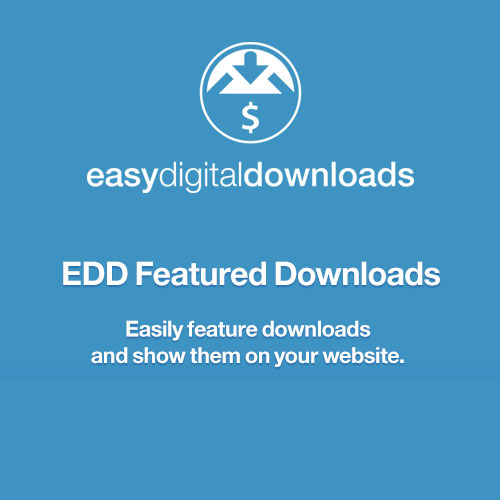


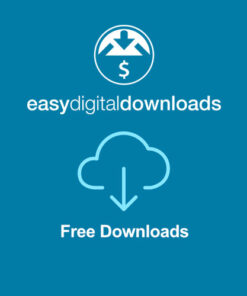



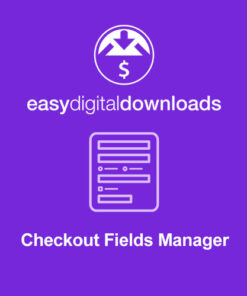

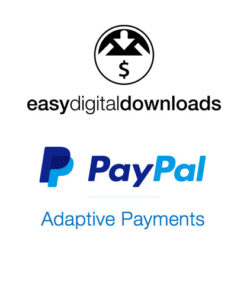
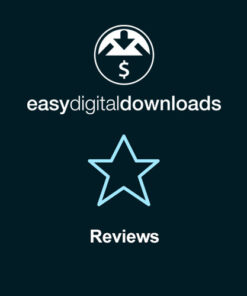
Reviews
There are no reviews yet.