Easy Digital Downloads Email Reports
$29.00 Original price was: $29.00.$4.49Current price is: $4.49.
- Very cheap price & Original product !
- We Purchase And Download From Original Authors
- You’ll Receive Untouched And Unmodified Files
- 100% Clean Files & Free From Virus
- Unlimited Domain Usage
- Free New Version
- License : GPL
- Product Version : 1.0.8
Last updated on : August 19th, 2024
DOWNLOAD NOW!
This and 3000+ plugins and themes can be downloaded as a premium member for only $15. Join The Club Now!Easy Digital Downloads Email Reports: Streamline Your Business Insights
Effective data management and reporting are crucial for running a successful online store. The Easy Digital Downloads Email Reports extension provides a convenient way to receive comprehensive sales and performance reports directly to your email inbox. This feature enables store owners and managers to stay informed about their business’s performance without needing to constantly check the dashboard.
Key Features of Easy Digital Downloads Email Reports
1. Automated Report Delivery
Email Reports automatically generate and send reports to specified email addresses at regular intervals. This eliminates the need for manual report generation and ensures that you have up-to-date information without additional effort.
2. Customizable Report Frequency
Choose how often you want to receive your reports—daily, weekly, or monthly. Tailor the frequency to suit your business needs and ensure that you are receiving reports at the most relevant times.
3. Detailed Performance Metrics
The extension provides detailed reports covering essential metrics such as total sales, revenue, order counts, customer data, and product performance. These insights help you track your store’s success and identify areas for improvement.
4. Easy-to-Read Format
Reports are delivered in a clear, easy-to-read format that includes tables and charts. This makes it simple to understand your store’s performance and share insights with team members or stakeholders.
5. Customizable Report Content
You can customize the content of your reports to include specific metrics or data points that are most relevant to your business. This allows you to focus on the information that matters most and streamline your analysis.
6. Integration with EDD Analytics
Email Reports integrates seamlessly with the existing Easy Digital Downloads (EDD) analytics tools. This ensures that the data in your reports is accurate and reflects the most recent information from your store.
Benefits of Using Email Reports
1. Stay Informed with Minimal Effort
Automated email reports provide you with essential business insights without the need to log in and manually check your store’s performance. This saves time and ensures that you are always informed.
2. Improve Decision-Making
With access to detailed performance metrics delivered directly to your inbox, you can make data-driven decisions more quickly. Analyze trends, identify issues, and adjust your strategy based on the latest information.
3. Enhanced Team Collaboration
Share reports with your team or stakeholders to keep everyone informed about your store’s performance. This fosters better collaboration and ensures that everyone is aligned with the business goals.
4. Monitor Business Health
Regular reports help you keep track of key performance indicators and monitor the overall health of your business. This proactive approach allows you to address potential issues before they become major problems.
5. Customizable Insights
By customizing the content and frequency of your reports, you can focus on the metrics that are most relevant to your business. This ensures that you receive insights that are tailored to your specific needs and goals.
How to Set Up Easy Digital Downloads Email Reports
1. Install and Activate the Extension
- Log in to your WordPress dashboard.
- Go to Plugins > Add New and search for “EDD Email Reports.”
- Install and activate the extension.
2. Configure Email Report Settings
- Navigate to Downloads > Settings > Reports.
- Find the Email Reports section.
- Enter the email addresses where you want the reports to be sent.
- Choose the frequency of report delivery (daily, weekly, or monthly).
- Select the specific metrics and data points you want to include in the reports.
- Save your settings.
3. Customize Report Content
- In the Email Reports settings, customize the content of the reports to focus on the metrics that are most important to you.
- Add or remove data points as needed to ensure the reports meet your business needs.
- Save your customizations.
4. Monitor and Review Reports
- Regularly check the reports sent to your email inbox.
- Use the insights provided to assess your store’s performance and make informed decisions.
- Adjust your report settings or content based on changing business needs or goals.
Best Practices for Using Email Reports
1. Review Reports Regularly
Make it a habit to review the reports you receive regularly. This ensures that you stay informed about your store’s performance and can take timely action when needed.
2. Share Insights with Your Team
Share relevant reports with your team to keep them informed and engaged. This promotes transparency and helps align everyone with your business objectives.
3. Use Data to Drive Decisions
Leverage the insights from your reports to make data-driven decisions. Analyze trends, identify opportunities, and address any issues that arise based on the information provided.
4. Customize Reports to Fit Your Needs
Tailor your reports to include the specific metrics and data points that are most relevant to your business. This helps you focus on the information that will provide the most value.
5. Adjust Frequency as Needed
Review and adjust the frequency of your report delivery based on your business needs. Increase or decrease the frequency to ensure you receive the right level of detail and stay informed.
Use Cases for Email Reports
1. Daily Sales Tracking
Receive daily reports to track sales performance and identify any immediate issues or trends. This is particularly useful for high-volume stores that need to monitor daily fluctuations.
2. Weekly Performance Reviews
Set up weekly reports to review your store’s performance and assess the effectiveness of your recent marketing efforts. This helps you stay on top of ongoing trends and make adjustments as needed.
3. Monthly Business Analysis
Use monthly reports to conduct a comprehensive analysis of your store’s performance. Review key metrics, evaluate long-term trends, and plan strategic changes for the upcoming month.
4. Team and Stakeholder Updates
Share regular reports with your team or stakeholders to keep them updated on your store’s performance. This fosters collaboration and ensures everyone is aligned with your business goals.
Conclusion
The Easy Digital Downloads Email Reports extension is a powerful tool for streamlining your business insights and staying informed about your store’s performance. By automating the delivery of detailed reports, you save time, improve decision-making, and enhance team collaboration. With customizable report content and frequency, this extension ensures that you receive the most relevant and actionable insights for your business. Implementing email reports helps you monitor your store’s health, drive data-driven decisions, and stay ahead in the competitive e-commerce landscape.
Be the first to review “Easy Digital Downloads Email Reports” Cancel reply
Related products
LearnDash LMS
CACHE & MINIFY
Wordpress Plugins
Security
CodeCanyon


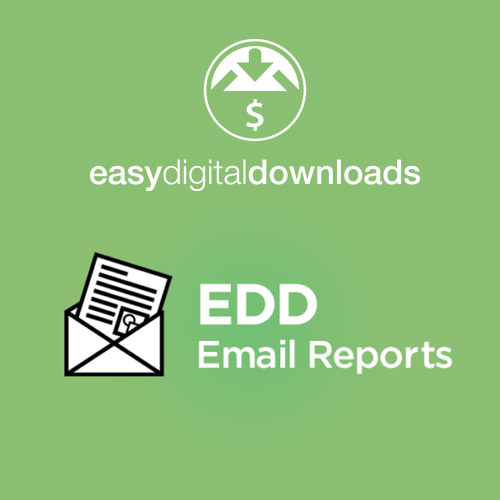










Reviews
There are no reviews yet.