Easy Digital Downloads Custom Deliverables
$89.00 Original price was: $89.00.$4.49Current price is: $4.49.
- Very cheap price & Original product !
- We Purchase And Download From Original Authors
- You’ll Receive Untouched And Unmodified Files
- 100% Clean Files & Free From Virus
- Unlimited Domain Usage
- Free New Version
- License : GPL
- Product Version : 1.1
Last updated on : August 15th, 2024
DOWNLOAD NOW!
This and 3000+ plugins and themes can be downloaded as a premium member for only $15. Join The Club Now!Easy Digital Downloads Custom Deliverables: Tailoring Digital Product Delivery to Your Needs
Easy Digital Downloads (EDD) Custom Deliverables is a powerful addon designed to enhance the way you manage and deliver digital products to your customers. This addon allows you to customize and automate the delivery process, ensuring that your digital products are provided in a way that meets your specific business requirements.
What Are Custom Deliverables in Easy Digital Downloads?
The Custom Deliverables addon for EDD extends the functionality of your digital store by allowing you to define and manage custom deliverables for your products. This includes setting up automated delivery workflows, offering personalized content, and providing unique access options based on customer actions or purchase conditions.
Key Features of Custom Deliverables
- Automated Delivery Workflows: Create automated workflows for delivering digital products based on specific triggers or customer actions.
- Personalized Deliverables: Provide customers with personalized content or products based on their preferences or purchase history.
- Flexible Access Controls: Configure access rules to determine when and how customers receive their digital products.
- Custom Delivery Methods: Choose from various delivery methods, including direct downloads, email links, or secure cloud storage.
How to Install and Configure Easy Digital Downloads Custom Deliverables
Setting up the Custom Deliverables addon involves several steps to ensure that it integrates seamlessly with your existing EDD store. Here’s a step-by-step guide to help you get started:
1. Obtain the Custom Deliverables Addon
- Purchase or download the Easy Digital Downloads Custom Deliverables addon from the official source or marketplace.
2. Install the Addon
- Log in to your WordPress Dashboard.
- Navigate to Plugins > Add New.
- Click Upload Plugin and select the ZIP file for the Custom Deliverables addon from your computer.
- Click Install Now and then Activate the addon.
3. Configure Custom Deliverables Settings
- Go to Downloads > Settings in your WordPress dashboard.
- Navigate to the Custom Deliverables tab.
- Configure general settings such as:
- Delivery Methods: Choose how you want to deliver your digital products (e.g., email, direct download links, cloud storage).
- Access Rules: Define rules for when and how customers can access their purchased products.
- Workflow Triggers: Set up triggers for automated workflows, such as product purchases or customer actions.
4. Set Up Custom Deliverables
- Go to Downloads > Products and select the product you want to configure.
- In the Product Data section, navigate to the Custom Deliverables tab.
- Configure deliverable settings for the product, including:
- Delivery Method: Select the method for delivering the product (e.g., direct download, email link).
- Access Rules: Define rules for how customers gain access to the product (e.g., after payment, after a specific date).
- Personalized Content: Add any personalized content or instructions that will be included in the delivery.
5. Automate Delivery Workflows
- Go to Downloads > Workflows to set up automated delivery workflows.
- Create a new workflow by selecting Add New Workflow.
- Define the workflow triggers and actions, such as:
- Trigger: Specify what event will trigger the workflow (e.g., product purchase, subscription renewal).
- Action: Choose the action to be taken (e.g., send an email, provide a download link).
6. Test Custom Deliverables
- Perform test transactions to ensure that the custom deliverables are working correctly.
- Verify that products are delivered as expected and that any automated workflows are functioning properly.
Benefits of Using Easy Digital Downloads Custom Deliverables
Integrating the Custom Deliverables addon into your EDD store offers several advantages:
1. Enhanced Delivery Customization
Tailor the delivery process to meet your specific business needs, including personalized content and flexible access controls.
2. Improved Customer Experience
Provide customers with a seamless and tailored delivery experience, enhancing their satisfaction and engagement.
3. Automated Workflows
Reduce manual effort by automating the delivery process based on predefined triggers, ensuring timely and accurate product delivery.
4. Increased Flexibility
Offer multiple delivery methods and access options to cater to different customer preferences and requirements.
Troubleshooting Common Issues
While the Custom Deliverables addon is designed to be user-friendly, you might encounter some issues. Here’s how to address common problems:
1. Custom Deliverables Not Being Sent
- Check Delivery Settings: Ensure that delivery methods and access rules are correctly configured for each product.
- Verify Workflow Triggers: Confirm that workflow triggers are set up correctly and are being activated as expected.
2. Delivery Links Not Working
- Test Delivery Methods: Perform test transactions to verify that delivery links are generated and accessible.
- Check Email Settings: Ensure that email settings are properly configured if using email delivery methods.
3. Access Rules Not Enforced
- Review Access Rules: Verify that access rules are correctly defined and applied to the relevant products.
- Test Customer Access: Perform tests to ensure that customers can access their purchased products based on the defined rules.
Conclusion
The Easy Digital Downloads Custom Deliverables addon is a valuable tool for managing and customizing the delivery of digital products in your WordPress store. By offering flexible delivery methods, automated workflows, and personalized content, this addon enhances the overall customer experience and streamlines the product delivery process.
By following the setup and configuration steps outlined in this guide, you can effectively integrate the Custom Deliverables addon into your EDD store, optimizing your digital product delivery and providing a better experience for your customers. This will not only improve operational efficiency but also support your business goals and enhance customer satisfaction.
Be the first to review “Easy Digital Downloads Custom Deliverables” Cancel reply
Related products
Easy Digital Downloads
CodeCanyon
Easy Digital Downloads
Easy Digital Downloads
Easy Digital Downloads
Easy Digital Downloads
CodeCanyon
Easy Digital Downloads


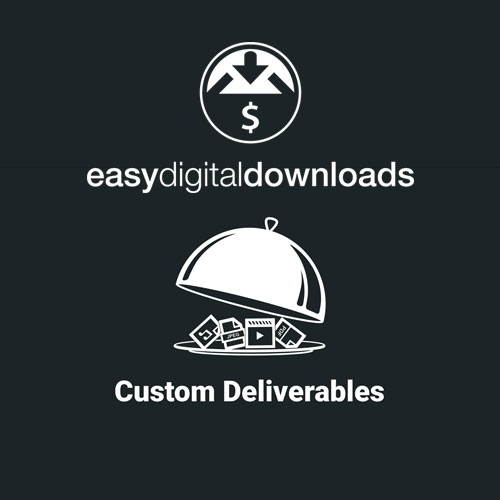


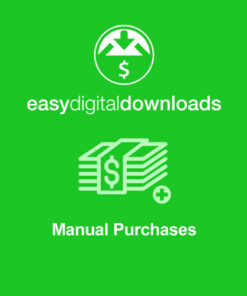

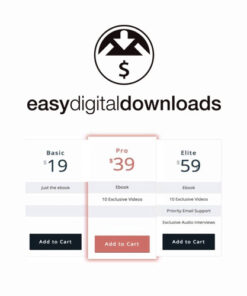
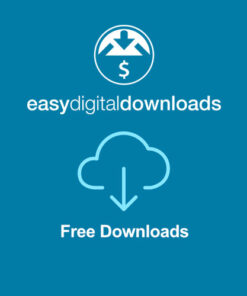



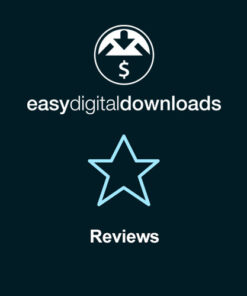
Reviews
There are no reviews yet.