Easy Digital Downloads Cross-sell and Upsell
$89.00 Original price was: $89.00.$4.49Current price is: $4.49.
- Very cheap price & Original product !
- We Purchase And Download From Original Authors
- You’ll Receive Untouched And Unmodified Files
- 100% Clean Files & Free From Virus
- Unlimited Domain Usage
- Free New Version
- License : GPL
- Product Version : 1.1.10
Last updated on : August 20th, 2024
DOWNLOAD NOW!
This and 3000+ plugins and themes can be downloaded as a premium member for only $15. Join The Club Now!Easy Digital Downloads Cross-sell and Upsell: Boost Your Revenue with Smart Product Recommendations
Maximizing revenue from each customer is a key goal for any eCommerce business. The Easy Digital Downloads Cross-sell and Upsell extension provides a powerful tool to increase your average order value by recommending additional products at the point of purchase. Whether you want to suggest complementary items (cross-sell) or encourage customers to upgrade to a premium version (upsell), this extension makes it easy to implement effective sales strategies that drive more revenue.
Key Features of Easy Digital Downloads Cross-sell and Upsell
1. Smart Product Recommendations
With the Cross-sell and Upsell extension, you can create custom product recommendations that appear on the checkout page, product pages, or even in the shopping cart. These recommendations can be tailored to each product, ensuring that customers see relevant suggestions.
2. Flexible Cross-sell Options
You can set up cross-sell recommendations to promote products that complement what the customer is already buying. For example, if a customer is purchasing a photography eBook, you might suggest a related course or a bundle of additional resources.
3. Effective Upsell Strategies
Encourage customers to upgrade their purchase with upsell recommendations. This could include offering a premium version of the product they’re buying, a product with more features, or a bundle that offers better value for money.
4. Customizable Display
You have full control over where and how cross-sell and upsell products are displayed. Whether you want to show recommendations on the product page, during checkout, or in the shopping cart, the extension offers flexibility to fit your store’s design and strategy.
5. Dynamic Rules and Triggers
Set dynamic rules to trigger cross-sell or upsell offers based on specific customer actions. For example, you can display an upsell offer when a customer adds a specific item to their cart or when they reach a certain spending threshold.
6. Analytics and Reporting
Track the performance of your cross-sell and upsell campaigns with built-in analytics. Monitor which offers are converting the best, which products are most frequently recommended, and adjust your strategy accordingly.
7. Seamless Integration
The extension integrates smoothly with your existing Easy Digital Downloads setup. It works with other EDD extensions, allowing you to create a cohesive and comprehensive sales strategy across your entire store.
Benefits of Using Easy Digital Downloads Cross-sell and Upsell
1. Increased Average Order Value (AOV)
By strategically recommending additional products or premium upgrades, you can significantly increase the average order value. Even small add-ons can add up, boosting your overall revenue without requiring additional customers.
2. Enhanced Customer Experience
Offering relevant cross-sells and upsells improves the customer experience by helping them find products that meet their needs. When done right, these recommendations feel helpful rather than pushy, leading to higher satisfaction and loyalty.
3. Improved Conversion Rates
When customers see offers that resonate with their interests, they’re more likely to make additional purchases. Cross-selling and upselling can help reduce cart abandonment by adding value to the shopping experience.
4. Better Inventory Management
Use cross-sell strategies to promote less popular items that complement best-sellers, helping to move stock that might otherwise sit idle. This keeps your inventory fresh and balanced.
5. Cost-Effective Revenue Growth
Cross-sells and upsells leverage your existing customer base, making them a cost-effective way to grow revenue. Since you’re not acquiring new customers but maximizing the value of current ones, the return on investment is high.
How to Set Up Easy Digital Downloads Cross-sell and Upsell
1. Install and Activate the Extension
- Log in to your WordPress dashboard.
- Navigate to Plugins > Add New and search for “EDD Cross-sell and Upsell.”
- Install and activate the extension.
2. Configure Cross-sell and Upsell Offers
- Go to Downloads > Settings > Extensions > Cross-sell and Upsell.
- Define your cross-sell and upsell products for each item in your store. You can select specific products to recommend based on what the customer is viewing or purchasing.
- Set rules for when offers should appear, such as at checkout, in the cart, or on specific product pages.
3. Customize Display Settings
- Adjust the appearance of your offers to match your store’s design. You can choose to display product images, descriptions, and pricing information.
- Test different placements and formats to find what works best for your audience.
4. Monitor and Optimize Performance
- Use the built-in analytics to track how your cross-sell and upsell offers are performing.
- Refine your strategy based on what products are selling well and which offers are converting most effectively.
Best Practices for Using Easy Digital Downloads Cross-sell and Upsell
1. Keep Recommendations Relevant
The key to successful cross-selling and upselling is relevance. Make sure the products you recommend are closely related to what the customer is already interested in. Irrelevant offers can lead to a poor user experience and reduce trust.
2. Avoid Overloading the Customer
While it’s tempting to offer many products, too many options can overwhelm customers and lead to decision fatigue. Focus on a few well-chosen recommendations that provide clear value.
3. Highlight the Value Proposition
For upsells, clearly explain the benefits of upgrading. Whether it’s added features, better value, or increased convenience, customers need to understand why the higher-priced option is worth it.
4. Use Discounts and Bundles
Consider offering discounts for bundles or cross-sell items purchased together. This can be a powerful incentive for customers to add more items to their cart, as they feel they’re getting a better deal.
5. Test and Optimize Regularly
Continuously test different offers, placements, and product combinations. Use the analytics to see what’s working and what isn’t, and refine your strategy to maximize conversions and revenue.
Use Cases for Easy Digital Downloads Cross-sell and Upsell
1. Selling Digital Bundles
If you sell eBooks, software, or courses, use cross-sell strategies to promote bundles that offer multiple products at a discount. This encourages customers to spend more while getting more value from their purchase.
2. Upgrading to Premium Versions
For products that have free and premium versions, upsell strategies can be used to encourage customers to upgrade. Highlight the additional features or benefits they’ll receive with the premium option.
3. Promoting Related Add-ons
Cross-sell complementary products that enhance the customer’s main purchase. For instance, if a customer buys a design template, you could recommend a related icon set or a typography guide.
4. Encouraging Subscription Sign-ups
If you offer a one-time purchase option alongside a subscription, use upselling to encourage customers to choose the subscription model. Emphasize the long-term savings or additional features they’ll receive.
5. Clearing Excess Inventory
Use cross-sell offers to promote items that need to be moved quickly. Pair these with popular products to increase visibility and sales.
Conclusion
The Easy Digital Downloads Cross-sell and Upsell extension is a powerful tool for any digital store looking to increase revenue and enhance the customer experience. By strategically recommending additional or upgraded products, you can boost your average order value and maximize the lifetime value of each customer. With customizable settings, dynamic rules, and insightful analytics, this extension makes it easy to implement effective cross-sell and upsell strategies that drive growth for your business.
Be the first to review “Easy Digital Downloads Cross-sell and Upsell” Cancel reply
Related products
Easy Digital Downloads
Easy Digital Downloads
Easy Digital Downloads
CodeCanyon
Easy Digital Downloads
Easy Digital Downloads
Easy Digital Downloads
Easy Digital Downloads


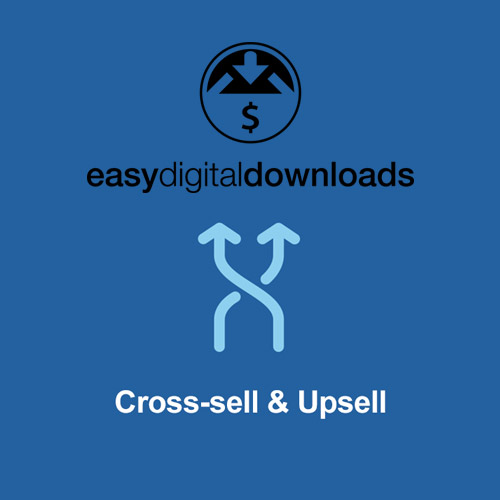




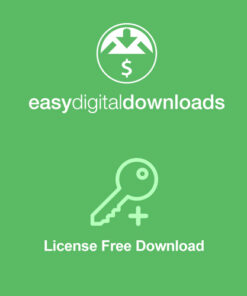

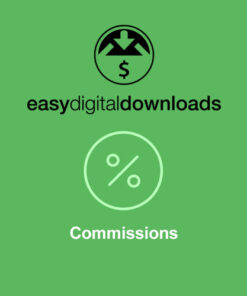
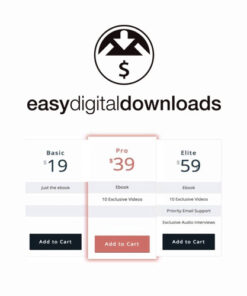
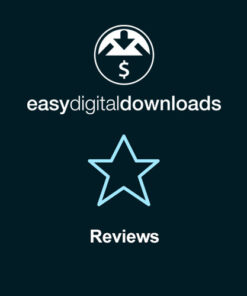

Reviews
There are no reviews yet.