Easy Digital Downloads Conditional Success Redirects
$89.00 Original price was: $89.00.$4.49Current price is: $4.49.
- Very cheap price & Original product !
- We Purchase And Download From Original Authors
- You’ll Receive Untouched And Unmodified Files
- 100% Clean Files & Free From Virus
- Unlimited Domain Usage
- Free New Version
- License : GPL
- Product Version : 1.2.0
Last updated on : August 20th, 2024
DOWNLOAD NOW!
This and 3000+ plugins and themes can be downloaded as a premium member for only $15. Join The Club Now!Easy Digital Downloads Conditional Success Redirects: Personalized Post-Purchase Experience
Creating a personalized experience for your customers is essential for enhancing engagement and driving conversions. The Easy Digital Downloads Conditional Success Redirects extension allows you to customize the post-purchase experience by redirecting customers to different pages based on specific conditions. Whether you want to offer a special discount, deliver a custom thank-you message, or guide customers to relevant content, this extension gives you the flexibility to tailor your customer’s journey after a successful purchase.
Key Features of Easy Digital Downloads Conditional Success Redirects
1. Conditional Redirects Based on Purchase Details
The Conditional Success Redirects extension lets you set up redirects based on a variety of conditions, such as the product purchased, payment method used, or customer details. This ensures that your customers are directed to the most relevant page after completing their purchase.
2. Multiple Redirect Options
You can create multiple redirect rules, each tailored to different conditions. For example, you could redirect customers who purchase a specific product to a download page, while directing those who use a certain payment gateway to a special thank-you page.
3. Easy Configuration
Setting up conditional redirects is straightforward. The extension provides an intuitive interface where you can define conditions and specify the corresponding redirect URLs without needing to write any code.
4. Enhanced Customer Experience
By directing customers to personalized pages based on their purchases, you can offer targeted upsells, exclusive content, or custom messages that enhance their post-purchase experience.
5. Improved Conversion Opportunities
Conditional redirects can be used to drive additional conversions by guiding customers to related products, subscription offers, or content that aligns with their interests or purchase behavior.
6. Flexibility and Control
You have complete control over the redirect conditions, allowing you to tailor the post-purchase experience to fit your business model and customer engagement strategy.
Benefits of Using Conditional Success Redirects
1. Personalized Customer Journeys
Offer a more personalized experience by directing customers to pages that match their interests or purchase behavior. This can lead to increased customer satisfaction and loyalty.
2. Increased Sales Opportunities
Use redirects to guide customers to additional products, upsells, or subscription services. By presenting these options immediately after a purchase, you can capitalize on the momentum of a successful transaction.
3. Streamlined Customer Experience
Simplify the customer journey by directing them to the exact content or product they need next. This reduces friction and enhances their overall shopping experience.
4. Custom Messages and Offers
Deliver custom thank-you messages, special discounts, or exclusive content based on what the customer purchased. This adds a personal touch and can encourage repeat business.
5. Efficient Marketing Strategy
Incorporate conditional redirects into your marketing strategy to promote specific products, gather customer feedback, or drive traffic to your latest content or promotions.
How to Set Up Easy Digital Downloads Conditional Success Redirects
1. Install and Activate the Extension
- Log in to your WordPress dashboard.
- Go to Plugins > Add New and search for “EDD Conditional Success Redirects.”
- Install and activate the extension.
2. Configure Redirect Rules
- Navigate to Downloads > Settings > Redirects.
- Click on Add New Rule to create a new redirect condition.
- Define the condition (e.g., specific product purchased, payment method, customer email domain).
- Enter the URL to which you want to redirect customers who meet this condition.
3. Customize the Redirect Experience
- Set up multiple rules to cover various scenarios (e.g., different products, customer groups).
- Test each rule to ensure that customers are being redirected correctly based on the conditions you’ve set.
- If desired, use custom landing pages for redirects to provide a seamless and branded experience.
4. Monitor and Optimize Redirects
- Regularly review your redirect rules and make adjustments based on customer feedback or changes in your marketing strategy.
- Track the performance of your redirects to see how they impact customer behavior and conversions.
Best Practices for Using Conditional Success Redirects
1. Tailor Redirects to Customer Segments
Consider different customer segments when setting up your redirect rules. For instance, first-time buyers might benefit from a tutorial, while repeat customers could be directed to exclusive offers.
2. Promote Relevant Products
Use redirects to suggest related products or services that complement the customer’s purchase. This can lead to higher average order values and improved customer satisfaction.
3. Enhance Post-Purchase Communication
Direct customers to a page where they can easily contact support, leave a review, or sign up for your newsletter. This keeps the lines of communication open and encourages further engagement.
4. Test and Optimize
A/B test different redirect pages to determine which ones lead to the best outcomes, whether it’s higher engagement, more sales, or improved customer feedback.
5. Keep the User Experience in Mind
Ensure that the pages you redirect to are relevant and add value to the customer’s experience. Avoid redirects that feel spammy or unnecessary, as this could frustrate customers.
Use Cases for Conditional Success Redirects
1. Delivering Digital Content
If a customer purchases an eBook, course, or downloadable file, you can redirect them directly to the content delivery page, ensuring immediate access.
2. Promoting Related Products
After a purchase, redirect customers to a page that showcases related products or accessories, encouraging them to explore and make additional purchases.
3. Offering Loyalty Rewards
For loyal customers, set up a redirect that leads to a page offering exclusive discounts, early access to new products, or membership benefits.
4. Gathering Customer Feedback
Redirect customers to a survey or feedback form after purchase. This is a great way to gather insights about their shopping experience and improve your offerings.
5. Upselling Subscriptions
If a customer buys a product that has a subscription option, you can redirect them to a page that offers a subscription upgrade at a special rate.
Conclusion
The Easy Digital Downloads Conditional Success Redirects extension is a powerful tool for creating personalized, effective post-purchase experiences. By redirecting customers based on specific conditions, you can enhance engagement, drive additional conversions, and provide a tailored experience that resonates with your audience. Whether you’re guiding customers to related products, delivering digital content, or offering custom thank-you messages, Conditional Success Redirects offers the flexibility and control you need to optimize every aspect of the customer journey.
Be the first to review “Easy Digital Downloads Conditional Success Redirects” Cancel reply
Related products
WooCommerce Plugins
WooCommerce Plugins
WooCommerce Plugins
WooCommerce Plugins
WooCommerce Plugins
WooCommerce Plugins
WooCommerce Plugins
WooCommerce Plugins


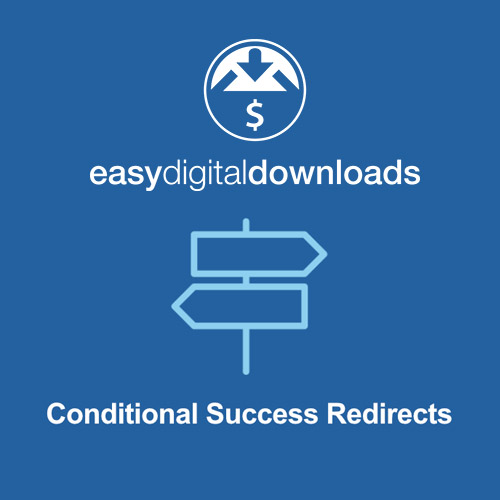




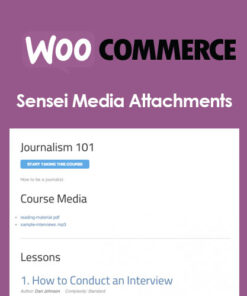


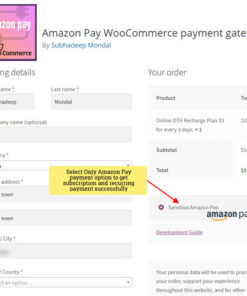


Reviews
There are no reviews yet.