Easy Digital Downloads Compare Products
$49.00 Original price was: $49.00.$4.49Current price is: $4.49.
- Very cheap price & Original product !
- We Purchase And Download From Original Authors
- You’ll Receive Untouched And Unmodified Files
- 100% Clean Files & Free From Virus
- Unlimited Domain Usage
- Free New Version
- License : GPL
- Product Version : 1.1.3
Last updated on : August 20th, 2024
DOWNLOAD NOW!
This and 3000+ plugins and themes can be downloaded as a premium member for only $15. Join The Club Now!Easy Digital Downloads Compare Products: Enhancing Your Store with Product Comparison Features
The Easy Digital Downloads (EDD) Compare Products feature is a powerful addition to your digital store, designed to help your customers evaluate multiple products side-by-side. This functionality can significantly improve the shopping experience, allowing potential buyers to make more informed decisions and ultimately increasing conversion rates. Here’s a detailed guide on how to leverage the Compare Products feature effectively.
Key Features of Easy Digital Downloads Compare Products
1. Side-by-Side Comparison
Allow customers to compare multiple products simultaneously. This feature displays key product details side-by-side, making it easier for shoppers to evaluate features, pricing, and other important attributes.
2. Customizable Comparison Tables
Create comparison tables that highlight the features and specifications most relevant to your products. You can customize which attributes are shown, ensuring that the comparison is tailored to your product offerings.
3. User-Friendly Interface
The comparison feature is designed with a user-friendly interface that integrates seamlessly with your existing EDD store. Customers can easily add products to their comparison list and view detailed side-by-side comparisons without leaving the page.
4. Enhanced Product Visibility
By providing a comparison tool, you enhance the visibility of product features and benefits. This can help highlight the unique selling points of your products and encourage customers to choose the option that best meets their needs.
5. Responsive Design
The comparison feature is responsive and works well across different devices, including desktops, tablets, and smartphones. This ensures a consistent user experience regardless of how customers access your store.
6. Integration with Product Listings
Easily integrate the comparison feature with your product listings. Customers can add products to their comparison list directly from product pages, simplifying the process of comparing multiple items.
7. Comparison Statistics
Track how often products are compared and gather insights into customer preferences. This data can help you understand which products are popular and which features are most important to your customers.
Benefits of Using Easy Digital Downloads Compare Products
1. Improved Shopping Experience
Offering a comparison tool enhances the shopping experience by helping customers make more informed decisions. Shoppers can easily evaluate the pros and cons of different products, leading to a more satisfying purchase process.
2. Increased Conversion Rates
By facilitating better decision-making, the comparison feature can lead to higher conversion rates. Customers are more likely to complete a purchase when they have a clear understanding of how products compare.
3. Reduced Return Rates
When customers have a better understanding of the products they are purchasing, they are less likely to experience buyer’s remorse. This can result in lower return rates and higher customer satisfaction.
4. Competitive Advantage
Providing a product comparison tool can give your store a competitive edge. It differentiates your store from competitors who may not offer this feature, potentially attracting more customers.
5. Enhanced Product Promotion
Use the comparison feature to highlight the strengths of your products. By comparing features, pricing, and other attributes, you can effectively promote the benefits of your products and encourage purchases.
How to Set Up Easy Digital Downloads Compare Products
1. Install and Activate the Extension
- Log in to your WordPress dashboard.
- Navigate to Plugins > Add New and search for “EDD Compare Products.”
- Install and activate the extension.
2. Configure Comparison Settings
- Go to Downloads > Settings > Compare Products.
- Configure the settings to define which product attributes and features will be included in the comparison tables.
- Customize the appearance and functionality of the comparison tool to match your store’s design.
3. Integrate with Product Listings
- Ensure that the comparison feature is integrated with your product listings. This allows customers to add products to their comparison list directly from the product pages.
- Configure the display options for the comparison tool to ensure it appears prominently on your site.
4. Test the Comparison Tool
- Perform tests to ensure that the comparison feature works correctly. Add products to the comparison list and verify that the comparison tables display the correct information.
- Check the functionality across different devices and browsers to ensure a consistent user experience.
5. Monitor and Optimize
- Track usage statistics to understand how often products are compared and which features are most frequently evaluated.
- Use this data to make improvements to the comparison tool and refine the product attributes that are highlighted.
Best Practices for Using Easy Digital Downloads Compare Products
1. Highlight Key Features
Focus on the most important features and attributes that customers use to make purchasing decisions. Ensure that these elements are prominently displayed in the comparison tables.
2. Keep Comparison Tables Simple
Avoid overwhelming customers with too much information. Keep comparison tables concise and easy to read, highlighting only the most relevant details.
3. Ensure Mobile Compatibility
Make sure that the comparison feature is fully responsive and functions well on mobile devices. A significant portion of shoppers uses smartphones and tablets, so a mobile-friendly design is crucial.
4. Promote the Comparison Tool
Make customers aware of the comparison feature by promoting it on your website. Include clear calls-to-action on product pages and in marketing materials to encourage use.
5. Update Product Information Regularly
Ensure that product information is kept up-to-date in the comparison tool. Regularly review and update product details to reflect any changes or new features.
6. Gather Customer Feedback
Collect feedback from customers about their experience with the comparison tool. Use this feedback to make improvements and enhance the overall functionality.
Use Cases for Easy Digital Downloads Compare Products
1. Product Selection
Help customers select the best digital product by comparing features, pricing, and other attributes. This is particularly useful for products with multiple versions or options.
2. Feature Comparison
Allow customers to compare different versions of a product to choose the one that best fits their needs. Highlight differences in features and benefits to guide their decision-making process.
3. Pricing Decisions
Enable customers to compare pricing structures and determine the best value for their purchase. This can be particularly effective for subscription-based products or services.
4. Bundled Offers
Compare bundled offers or packages to showcase the value of purchasing multiple products together. Highlight the benefits and savings associated with each bundle.
Conclusion
The Easy Digital Downloads Compare Products feature is an invaluable tool for enhancing your digital store’s shopping experience. By providing a clear and effective way for customers to compare products, you can improve decision-making, increase conversion rates, and offer a competitive advantage. With easy setup and integration, this feature is a must-have for any EDD store looking to elevate their customer experience and drive more sales.
Be the first to review “Easy Digital Downloads Compare Products” Cancel reply
Related products
Easy Digital Downloads
Easy Digital Downloads
Easy Digital Downloads
CodeCanyon
Easy Digital Downloads
Easy Digital Downloads
Easy Digital Downloads
WooCommerce Plugins
OptinSpin – Fortune Wheel Integrated With WordPress, WooCommerce and Easy Digital Downloads Coupons







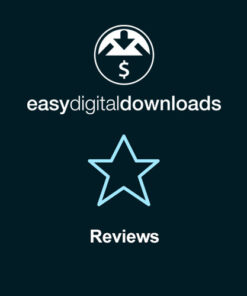

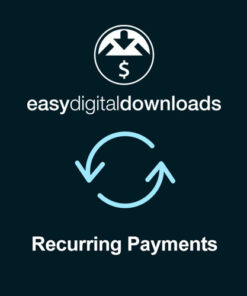

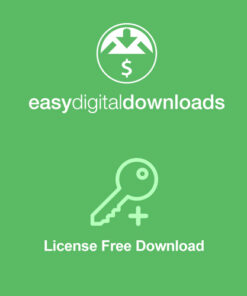

Reviews
There are no reviews yet.