Easy Digital Downloads Commissions
$89.00 Original price was: $89.00.$4.49Current price is: $4.49.
- Very cheap price & Original product !
- We Purchase And Download From Original Authors
- You’ll Receive Untouched And Unmodified Files
- 100% Clean Files & Free From Virus
- Unlimited Domain Usage
- Free New Version
- License : GPL
- Product Version : 3.5.3.1
Last updated on : August 15th, 2024
DOWNLOAD NOW!
This and 3000+ plugins and themes can be downloaded as a premium member for only $15. Join The Club Now!Easy Digital Downloads Commissions: Streamline Vendor Payouts and Manage Earnings
Easy Digital Downloads (EDD) Commissions is a powerful addon designed to facilitate the management of commissions for vendors in a multi-vendor marketplace. This addon allows store owners to set up and manage commission structures, track vendor earnings, and automate the payout process, making it ideal for businesses that operate with multiple contributors or affiliates.
What Is Easy Digital Downloads Commissions?
The EDD Commissions addon enables you to create a comprehensive commission management system within your Easy Digital Downloads store. It is particularly useful for marketplaces where different vendors or affiliates sell digital products and need to receive a share of the sales revenue.
Key Features of EDD Commissions
- Customizable Commission Rates: Define commission rates for individual vendors or products, including percentage-based and fixed amount commissions.
- Automated Payouts: Automate the calculation and distribution of commissions to vendors, reducing administrative effort and errors.
- Detailed Reporting: Access detailed reports on vendor earnings, sales performance, and commission calculations.
- Vendor Management: Manage vendor profiles, track their sales, and monitor their earnings from a centralized dashboard.
How to Install and Configure EDD Commissions
Setting up the EDD Commissions addon involves several steps to ensure proper functionality and integration with your existing EDD store. Here’s a step-by-step guide to get you started:
1. Obtain the EDD Commissions Addon
- Purchase or download the EDD Commissions addon from the official source or marketplace.
2. Install the Addon
- Log in to your WordPress Dashboard.
- Navigate to Plugins > Add New.
- Click Upload Plugin and select the ZIP file for the EDD Commissions addon from your computer.
- Click Install Now and then Activate the addon.
3. Configure Commission Settings
- Go to Downloads > Settings in your WordPress dashboard.
- Navigate to the Commissions tab.
- Configure general settings such as:
- Commission Type: Choose between percentage-based commissions, fixed amounts, or a combination of both.
- Commission Rates: Set default commission rates for all vendors or configure rates individually for each vendor.
- Payout Schedule: Define how often commissions should be calculated and paid out (e.g., weekly, monthly).
4. Set Up Commission Rates
- Go to Downloads > Commissions > Commission Rates.
- Add new commission rates based on:
- Vendor: Set different rates for different vendors if required.
- Product: Assign specific commission rates to individual products or product categories.
- Custom Rates: Create custom commission structures for unique scenarios.
5. Manage Vendor Profiles
- Go to Downloads > Vendors to manage vendor profiles.
- Edit vendor details to include commission settings such as:
- Commission Rate: Assign the commission rate applicable to the vendor.
- Payment Information: Ensure that payment details are correctly entered for accurate payout processing.
6. Track Sales and Commissions
- Navigate to Downloads > Reports to view sales and commission reports.
- Access detailed information on:
- Total Sales: View sales data for each vendor and product.
- Commission Calculations: Review how commissions are calculated and verify accuracy.
7. Process Commissions
- Go to Downloads > Commissions > Payouts.
- Review pending payouts and approve or process them as needed.
- Use the integrated payout options to distribute commissions to vendors.
Benefits of EDD Commissions
Integrating the EDD Commissions addon into your store provides several advantages:
1. Streamlined Commission Management
Automate and streamline the process of calculating and distributing commissions, reducing manual effort and potential errors.
2. Flexible Commission Structures
Create and manage various commission structures tailored to your marketplace’s needs, including different rates for vendors and products.
3. Improved Vendor Relations
Provide transparency and timely payouts to vendors, fostering positive relationships and encouraging continued participation in your marketplace.
4. Comprehensive Reporting
Access detailed reports and analytics on vendor earnings, sales performance, and commission calculations, enabling better decision-making and management.
Troubleshooting Common Issues
While the EDD Commissions addon is designed to be user-friendly, you may encounter some issues. Here’s how to address common problems:
1. Commission Rates Not Applying
- Check Commission Settings: Ensure that commission rates are correctly configured and assigned to the appropriate vendors or products.
- Verify Product Listings: Confirm that commission rates are applied to the correct products and categories.
2. Payouts Not Processing
- Review Payout Settings: Check that payout schedules and payment information are correctly configured.
- Test Payout Process: Perform test payouts to ensure that the process works as expected and that funds are distributed accurately.
3. Reporting Discrepancies
- Verify Data Sources: Ensure that sales and commission data sources are accurately integrated and up-to-date.
- Check Report Settings: Review report settings and filters to confirm that data is being displayed correctly.
Conclusion
The Easy Digital Downloads Commissions addon is a valuable tool for managing vendor commissions and streamlining payment processes in your digital marketplace. By implementing this addon, you can automate commission calculations, provide flexible commission structures, and enhance vendor relations through timely and accurate payouts.
By following the setup and configuration steps outlined in this guide, you can effectively integrate the EDD Commissions addon into your store, ensuring efficient and transparent commission management. This will help you maintain a well-organized marketplace and foster positive relationships with your vendors.
Be the first to review “Easy Digital Downloads Commissions” Cancel reply
Related products
Easy Digital Downloads
Easy Digital Downloads
Easy Digital Downloads
CodeCanyon
WooCommerce Plugins
OptinSpin – Fortune Wheel Integrated With WordPress, WooCommerce and Easy Digital Downloads Coupons
Easy Digital Downloads
Easy Digital Downloads
Easy Digital Downloads


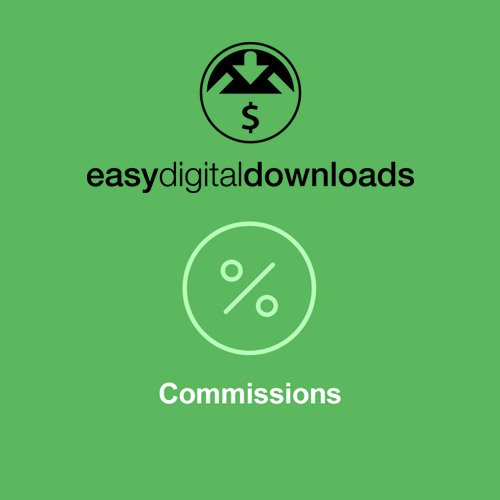


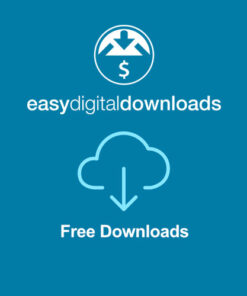




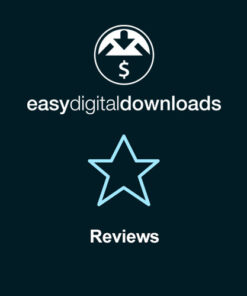
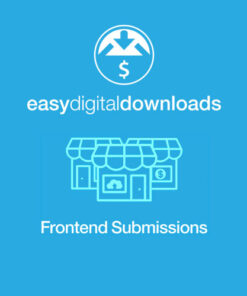

Reviews
There are no reviews yet.