Easy Digital Downloads ClickBank Gateway
$89.00 Original price was: $89.00.$4.49Current price is: $4.49.
- Very cheap price & Original product !
- We Purchase And Download From Original Authors
- You’ll Receive Untouched And Unmodified Files
- 100% Clean Files & Free From Virus
- Unlimited Domain Usage
- Free New Version
- License : GPL
- Product Version : 1.3.2
Last updated on : August 20th, 2024
DOWNLOAD NOW!
This and 3000+ plugins and themes can be downloaded as a premium member for only $15. Join The Club Now!Easy Digital Downloads ClickBank Gateway: Expand Your Payment Options with ClickBank Integration
Integrating a reliable payment gateway is crucial for any digital products store. The Easy Digital Downloads ClickBank Gateway extension allows you to leverage the global reach and affiliate network of ClickBank, providing a robust solution for accepting payments and growing your sales. Whether you are an eBook author, software developer, or online course creator, this gateway helps you tap into ClickBank’s extensive marketplace and affiliate network.
Key Features of Easy Digital Downloads ClickBank Gateway
1. Seamless ClickBank Integration
The Easy Digital Downloads ClickBank Gateway extension offers seamless integration with ClickBank, allowing you to accept payments from ClickBank customers directly on your EDD-powered website. This makes it easier to manage transactions and keep all sales data within your WordPress dashboard.
2. Leverage ClickBank’s Affiliate Network
One of the biggest advantages of ClickBank is its vast affiliate network. By using the ClickBank Gateway, you can list your digital products on the ClickBank marketplace, where thousands of affiliates can promote your products for you. This can lead to increased exposure and more sales without any extra effort on your part.
3. Global Payment Processing
ClickBank supports a wide range of payment methods and currencies, making it easier for you to sell your digital products to customers around the world. Whether your customers prefer paying with credit cards, PayPal, or other local payment methods, ClickBank has you covered.
4. Automated Payment Handling
The ClickBank Gateway handles all payment processing automatically, ensuring a smooth and secure checkout experience for your customers. This reduces the risk of cart abandonment and increases customer satisfaction.
5. Customizable Checkout Experience
With the ClickBank Gateway, you can customize the checkout process to match your brand. While ClickBank handles the payment processing, you maintain control over the look and feel of the checkout page, ensuring a consistent user experience.
6. Detailed Reporting and Analytics
Track your sales, conversions, and affiliate performance with ClickBank’s detailed reporting tools. These insights allow you to optimize your marketing strategies and identify top-performing affiliates, helping you maximize your revenue.
7. Secure Transactions
ClickBank is known for its secure payment processing and robust fraud prevention measures. This ensures that all transactions on your EDD store are safe, protecting both your business and your customers.
Benefits of Using Easy Digital Downloads ClickBank Gateway
1. Access to a Large Affiliate Network
By listing your products on ClickBank, you gain access to one of the largest affiliate networks in the world. Affiliates can promote your products to their audiences, driving more traffic and sales to your site without additional marketing costs.
2. Increased Sales Opportunities
ClickBank’s global reach allows you to sell your products to customers in multiple countries and currencies, expanding your market and increasing your revenue potential.
3. Simplified Payment Processing
The ClickBank Gateway simplifies payment processing by handling all aspects of the transaction. This reduces the complexity of managing multiple payment gateways and ensures a hassle-free checkout experience for your customers.
4. Reduced Chargebacks and Fraud
ClickBank’s stringent security measures help reduce the risk of chargebacks and fraudulent transactions. This protects your revenue and reduces the administrative burden of dealing with disputes.
5. Enhanced Affiliate Management
ClickBank’s affiliate management tools make it easy to track affiliate performance, manage commissions, and optimize your affiliate marketing strategy. This helps you build strong relationships with top affiliates and drive more sales.
How to Set Up Easy Digital Downloads ClickBank Gateway
1. Install and Activate the Extension
- Log in to your WordPress dashboard.
- Navigate to Plugins > Add New and search for “EDD ClickBank Gateway.”
- Install and activate the extension.
2. Configure ClickBank Settings
- Go to Downloads > Settings > Payment Gateways and select ClickBank.
- Enter your ClickBank account credentials, including your ClickBank ID and Secret Key.
- Configure additional settings such as currency, payment options, and checkout page customization.
3. List Your Products on ClickBank
- Log in to your ClickBank account and create a product listing for each item you want to sell.
- Provide detailed product information, pricing, and promotional materials to attract affiliates.
- Set your commission rate for affiliates, ensuring it’s competitive to encourage more promotions.
4. Test the Integration
- Use ClickBank’s test environment to run sample transactions and ensure everything is working correctly.
- Once testing is complete, switch to live mode and start accepting payments through ClickBank.
5. Monitor Sales and Affiliate Performance
- Regularly check your ClickBank and Easy Digital Downloads dashboards to monitor sales, track affiliate performance, and analyze customer behavior.
- Adjust your strategy based on performance data to maximize your revenue.
Best Practices for Using Easy Digital Downloads ClickBank Gateway
1. Set Competitive Affiliate Commissions
To attract top affiliates, offer competitive commission rates that incentivize them to promote your products. Remember that ClickBank affiliates often prioritize products with higher commissions.
2. Optimize Product Listings
Ensure your ClickBank product listings are detailed, professional, and include high-quality promotional materials. This makes it easier for affiliates to market your products effectively.
3. Leverage ClickBank’s Global Reach
Make sure your products are priced and described in a way that appeals to international customers. Consider offering multiple currencies and localized content to attract a global audience.
4. Regularly Review Analytics
Use ClickBank’s reporting tools to monitor sales trends, affiliate performance, and customer demographics. Use this data to refine your marketing strategies and optimize your product offerings.
5. Provide Excellent Customer Support
Good customer service is crucial for reducing refund requests and chargebacks. Ensure your customers have easy access to support, and resolve any issues quickly and efficiently.
Use Cases for Easy Digital Downloads ClickBank Gateway
1. Selling Digital Products Globally
If you want to expand your digital product sales to a global audience, the ClickBank Gateway’s support for multiple currencies and payment methods makes it easy to reach customers worldwide.
2. Leveraging Affiliate Marketing
Businesses looking to scale their marketing efforts can benefit from ClickBank’s extensive affiliate network. By listing your products on ClickBank, you can tap into a vast pool of affiliates who can help drive traffic and sales to your site.
3. Simplifying Payment Management
For stores that sell a variety of digital products, managing multiple payment gateways can be challenging. The ClickBank Gateway consolidates payment processing, making it easier to manage transactions and track sales.
4. Reducing Fraud and Chargebacks
ClickBank’s secure payment processing and fraud prevention measures help reduce the risk of chargebacks, ensuring that your revenue remains protected.
Conclusion
The Easy Digital Downloads ClickBank Gateway extension is an excellent solution for digital product businesses looking to expand their reach, increase sales, and simplify payment processing. By integrating with ClickBank, you can take advantage of its global marketplace, extensive affiliate network, and secure payment infrastructure. Whether you’re selling eBooks, software, or online courses, the ClickBank Gateway offers a powerful way to grow your business and maximize your revenue potential.
Be the first to review “Easy Digital Downloads ClickBank Gateway” Cancel reply
Related products
Easy Digital Downloads
Easy Digital Downloads
Easy Digital Downloads
CodeCanyon
Easy Digital Downloads
Easy Digital Downloads
Easy Digital Downloads
Easy Digital Downloads


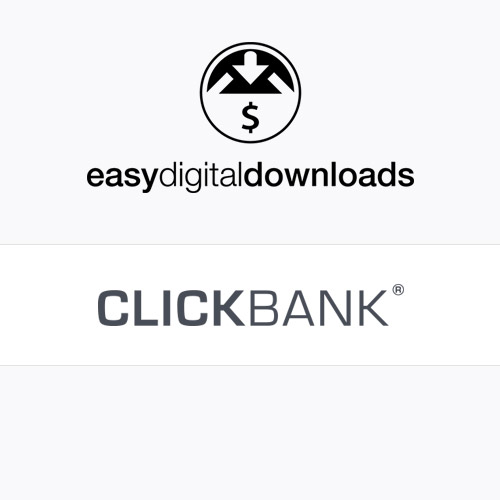








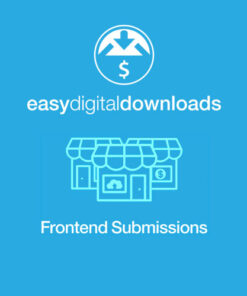

Reviews
There are no reviews yet.