Easy Digital Downloads Checkout Fields Manager
$89.00 Original price was: $89.00.$4.49Current price is: $4.49.
- Very cheap price & Original product !
- We Purchase And Download From Original Authors
- You’ll Receive Untouched And Unmodified Files
- 100% Clean Files & Free From Virus
- Unlimited Domain Usage
- Free New Version
- License : GPL
- Product Version : 2.2.0.1
Last updated on : August 15th, 2024
DOWNLOAD NOW!
This and 3000+ plugins and themes can be downloaded as a premium member for only $15. Join The Club Now!Easy Digital Downloads Checkout Fields Manager: Customizing Your Checkout Experience
Easy Digital Downloads (EDD) Checkout Fields Manager is a versatile addon that allows you to customize and manage the fields displayed during the checkout process of your digital store. By using this addon, you can tailor the checkout form to capture specific information from customers, streamline the purchasing experience, and better align with your business needs.
What Is Easy Digital Downloads Checkout Fields Manager?
The Checkout Fields Manager addon for Easy Digital Downloads provides an intuitive interface for modifying and managing checkout fields on your WordPress site. This functionality is crucial for stores that require additional information from customers or want to customize the checkout process to enhance user experience.
Key Features of Checkout Fields Manager
- Custom Field Creation: Add new custom fields to the checkout form, such as text boxes, drop-down menus, and checkboxes.
- Field Management: Edit or remove existing fields, and rearrange them according to your preferences.
- Conditional Logic: Show or hide fields based on user selections, creating a dynamic and responsive checkout experience.
- Field Validation: Implement validation rules to ensure that customer input meets your requirements.
- Flexible Display Options: Control where and how custom fields are displayed on the checkout page.
How to Install and Configure Easy Digital Downloads Checkout Fields Manager
Setting up and configuring the Checkout Fields Manager addon involves a few straightforward steps. Here’s a comprehensive guide to help you get started:
1. Obtain the Checkout Fields Manager Addon
- Purchase or download the Easy Digital Downloads Checkout Fields Manager addon from the official source or marketplace.
2. Install the Addon
- Log in to your WordPress Dashboard.
- Navigate to Plugins > Add New.
- Click Upload Plugin and select the ZIP file for the Checkout Fields Manager addon from your computer.
- Click Install Now and then Activate the addon.
3. Configure Checkout Fields
- Go to Downloads > Settings in your WordPress dashboard.
- Navigate to the Checkout Fields tab.
- Here you can manage your checkout fields:
- Add New Fields: Click Add Field to create new fields. Choose the field type (e.g., text, select, checkbox) and configure its properties.
- Edit Existing Fields: Click Edit next to any existing field to modify its settings or label.
- Reorder Fields: Drag and drop fields to reorder them as desired.
4. Set Up Field Details
- Field Type: Choose the type of field you want to add, such as text input, dropdown menu, radio buttons, or date picker.
- Field Label: Enter a descriptive label for the field that will be displayed to customers.
- Field Instructions: Provide any additional instructions or placeholder text to guide customers in filling out the field.
- Required Fields: Mark fields as required to ensure customers cannot proceed without completing them.
- Validation Rules: Implement rules to validate field input (e.g., email format, minimum length).
5. Implement Conditional Logic
- In the field settings, you can set conditions for showing or hiding fields based on user input.
- For example, display a specific field only if a customer selects a certain option from a dropdown menu.
6. Customize Field Display
- Use the available options to control where fields appear on the checkout page, such as before or after other fields.
- Adjust the layout and placement of fields to match your checkout form design and user flow.
7. Test the Checkout Process
- Perform test transactions to ensure that the custom fields are functioning correctly.
- Verify that fields appear as expected and that any conditional logic or validation rules are working properly.
Benefits of Using Checkout Fields Manager
Integrating the Checkout Fields Manager into your EDD store offers several advantages:
1. Enhanced Customization
Tailor the checkout form to capture specific information that is relevant to your business, improving data collection and customer insights.
2. Improved User Experience
Create a more relevant and streamlined checkout experience by customizing fields and using conditional logic to display only the necessary information.
3. Better Data Collection
Gather additional information from customers that can be used for follow-up, marketing, or order processing, enhancing your ability to meet customer needs.
4. Flexibility and Control
Manage and configure checkout fields without needing to modify code, giving you greater control over the checkout process and appearance.
Troubleshooting Common Issues
While the Checkout Fields Manager addon is designed for ease of use, you may encounter some issues. Here’s how to address common problems:
1. Custom Fields Not Appearing
- Check Field Settings: Ensure that fields are properly configured and set to display on the checkout page.
- Review Conditional Logic: Verify that any conditional logic is correctly set up and that it does not inadvertently hide fields.
2. Validation Errors
- Verify Validation Rules: Check that validation rules are correctly applied and that they align with the expected input format.
- Test Field Inputs: Perform tests to ensure that fields validate input as intended and provide appropriate error messages.
3. Checkout Layout Issues
- Adjust Field Placement: Review and adjust the layout and placement of fields to ensure they align with your desired checkout design.
- Check Theme Compatibility: Ensure that your WordPress theme is compatible with the Checkout Fields Manager and does not conflict with field display.
Conclusion
The Easy Digital Downloads Checkout Fields Manager addon provides a powerful solution for customizing and managing checkout fields on your WordPress site. By allowing you to add, modify, and manage fields, as well as implement conditional logic and validation, this addon enhances the checkout experience for your customers.
By following the setup and configuration steps outlined in this guide, you can effectively tailor the checkout process to meet your business needs and improve data collection. This customization not only enhances user experience but also helps streamline order processing and meet specific requirements in your digital store.
Be the first to review “Easy Digital Downloads Checkout Fields Manager” Cancel reply
Related products
Easy Digital Downloads
CodeCanyon
Easy Digital Downloads
Easy Digital Downloads
Easy Digital Downloads
Easy Digital Downloads
Easy Digital Downloads
WooCommerce Plugins
OptinSpin – Fortune Wheel Integrated With WordPress, WooCommerce and Easy Digital Downloads Coupons


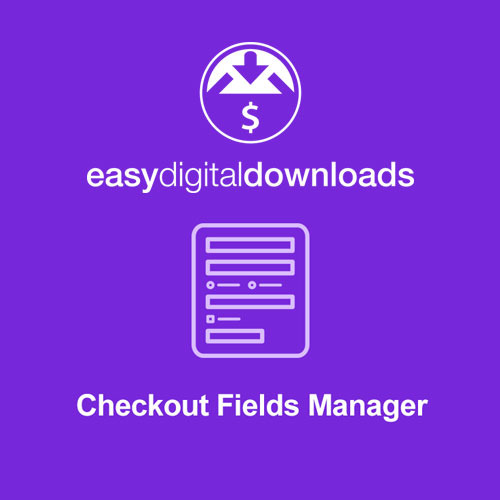




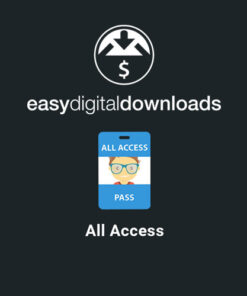
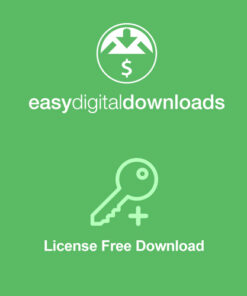
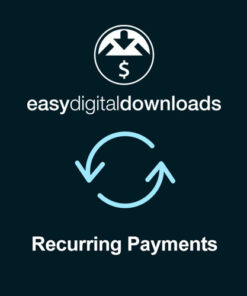

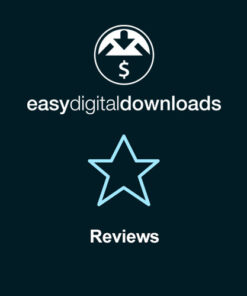

Reviews
There are no reviews yet.