Easy Digital Downloads Braintree
$89.00 Original price was: $89.00.$4.49Current price is: $4.49.
- Very cheap price & Original product !
- We Purchase And Download From Original Authors
- You’ll Receive Untouched And Unmodified Files
- 100% Clean Files & Free From Virus
- Unlimited Domain Usage
- Free New Version
- License : GPL
- Product Version : 1.2.1
Last updated on : August 20th, 2024
DOWNLOAD NOW!
This and 3000+ plugins and themes can be downloaded as a premium member for only $15. Join The Club Now!Easy Digital Downloads Braintree: Seamless Payment Processing for Digital Products
Managing payments efficiently is a critical component of running a successful eCommerce store, especially for digital products. The Easy Digital Downloads Braintree extension integrates Braintree’s powerful payment gateway with your Easy Digital Downloads (EDD) store, enabling you to offer a seamless, secure, and reliable payment experience for your customers. Whether you sell digital downloads, software, or subscriptions, this integration provides a robust solution for accepting payments.
Key Features of Easy Digital Downloads Braintree
1. Multiple Payment Methods
With Braintree, you can accept various payment methods, including major credit and debit cards, PayPal, Apple Pay, Google Pay, and more. Offering multiple payment options increases the likelihood of customers completing their purchase.
2. Secure Payment Processing
Braintree is known for its top-notch security features, including advanced fraud protection and PCI compliance. This ensures that all transactions on your EDD store are secure, protecting both your business and your customers.
3. Recurring Payments Support
For businesses offering subscriptions or memberships, Braintree supports recurring payments. This feature is fully compatible with the EDD Recurring Payments extension, making it easy to manage and automate subscription billing.
4. Transparent Pricing
Braintree offers clear and competitive pricing with no hidden fees. You only pay for successful transactions, making it easy to forecast costs and manage your budget.
5. Seamless Integration
The integration between Easy Digital Downloads and Braintree is designed to be seamless, ensuring that the checkout process is smooth and fast. Customers can complete their purchases without being redirected to an external site, which helps reduce cart abandonment.
6. Advanced Reporting
Braintree provides detailed transaction reports that are easily accessible from your Braintree dashboard. These reports give you insights into your sales performance, payment trends, and customer behavior, helping you make informed business decisions.
7. Global Reach
Braintree supports payments in over 130 currencies, allowing you to sell your digital products to customers around the world. This makes it easier to expand your business internationally and cater to a global audience.
8. Full Refund and Partial Refund Capabilities
You can issue full or partial refunds directly from your EDD store’s dashboard. This makes managing customer returns and refunds straightforward and efficient.
Benefits of Using Easy Digital Downloads Braintree
1. Improved Customer Experience
The seamless integration with Braintree ensures that customers have a smooth checkout experience. The ability to pay with their preferred method, combined with the security provided by Braintree, enhances customer trust and satisfaction.
2. Increased Conversion Rates
Offering multiple payment options and a streamlined checkout process can significantly reduce cart abandonment rates, leading to higher conversions and more sales.
3. Simplified Payment Management
Managing payments through Braintree’s intuitive dashboard is straightforward. Whether you need to process refunds, review transaction details, or analyze sales data, everything is easily accessible and well-organized.
4. Enhanced Security
Braintree’s advanced security measures, including tokenization and encryption, ensure that sensitive payment data is handled securely. This reduces the risk of fraud and protects your business from potential liabilities.
5. Global Expansion
With support for multiple currencies and international payment methods, Braintree enables you to reach a broader audience. This is ideal for businesses looking to expand their digital product offerings to a global market.
How to Set Up Easy Digital Downloads Braintree
1. Install and Activate the Extension
- Log in to your WordPress dashboard.
- Navigate to Plugins > Add New and search for “EDD Braintree.”
- Install and activate the extension.
2. Connect to Braintree
- Go to Downloads > Settings > Payment Gateways.
- Select Braintree and enter your Braintree Merchant ID, Public Key, and Private Key. These credentials are available in your Braintree account dashboard.
- Configure additional settings, such as the currencies you want to accept and the payment methods you want to enable.
3. Test the Integration
- Use Braintree’s sandbox environment to run test transactions and ensure everything is working correctly.
- Once testing is complete, switch to live mode and start accepting payments from customers.
4. Monitor and Manage Payments
- Access your Braintree dashboard to monitor transactions, manage refunds, and generate reports.
- Regularly check your EDD store’s payment gateway settings to ensure everything remains configured correctly.
Best Practices for Using Easy Digital Downloads Braintree
1. Enable Multiple Payment Methods
Make sure to enable all relevant payment methods supported by Braintree, such as PayPal, Apple Pay, and credit cards. Providing a variety of options increases the chances of customers completing their purchases.
2. Regularly Monitor Transactions
Keep an eye on your Braintree dashboard for any unusual activity or transactions. Regular monitoring helps you catch potential issues early, such as fraudulent attempts or chargebacks.
3. Use Recurring Payments for Subscriptions
If you offer subscription-based products, take advantage of Braintree’s recurring payments feature. This automates the billing process and ensures that you receive payments on time.
4. Optimize Checkout for Mobile
Since many customers shop on mobile devices, ensure that your checkout process is optimized for mobile users. Braintree’s integration is responsive, but it’s important to test your entire checkout flow on different devices.
5. Provide Clear Refund Policies
Make your refund policies clear to customers, and use Braintree’s refund capabilities to handle requests efficiently. Transparent policies build trust and reduce disputes.
Use Cases for Easy Digital Downloads Braintree
1. Selling Digital Products Globally
For businesses that sell digital products worldwide, Braintree’s support for multiple currencies and payment methods makes it easy to cater to international customers.
2. Managing Subscription Services
If your business offers digital subscriptions, such as memberships or software licenses, Braintree’s recurring payments feature is ideal for automating and managing recurring billing.
3. Offering Secure Payments
Businesses handling sensitive customer data will benefit from Braintree’s high-level security features, ensuring that all transactions are processed securely and in compliance with PCI standards.
4. Providing a Smooth Checkout Experience
For stores with a focus on user experience, Braintree’s seamless integration with Easy Digital Downloads ensures that the checkout process is quick and intuitive, reducing friction and improving customer satisfaction.
Conclusion
The Easy Digital Downloads Braintree extension is a comprehensive solution for digital businesses looking to provide a secure, versatile, and efficient payment experience for their customers. By integrating Braintree with your EDD store, you can offer multiple payment methods, manage recurring payments, and ensure that every transaction is processed securely. Whether you’re targeting a global market or simply want to enhance your store’s payment capabilities, Easy Digital Downloads Braintree is an essential tool for growing your digital product business.
Be the first to review “Easy Digital Downloads Braintree” Cancel reply
Related products
Easy Digital Downloads
Easy Digital Downloads
Easy Digital Downloads
Easy Digital Downloads
Easy Digital Downloads
Easy Digital Downloads
Easy Digital Downloads
Easy Digital Downloads


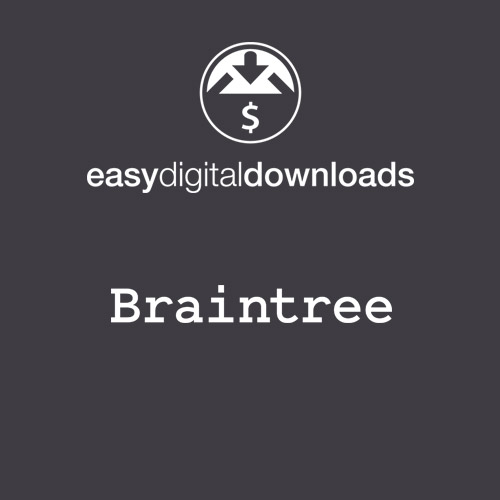


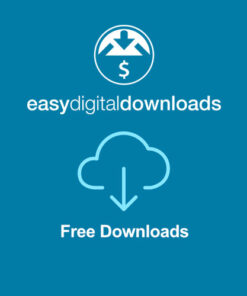


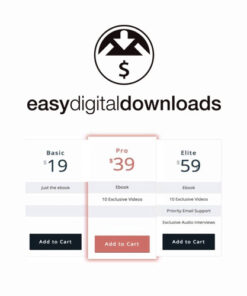
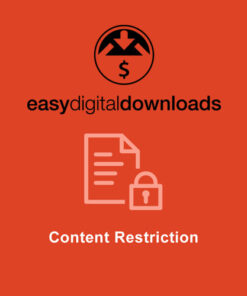
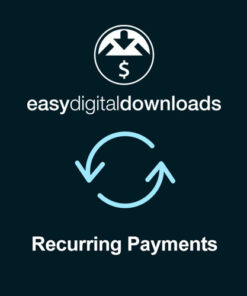

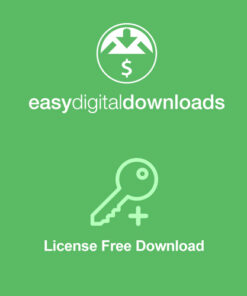
Reviews
There are no reviews yet.