Easy Digital Downloads Amazon S3
$49.00 Original price was: $49.00.$4.49Current price is: $4.49.
- Very cheap price & Original product !
- We Purchase And Download From Original Authors
- You’ll Receive Untouched And Unmodified Files
- 100% Clean Files & Free From Virus
- Unlimited Domain Usage
- Free New Version
- License : GPL
- Product Version : 2.4.1
Last updated on : August 20th, 2024
DOWNLOAD NOW!
This and 3000+ plugins and themes can be downloaded as a premium member for only $15. Join The Club Now!Easy Digital Downloads Amazon S3 Integration: Secure and Scalable Storage for Your Digital Products
The Easy Digital Downloads Amazon S3 Integration is a powerful extension that allows you to leverage Amazon S3’s cloud storage service for storing and managing your digital products. By integrating Amazon S3 with your Easy Digital Downloads (EDD) store, you can enhance the security, scalability, and performance of your digital product delivery. This integration ensures that your files are safely stored and efficiently delivered to customers, providing a seamless and reliable download experience.
Key Features of Easy Digital Downloads Amazon S3 Integration
1. Secure File Storage
Amazon S3 provides highly secure storage with encryption and access controls. Integrating S3 with EDD ensures that your digital products are protected against unauthorized access and data breaches, offering peace of mind for both you and your customers.
2. Scalable Storage Solutions
Amazon S3 is designed to scale with your needs. Whether you’re managing a few files or a vast library of digital products, S3 can handle the storage requirements without impacting performance. This scalability ensures that your store remains responsive and efficient as it grows.
3. Seamless File Delivery
With Amazon S3 integration, files are delivered directly from S3 to your customers. This setup reduces the load on your web server, improving download speeds and ensuring a smooth experience for your customers.
4. Direct Download Links
The integration allows you to generate secure, time-limited download links for your digital products. This ensures that customers can only access their purchased files for a specific period, enhancing security and reducing the risk of unauthorized sharing.
5. Easy Integration Setup
Setting up the Amazon S3 integration with EDD is straightforward. The extension provides a user-friendly interface for configuring your S3 bucket settings, making it easy to connect and manage your storage without requiring advanced technical skills.
6. Improved Performance
By offloading file storage and delivery to Amazon S3, you reduce the load on your web server, which can improve the overall performance of your website. This is especially beneficial for stores with large file sizes or high traffic volumes.
7. Customizable Access Controls
Amazon S3 allows you to set granular access controls for your files. You can define who has access to specific files, manage permissions, and ensure that only authorized users can download or view your digital products.
Benefits of Using Easy Digital Downloads Amazon S3 Integration
1. Enhanced Security
Storing your digital products on Amazon S3 ensures that they are protected with robust security measures. Encryption and access control features safeguard your files from unauthorized access and potential data breaches.
2. Scalable Storage
Amazon S3’s scalable storage solutions mean that you can easily expand your storage capacity as your digital product library grows. This flexibility allows you to manage large volumes of files without worrying about storage limitations.
3. Faster Download Speeds
By delivering files directly from Amazon S3, you can improve download speeds and reduce latency. This results in a better user experience for your customers, as they can quickly access their purchased files without delays.
4. Reduced Server Load
Offloading file storage and delivery to Amazon S3 reduces the strain on your web server. This can lead to improved website performance, faster page load times, and a more responsive online store.
5. Simplified File Management
The integration streamlines the management of your digital products. With Amazon S3’s user-friendly interface and features, you can easily organize, update, and manage your files without complex configurations.
6. Secure and Time-Limited Downloads
Generating secure, time-limited download links enhances the security of your digital products. This prevents unauthorized access and ensures that customers receive their files safely.
7. Cost-Effective Solution
Amazon S3 offers a pay-as-you-go pricing model, which can be cost-effective for managing large volumes of data. You only pay for the storage and bandwidth you use, making it a flexible solution for businesses of all sizes.
How to Set Up Easy Digital Downloads Amazon S3 Integration
1. Install and Activate the Extension
- Log in to your WordPress dashboard.
- Navigate to Plugins > Add New and search for “EDD Amazon S3 Integration.”
- Install and activate the extension.
2. Configure Amazon S3 Settings
- Go to Downloads > Settings > Extensions > Amazon S3.
- Enter your Amazon S3 bucket details, including your Access Key, Secret Key, and Bucket Name.
- Configure additional settings, such as the region of your S3 bucket and default permissions.
3. Upload Files to Amazon S3
- Access your Amazon S3 management console.
- Create a new bucket or use an existing one to upload your digital products.
- Organize your files into appropriate folders or directories for easy management.
4. Link S3 Files to EDD Products
- Go to Downloads > Add New to create or edit a product.
- Under the “Download Files” section, select the option to link files from Amazon S3.
- Enter the file URLs or use the provided S3 integration tools to link your files directly.
5. Test the Integration
- Perform test purchases to ensure that the files are correctly delivered from S3.
- Verify that the download links are secure and time-limited as per your configuration.
6. Monitor and Manage Files
- Regularly monitor your Amazon S3 storage to manage file usage and ensure optimal performance.
- Adjust settings and access controls as needed based on your store’s requirements.
Best Practices for Using Easy Digital Downloads Amazon S3 Integration
1. Secure Your S3 Bucket
Ensure that your Amazon S3 bucket is configured with proper security settings. Use encryption and access controls to protect your files from unauthorized access.
2. Organize Your Files
Organize your digital products in Amazon S3 using clear directory structures. This makes it easier to manage and update files as your product library grows.
3. Monitor Storage Usage
Regularly monitor your storage usage and adjust your S3 settings to optimize performance and cost. Review your storage costs and make adjustments as necessary to stay within budget.
4. Test Download Links
Periodically test the download links to ensure they function correctly and are properly secured. Verify that time-limited links work as intended and that customers receive their files without issues.
5. Use S3’s Access Controls
Leverage Amazon S3’s granular access controls to manage who can access your files. Set permissions based on user roles and file sensitivity to enhance security.
6. Keep Backups
Maintain backups of your digital products both in Amazon S3 and on your local systems. This ensures that you have redundancy in case of any issues with your primary storage.
Use Cases for Easy Digital Downloads Amazon S3 Integration
1. Digital Product Stores
Stores that sell digital products, such as eBooks, software, or music, benefit from the secure and scalable storage provided by Amazon S3. Integration ensures reliable file delivery and enhanced security.
2. Software Vendors
Software vendors can use the integration to store and deliver software applications, updates, and license files. Amazon S3’s scalability handles large file sizes and high download volumes efficiently.
3. Educational Platforms
Educational platforms offering digital course materials, videos, and resources can leverage Amazon S3 for secure and scalable storage, ensuring that students can access their materials seamlessly.
4. Content Creators
Content creators who distribute digital media, such as photos, videos, or design files, can use the integration to manage and deliver their content securely and efficiently.
Conclusion
The Easy Digital Downloads Amazon S3 Integration is an essential tool for any online store that requires secure, scalable, and efficient storage for digital products. By leveraging Amazon S3’s robust cloud storage capabilities, you can enhance file security, improve download speeds, and reduce server load. Whether you’re managing a large inventory of digital products or handling high traffic volumes, this integration provides a reliable solution for optimizing your store’s performance and delivering a superior customer experience.
Be the first to review “Easy Digital Downloads Amazon S3” Cancel reply
Related products
CodeCanyon
Easy Digital Downloads
Easy Digital Downloads
Easy Digital Downloads
Easy Digital Downloads
Easy Digital Downloads
Easy Digital Downloads
Easy Digital Downloads





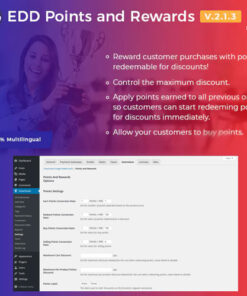
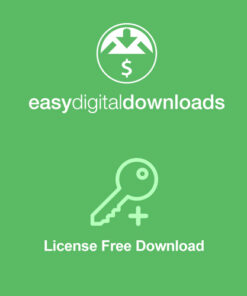
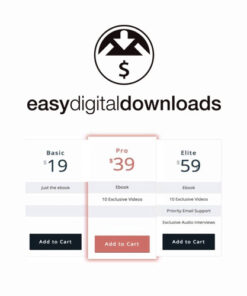
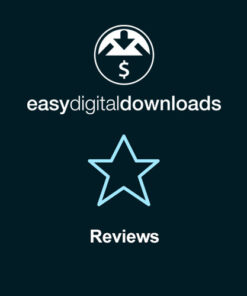


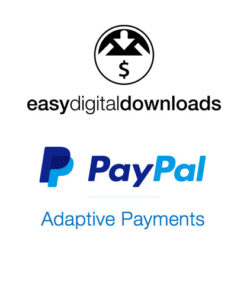
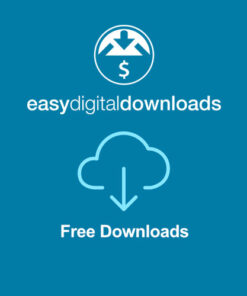
Reviews
There are no reviews yet.