Easy Digital Downloads Advanced Sequential Order Numbers
$49.00 Original price was: $49.00.$4.49Current price is: $4.49.
- Very cheap price & Original product !
- We Purchase And Download From Original Authors
- You’ll Receive Untouched And Unmodified Files
- 100% Clean Files & Free From Virus
- Unlimited Domain Usage
- Free New Version
- License : GPL
- Product Version : 1.0.11
Last updated on : August 20th, 2024
DOWNLOAD NOW!
This and 3000+ plugins and themes can be downloaded as a premium member for only $15. Join The Club Now!Easy Digital Downloads Advanced Sequential Order Numbers: Streamline Your Order Management
The Easy Digital Downloads Advanced Sequential Order Numbers extension is a powerful tool that enhances the default order numbering system within Easy Digital Downloads (EDD). This extension allows store owners to generate sequential order numbers, making it easier to manage and track orders. Whether you run a small digital shop or a large online marketplace, this extension simplifies order management, improves organization, and ensures a more professional operation.
Key Features of Easy Digital Downloads Advanced Sequential Order Numbers
1. Sequential Order Numbering
With this extension, every new order is assigned a unique, sequential order number. Unlike the default EDD order numbers, which are based on the post ID system in WordPress, this plugin ensures that your order numbers are always in order and easy to track.
2. Customizable Order Number Prefix and Suffix
The extension allows you to add a custom prefix and suffix to your order numbers. This feature is particularly useful for branding purposes, organizing orders by department or product type, or distinguishing between different stores or product lines.
3. Reset Order Numbers Annually
You can set the order numbers to reset annually. This is ideal for businesses that need to start fresh with their order numbers at the beginning of each year for reporting, accounting, or tax purposes.
4. Order Number Padding
Easily add padding to your order numbers to maintain a consistent number length. For example, you can automatically add leading zeros to create order numbers like 0001, 0002, etc., ensuring a uniform appearance across all orders.
5. Import Existing Orders
If you already have existing orders in your EDD store, the extension allows you to import and assign them sequential order numbers. This means you can start using the advanced sequential numbering system without losing track of past orders.
6. Compatibility with Other EDD Extensions
The Advanced Sequential Order Numbers extension is fully compatible with other Easy Digital Downloads extensions. Whether you use EDD for recurring payments, custom deliverables, or subscriptions, this plugin works seamlessly with your current setup.
Benefits of Using Easy Digital Downloads Advanced Sequential Order Numbers
1. Improved Order Management
By assigning sequential order numbers, the extension simplifies order management and makes it easier to track and reference specific transactions. This is particularly beneficial for customer service, inventory management, and accounting.
2. Enhanced Professionalism
Sequential order numbers give your store a more professional appearance, especially when communicating with customers or generating invoices. A clean, organized numbering system reflects well on your brand.
3. Simplified Reporting and Auditing
Having a predictable and organized order numbering system makes reporting and auditing processes much more straightforward. Whether you’re reviewing sales data, tracking trends, or preparing for tax season, sequential numbers reduce confusion and errors.
4. Customization for Branding and Organization
With the ability to add prefixes and suffixes, as well as reset order numbers annually, you can tailor the order numbering system to meet your specific business needs. This flexibility is particularly useful for stores with multiple product lines or departments.
5. Easy Transition from Default Order Numbers
If you’ve been using EDD’s default order numbering, the extension makes it easy to transition to sequential numbers. You can import existing orders and start using the new system immediately, without disrupting your store operations.
How to Set Up Easy Digital Downloads Advanced Sequential Order Numbers
1. Install and Activate the Extension
- Log in to your WordPress dashboard.
- Navigate to Plugins > Add New and search for “EDD Advanced Sequential Order Numbers.”
- Install and activate the extension.
2. Configure the Sequential Order Numbers Settings
- Go to Downloads > Settings > Extensions > Advanced Sequential Order Numbers.
- Set up your order number prefix, suffix, and padding as desired.
- Choose whether to reset order numbers annually.
3. Import Existing Orders (Optional)
- If you have existing orders, go to Downloads > Tools > Sequential Order Numbers.
- Click the “Import Existing Orders” button to assign sequential numbers to your previous orders.
4. Test the New Order Numbers
- Place a test order to ensure the sequential order numbers are generated correctly.
- Verify that the order numbers appear as expected in your order management system.
Best Practices for Using Easy Digital Downloads Advanced Sequential Order Numbers
1. Choose a Meaningful Prefix/Suffix
Consider using prefixes or suffixes that add value to your order numbers. For example, you could use “2024-” to denote the year or “PROD-” to indicate a specific product line.
2. Keep Your Numbers Consistent
Use padding to keep your order numbers consistent in length. This not only looks more professional but also makes it easier to spot any discrepancies in your order records.
3. Plan Your Reset Schedule Carefully
If you choose to reset your order numbers annually, ensure that your accounting and reporting processes are aligned with this schedule. This will prevent any confusion when analyzing yearly sales data.
4. Regularly Review Order Management Processes
Take advantage of the improved order management system to streamline other aspects of your store’s operations. Regularly review your processes for handling orders, customer service, and inventory to make sure they are as efficient as possible.
5. Back Up Your Data Before Importing Existing Orders
Before importing existing orders into the sequential numbering system, ensure you have a complete backup of your store’s data. This will protect you against any potential issues during the transition.
Use Cases for Easy Digital Downloads Advanced Sequential Order Numbers
1. Digital Product Stores
If you sell eBooks, software, or other digital products, sequential order numbers help you keep track of sales and customer interactions efficiently.
2. Subscription-Based Businesses
For businesses offering recurring subscriptions or memberships, having sequential order numbers makes it easier to manage renewals and track subscriber activity over time.
3. Multi-Product or Multi-Department Stores
If your store sells a wide range of products across different departments, using prefixes and suffixes can help you organize orders and quickly identify the product type or department.
4. High-Volume Stores
For stores with a high volume of transactions, the Advanced Sequential Order Numbers extension ensures that order tracking remains clear and straightforward, even as your business grows.
Conclusion
The Easy Digital Downloads Advanced Sequential Order Numbers extension is an invaluable tool for any digital store owner looking to enhance order management, improve reporting accuracy, and present a more professional image to customers. With customizable options and seamless integration with your existing EDD setup, this extension makes it easy to implement a robust and reliable order numbering system that scales with your business. Whether you’re managing a few orders a day or handling thousands, sequential order numbers provide the clarity and organization you need to succeed.
Be the first to review “Easy Digital Downloads Advanced Sequential Order Numbers” Cancel reply
Related products
Easy Digital Downloads
Easy Digital Downloads
Easy Digital Downloads
Easy Digital Downloads
Easy Digital Downloads
Easy Digital Downloads
CodeCanyon
CodeCanyon


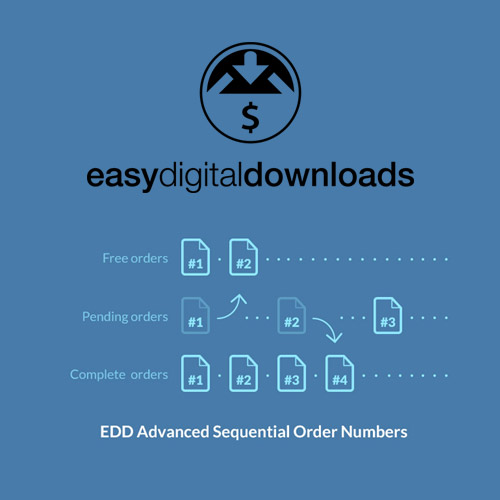





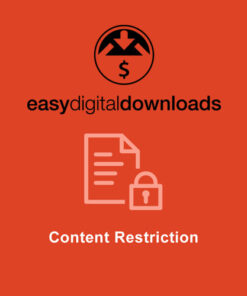


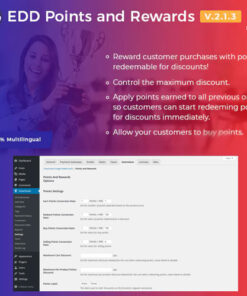

Reviews
There are no reviews yet.