Easy Digital Downloads ActiveCampaign
$49.00 Original price was: $49.00.$4.49Current price is: $4.49.
- Very cheap price & Original product !
- We Purchase And Download From Original Authors
- You’ll Receive Untouched And Unmodified Files
- 100% Clean Files & Free From Virus
- Unlimited Domain Usage
- Free New Version
- License : GPL
- Product Version : 1.1.4
Last updated on : August 20th, 2024
DOWNLOAD NOW!
This and 3000+ plugins and themes can be downloaded as a premium member for only $15. Join The Club Now!Easy Digital Downloads ActiveCampaign Integration: Boost Your Email Marketing and Automation
The Easy Digital Downloads (EDD) ActiveCampaign Integration connects your digital store with ActiveCampaign, a powerful marketing automation and CRM platform. This integration allows you to synchronize customer data, automate marketing workflows, and create highly targeted campaigns to enhance customer engagement and drive sales. Here’s a comprehensive guide on how to leverage the ActiveCampaign integration with EDD effectively.
Key Features of Easy Digital Downloads ActiveCampaign Integration
1. Seamless Data Synchronization
Effortlessly synchronize customer data between your Easy Digital Downloads store and ActiveCampaign. This ensures that your email lists and subscriber information are always up-to-date, reducing manual data entry and improving accuracy.
2. Automated Subscriber Management
Automatically add new customers and subscribers from your EDD store to your ActiveCampaign lists. This automation streamlines the process of managing your email lists and ensures that your marketing efforts reach the right audience.
3. Advanced Segmentation
Utilize the data from EDD to segment your email lists in ActiveCampaign. Create detailed segments based on customer behavior, purchase history, or other criteria to deliver highly targeted and relevant content.
4. Customizable Email Automation
Set up automated email workflows in ActiveCampaign for various customer interactions. Automate sequences such as welcome emails, follow-ups, and abandoned cart reminders to nurture leads and encourage repeat purchases.
5. Real-Time Data Updates
Keep your ActiveCampaign email lists and subscriber data updated in real-time with Easy Digital Downloads. This ensures that your marketing campaigns are based on the most current information, leading to more effective communication.
6. Comprehensive Analytics and Reporting
Track the performance of your email campaigns using ActiveCampaign’s analytics and reporting tools. Monitor key metrics like open rates, click-through rates, and conversions to refine your strategies and improve results.
7. Integrate with CRM Features
Leverage ActiveCampaign’s CRM features to manage customer relationships more effectively. Track interactions, manage sales pipelines, and use CRM data to inform your email marketing strategies.
Benefits of Using Easy Digital Downloads ActiveCampaign Integration
1. Enhanced Customer Engagement
Automate communication and deliver personalized content to keep your customers engaged. The integration allows you to tailor your messaging based on customer interactions and preferences.
2. Improved Marketing Efficiency
Streamline your marketing processes by automating subscriber management and email workflows. This reduces manual effort and ensures that your campaigns are targeted and timely.
3. Increased Conversion Rates
By delivering relevant and personalized content, you can drive higher engagement and conversion rates. Automated workflows can guide customers through the buying process and encourage repeat purchases.
4. Better Customer Insights
Gain valuable insights into customer behavior and preferences through ActiveCampaign’s analytics tools. Use this data to make informed decisions and optimize your marketing strategies.
5. Efficient List Management
Automate the synchronization of customer data between EDD and ActiveCampaign, ensuring that your email lists are always up-to-date and accurately reflect your audience.
How to Set Up Easy Digital Downloads ActiveCampaign Integration
1. Install and Activate the Extension
- Log in to your WordPress dashboard.
- Go to Plugins > Add New and search for “EDD ActiveCampaign.”
- Install and activate the extension.
2. Configure ActiveCampaign Settings
- Navigate to Downloads > Settings > ActiveCampaign.
- Enter your ActiveCampaign API Key and Account URL. You can find these details in your ActiveCampaign account under Settings > Developer.
- Configure the integration settings, including the ActiveCampaign lists you want to sync with EDD and any additional options.
3. Set Up Subscriber Lists
- In ActiveCampaign, create and manage your email lists according to your marketing strategy.
- Define the criteria for adding subscribers from your EDD store to specific lists or segments.
4. Create and Configure Automated Workflows
- Use ActiveCampaign’s automation builder to set up email workflows based on customer actions, such as new purchases or abandoned carts.
- Customize the workflows to fit your marketing goals, including welcome emails, follow-ups, and promotional offers.
5. Test the Integration
- Conduct test transactions to ensure that customer data is being correctly synchronized with ActiveCampaign.
- Verify that subscribers are added to the appropriate lists and that automated workflows are triggered as expected.
6. Monitor and Optimize
- Regularly review the performance of your email campaigns using ActiveCampaign’s analytics tools.
- Make adjustments to your campaigns and automation workflows based on performance data and customer feedback.
Best Practices for Using Easy Digital Downloads ActiveCampaign Integration
1. Segment Your Audience Effectively
Leverage ActiveCampaign’s segmentation capabilities to create detailed audience segments based on EDD data. This allows you to send more targeted and relevant emails, improving engagement and conversion rates.
2. Automate Key Marketing Workflows
Set up automated workflows for various customer interactions, such as welcome emails, product recommendations, and abandoned cart reminders. Automation helps maintain engagement and drive conversions.
3. Optimize Email Content
Ensure that your email content is personalized and relevant to each segment. Use customer data from EDD to tailor your messaging and make it more appealing to your audience.
4. Analyze and Adjust
Regularly monitor key metrics such as open rates, click-through rates, and conversion rates. Use this data to refine your email marketing strategies and optimize campaign performance.
5. Ensure Compliance
Adhere to email marketing regulations and ensure that your opt-in forms comply with GDPR and other relevant laws. Provide clear opt-in and opt-out options to build trust and maintain compliance.
6. Use CRM Data for Better Targeting
Leverage ActiveCampaign’s CRM features to track customer interactions and use this data to inform your email marketing strategies. Integrate CRM insights to enhance targeting and personalization.
Use Cases for Easy Digital Downloads ActiveCampaign Integration
1. Welcome Sequences
Automate welcome emails to new customers, introducing them to your products and offering special incentives. A well-crafted welcome sequence can set the tone for a positive customer experience.
2. Abandoned Cart Reminders
Recover lost sales by setting up automated abandoned cart reminders. Remind customers of items they left behind and encourage them to complete their purchase.
3. Product Recommendations
Use customer data to recommend related or complementary products. Automated product recommendations can drive additional sales and enhance the customer experience.
4. Customer Retention
Engage with existing customers through personalized follow-ups and loyalty offers. Automated workflows can help maintain customer interest and encourage repeat purchases.
Conclusion
The Easy Digital Downloads ActiveCampaign Integration is a powerful tool for enhancing your email marketing and automation efforts. By connecting your EDD store with ActiveCampaign, you can streamline subscriber management, create targeted email campaigns, and leverage advanced automation features to drive engagement and sales. This integration not only improves efficiency but also helps build stronger customer relationships, making it a valuable addition to your digital marketing strategy.
Be the first to review “Easy Digital Downloads ActiveCampaign” Cancel reply
Related products
Easy Digital Downloads
Easy Digital Downloads
Easy Digital Downloads
Easy Digital Downloads
Easy Digital Downloads
Easy Digital Downloads
Easy Digital Downloads
Easy Digital Downloads





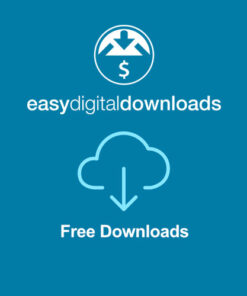

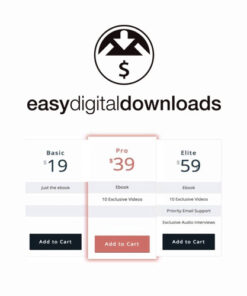
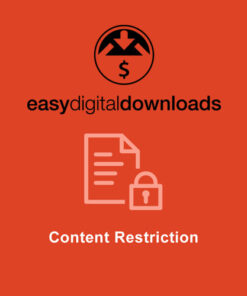


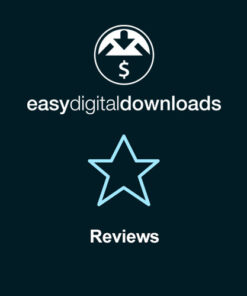
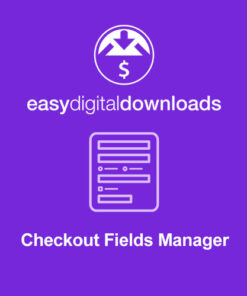
Reviews
There are no reviews yet.