Easy Digital Downloads 2Checkout Payment Gateway
$89.00 Original price was: $89.00.$4.49Current price is: $4.49.
- Very cheap price & Original product !
- We Purchase And Download From Original Authors
- You’ll Receive Untouched And Unmodified Files
- 100% Clean Files & Free From Virus
- Unlimited Domain Usage
- Free New Version
- License : GPL
- Product Version : 1.3.13
Last updated on : August 15th, 2024
DOWNLOAD NOW!
This and 3000+ plugins and themes can be downloaded as a premium member for only $15. Join The Club Now!Easy Digital Downloads 2Checkout Payment Gateway: Simplify Your Digital Transactions
Easy Digital Downloads (EDD) 2Checkout Payment Gateway is a powerful integration that allows you to accept payments through 2Checkout (now Verifone), a widely-used payment processor. By integrating 2Checkout with your EDD store, you can manage transactions more effectively, support various payment methods, and ensure a smooth checkout experience for your customers.
What Is Easy Digital Downloads 2Checkout Payment Gateway?
The 2Checkout Payment Gateway addon for Easy Digital Downloads facilitates seamless payment processing by integrating 2Checkout’s payment services into your digital store. This gateway supports multiple payment methods and currencies, making it an ideal choice for businesses with a global customer base.
Key Features of 2Checkout Payment Gateway
- Global Payment Support: Accept payments from customers around the world using various payment methods, including credit/debit cards and PayPal.
- Recurring Billing: Handle subscription-based payments with automated recurring billing options.
- Fraud Protection: Benefit from 2Checkout’s built-in fraud prevention tools to protect against fraudulent transactions.
- Currency Conversion: Support multiple currencies and provide customers with a localized payment experience.
- Detailed Reporting: Access comprehensive transaction reports and analytics to manage your payment activities effectively.
How to Install and Configure Easy Digital Downloads 2Checkout Payment Gateway
Integrating the 2Checkout Payment Gateway with your EDD store involves several steps. Follow this guide to set up and configure the gateway successfully:
1. Obtain the 2Checkout Payment Gateway Addon
- Purchase or download the Easy Digital Downloads 2Checkout Payment Gateway addon from the official source or marketplace.
2. Install the Addon
- Log in to Your WordPress Dashboard.
- Navigate to Plugins > Add New.
- Click Upload Plugin and select the ZIP file for the 2Checkout Payment Gateway addon from your computer.
- Click Install Now and then Activate the addon.
3. Set Up a 2Checkout Account
- Sign Up for 2Checkout: If you don’t have a 2Checkout account, sign up at the 2Checkout website.
- Obtain API Credentials: After logging into your 2Checkout account, navigate to the Integration > API section to retrieve your API Username, API Password, and 2Checkout Account Number.
4. Configure 2Checkout Payment Gateway in EDD
- Go to Downloads > Settings in your WordPress dashboard.
- Navigate to the Payment Gateways tab.
- Select 2Checkout from the list of available payment gateways.
- Enter your 2Checkout API Username, API Password, and 2Checkout Account Number into the respective fields.
- Configure additional settings such as:
- Payment Methods: Choose which payment methods you want to enable (e.g., credit cards, PayPal).
- Currency Settings: Set the currency for transactions to match your store’s requirements.
- Test Mode: Enable test mode to perform test transactions before going live.
5. Customize Checkout Experience
- Go to Downloads > Settings and navigate to the Checkout tab.
- Customize the payment form to ensure a seamless user experience, including:
- Field Labels: Adjust labels for payment fields to align with your branding.
- Error Handling: Configure how error messages are displayed during the payment process.
6. Test the Payment Gateway
- Enable Test Mode in both EDD and 2Checkout to conduct test transactions.
- Perform several test purchases to verify that payments are processed correctly and that the checkout process is smooth.
- Check that transactions are recorded accurately and that any errors are handled appropriately.
7. Launch and Monitor
- Switch to Live Mode: After successful testing, switch from test mode to live mode in both EDD and 2Checkout.
- Monitor Transactions: Regularly review transaction reports and payment activity in your 2Checkout dashboard.
- Handle Support Requests: Be prepared to address any customer inquiries or issues related to payments.
Benefits of Using 2Checkout with Easy Digital Downloads
Integrating 2Checkout with EDD offers several advantages:
1. Broad Payment Support
2Checkout supports a wide range of payment methods and currencies, allowing you to cater to a global audience and increase your sales potential.
2. Recurring Billing Capabilities
Easily manage subscription-based products with automated recurring billing, providing a smooth experience for customers with ongoing payments.
3. Enhanced Security
Leverage 2Checkout’s robust fraud protection and security measures to safeguard your transactions and reduce the risk of fraudulent activities.
4. Comprehensive Reporting
Access detailed transaction reports and analytics to monitor payment activities, track revenue, and make informed business decisions.
5. Flexible Integration
Customize the checkout experience to match your store’s branding and user experience goals, ensuring a seamless payment process for your customers.
Troubleshooting Common Issues
While setting up the 2Checkout Payment Gateway, you might encounter some issues. Here’s how to address common problems:
1. Payments Not Processing
- Check API Credentials: Ensure that the correct API Username, API Password, and Account Number are entered in the EDD settings.
- Verify 2Checkout Account: Confirm that your 2Checkout account is active and properly configured.
2. Checkout Errors
- Review Error Logs: Check EDD debug logs for any errors related to the 2Checkout integration.
- Test Mode: Make sure test mode is correctly configured if you are still testing the gateway.
3. Transactions Not Reflecting
- Sync with 2Checkout Dashboard: Verify that transactions appear in your 2Checkout dashboard.
- Check Webhooks: Ensure that webhooks are correctly set up to handle payment events and updates from 2Checkout.
Conclusion
The Easy Digital Downloads 2Checkout Payment Gateway addon is a valuable tool for integrating 2Checkout’s payment processing services into your digital store. By following the setup and configuration steps outlined in this guide, you can streamline payment processing, enhance security, and provide a seamless checkout experience for your customers.
Integrating 2Checkout with EDD enables you to accept a variety of payment methods and currencies, manage recurring payments, and access detailed reporting, all of which contribute to a more efficient and effective e-commerce operation.
Be the first to review “Easy Digital Downloads 2Checkout Payment Gateway” Cancel reply
Related products
WooCommerce Plugins
OptinSpin – Fortune Wheel Integrated With WordPress, WooCommerce and Easy Digital Downloads Coupons
Easy Digital Downloads
Easy Digital Downloads
Easy Digital Downloads
CodeCanyon
Easy Digital Downloads
Easy Digital Downloads
Easy Digital Downloads






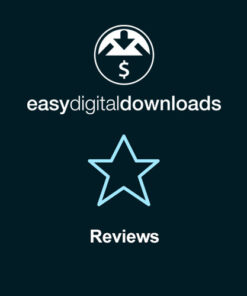
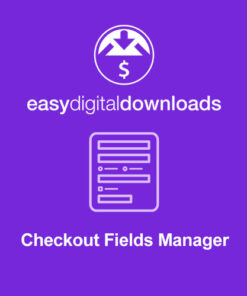
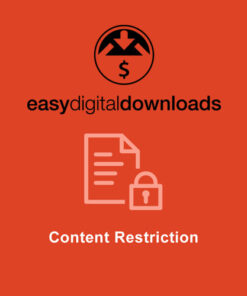
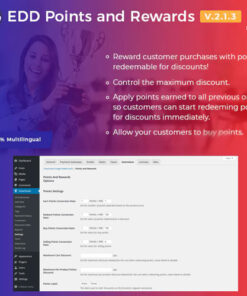
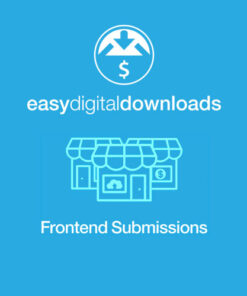

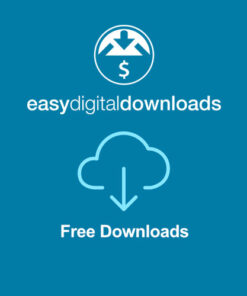
Reviews
There are no reviews yet.