Download Monitor Advanced Access Manager
$119.00 Original price was: $119.00.$4.49Current price is: $4.49.
- Very cheap price & Original product !
- We Purchase And Download From Original Authors
- You’ll Receive Untouched And Unmodified Files
- 100% Clean Files & Free From Virus
- Unlimited Domain Usage
- Free New Version
- License : GPL
- Product Version : 4.2.1
Last updated on : August 15th, 2024
DOWNLOAD NOW!
This and 3000+ plugins and themes can be downloaded as a premium member for only $15. Join The Club Now!Download Monitor Advanced Access Manager: Enhanced Control Over Your Download Permissions
The Download Monitor Advanced Access Manager is a powerful addon for the Download Monitor plugin, designed to provide enhanced control over who can access your downloadable content. This addon allows you to implement more granular access control mechanisms, ensuring that your digital assets are securely distributed according to your specific needs. Whether you’re managing a membership site, running a content distribution platform, or simply want to refine access permissions, this addon offers the tools you need.
What Is the Download Monitor Advanced Access Manager?
The Download Monitor Advanced Access Manager is an extension of the Download Monitor plugin that adds sophisticated access control features. It enables you to set up detailed permissions and restrictions for your downloadable files, based on user roles, subscription levels, or other criteria. This addon enhances the flexibility and security of your download management system.
Key Features of the Download Monitor Advanced Access Manager
- Granular Access Controls: Define access permissions based on user roles, membership levels, or custom criteria.
- Conditional Access Rules: Set conditions that users must meet before they can download files, such as subscription status or purchase history.
- Role-Based Permissions: Assign different access levels to various user roles, allowing for tailored access to specific downloads.
- Custom Access Rules: Create and manage custom rules to fit your specific requirements for file access.
How to Install and Activate the Download Monitor Advanced Access Manager
Setting up the Advanced Access Manager addon is straightforward. Follow these steps to install and activate the addon:
1. Obtain the Addon
- Purchase or download the Download Monitor Advanced Access Manager addon from the official source or marketplace where it is available.
2. Install the Addon
- Log in to your WordPress dashboard.
- Navigate to Plugins > Add New.
- Click Upload Plugin and select the addon’s ZIP file from your computer.
- Click Install Now and then Activate.
3. Configure Addon Settings
- Go to Download Monitor > Settings.
- Find the Advanced Access Manager settings section.
- Configure the settings according to your access control needs, including role assignments, custom rules, and conditional access.
Setting Up Access Controls
With the Advanced Access Manager addon activated, you can now set up detailed access controls for your downloadable content. Here’s how to configure it:
1. Define User Roles and Permissions
- Navigate to Download Monitor > Downloads.
- Edit the download file for which you want to set access controls.
- Scroll to the Access Control section.
- Specify which user roles or membership levels are allowed to access the file.
2. Configure Conditional Access Rules
- In the Access Control settings, select Conditional Access Rules.
- Set up rules based on user criteria such as subscription status, purchase history, or any other custom conditions.
- Define the actions or messages that should occur if a user does not meet the access criteria.
3. Create Custom Access Rules
- Go to Download Monitor > Access Rules.
- Click Add New Rule to create a custom rule.
- Specify the conditions and permissions for the rule, such as file access restrictions or user-specific requirements.
- Save the rule and apply it to the relevant downloadable files.
Benefits of Using Download Monitor Advanced Access Manager
Integrating the Advanced Access Manager into your workflow offers several advantages:
1. Enhanced Security
By implementing granular access controls, you can protect your digital assets from unauthorized access and ensure that only eligible users can download your files.
2. Tailored User Experience
Customize the access experience for different user roles or subscription levels, providing a more personalized and relevant interaction for your users.
3. Flexible Management
With the ability to create custom rules and conditional access, you can adapt the access controls to fit your specific business needs and evolving requirements.
Troubleshooting Common Issues
While the Download Monitor Advanced Access Manager is designed for ease of use, you might encounter some issues. Here’s how to address common problems:
1. Access Restrictions Not Applying
Ensure that the access control settings are correctly configured for the specific download file. Verify that user roles and conditional rules are set up properly and are not conflicting with other access settings.
2. Users Unable to Access Downloads
Check the conditions and criteria specified in your access rules. Ensure that users meet the requirements for accessing the file and that there are no issues with user role assignments or subscription statuses.
3. Conflicts with Other Plugins
If you experience issues with access control, verify that there are no conflicts with other plugins that might affect permissions or user roles. Consider deactivating other plugins temporarily to isolate the issue.
Conclusion
The Download Monitor Advanced Access Manager addon is a valuable tool for users who need sophisticated control over their downloadable content. By offering granular access controls, conditional rules, and role-based permissions, this addon enhances the security and flexibility of your download management system.
Implementing the Advanced Access Manager can help you protect your digital assets, customize the user experience, and manage access efficiently. By following the steps outlined in this guide, you can effectively configure and utilize the Download Monitor Advanced Access Manager to meet your specific access control needs.
Be the first to review “Download Monitor Advanced Access Manager” Cancel reply
Related products
Download Monitor
Download Monitor
Download Monitor
Download Monitor
Download Monitor
Download Monitor
Download Monitor
Download Monitor






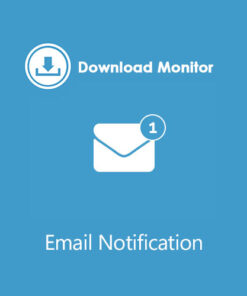


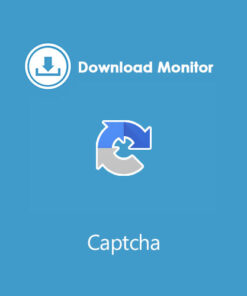



Reviews
There are no reviews yet.