CSS Igniter Sun Resort WordPress Theme
$49.00 Original price was: $49.00.$4.49Current price is: $4.49.
- Very cheap price & Original product !
- We Purchase And Download From Original Authors
- You’ll Receive Untouched And Unmodified Files
- 100% Clean Files & Free From Virus
- Unlimited Domain Usage
- Free New Version
- License : GPL
- Product Version : 1.7.2
Last updated on : August 14th, 2024
DOWNLOAD NOW!
This and 3000+ plugins and themes can be downloaded as a premium member for only $15. Join The Club Now!CSS Igniter Sun Resort WordPress Theme
The CSS Igniter Sun Resort WordPress Theme is specifically designed for hotels, resorts, and other hospitality businesses. It combines an elegant design with powerful features to help you create a stunning website that attracts visitors and drives bookings.
Key Features of CSS Igniter Sun Resort WordPress Theme
1. Stunning Design
- Visual Appeal: The Sun Resort theme is designed with a clean and modern aesthetic, making it perfect for showcasing the beauty and luxury of your property.
- Full-Screen Sliders: Highlight your most captivating images with full-screen sliders that grab attention right from the homepage.
2. Customizable Layout
- Flexible Layout Options: Choose from multiple layout options to best present your content. The theme’s flexibility allows you to create a unique look that reflects your brand.
- Drag-and-Drop Builder Compatibility: Easily build and customize your pages with popular drag-and-drop builders, giving you full control over your site’s design.
3. Responsive and Mobile-Friendly
- Mobile Optimization: Sun Resort is fully responsive, ensuring your website looks great on all devices, from desktops to smartphones.
- Touch-Friendly Elements: The theme’s interactive elements are optimized for touch devices, providing a seamless experience for mobile users.
4. Booking System Integration
- Easy Booking Management: Integrate with popular booking plugins to manage reservations directly from your website. Streamline the booking process for your guests.
- Booking Forms: Customize booking forms to collect the necessary information from guests, making it easier to manage reservations.
5. Room and Service Pages
- Dedicated Room Pages: Create detailed pages for each room type, complete with descriptions, images, and pricing. Showcase the amenities and features of each room to entice potential guests.
- Service Listings: Highlight additional services such as spa treatments, dining options, and activities to enhance the guest experience.
6. Events Management
- Event Listings: Promote special events, conferences, and weddings with dedicated event pages. Provide all the necessary details, including dates, times, and booking options.
- Calendar Integration: Use calendar plugins to display upcoming events in an organized and visually appealing manner.
7. Custom Widgets and Shortcodes
- Enhanced Functionality: Utilize custom widgets and shortcodes to add elements like testimonials, contact forms, and social media feeds without needing to code.
- Pre-Designed Elements: Choose from a range of pre-designed elements to quickly add functionality and style to your pages.
8. SEO Optimized
- Search Engine Friendly: Built with SEO best practices in mind, the Sun Resort theme helps improve your site’s visibility in search engine results.
- Optimized Code: Clean and well-organized code ensures faster loading times, enhancing both user experience and SEO performance.
9. WooCommerce Compatibility
- Online Store Integration: The theme is fully compatible with WooCommerce, allowing you to sell products or services directly from your website, such as gift vouchers, packages, or merchandise.
- Seamless Design Integration: Ensure a consistent look and feel across your website and online store with seamless WooCommerce integration.
10. Translation and Multilingual Support
- WPML Compatible: Easily create a multilingual website with WPML compatibility, allowing you to cater to international guests.
- Translation Ready: The theme is translation-ready, making it simple to offer content in multiple languages.
Setting Up CSS Igniter Sun Resort WordPress Theme
1. Installation and Activation
- Install the Theme: Download the Sun Resort theme from CSS Igniter and upload it to your WordPress dashboard. Navigate to Appearance > Themes > Add New to upload and activate the theme.
- Activate the Theme: After uploading, activate the theme to start building your website.
2. Import Demo Content
- One-Click Import: Use the one-click demo import feature to quickly set up your site with pre-built layouts and content. This helps you get started faster and see how the theme functions.
- Customize Content: Replace the demo content with your own images, text, and branding to make your site unique.
3. Customize the Design
- Theme Customizer: Use the WordPress Customizer to adjust colors, fonts, and other design elements to match your brand’s identity.
- Header and Footer Settings: Customize your site’s header and footer with your logo, navigation, and contact information.
4. Set Up Room and Service Pages
- Add Room Details: Create individual pages for each room type, complete with descriptions, amenities, images, and pricing.
- List Services: Highlight additional services such as dining options, spa treatments, and guided tours.
5. Integrate Booking System
- Choose a Booking Plugin: Integrate with a booking plugin that suits your needs. Set up booking forms and manage reservations directly from your website.
- Test Booking Process: Ensure that the booking process is smooth and user-friendly by testing it yourself.
6. Create Event Pages
- Add Events: Create pages for upcoming events, including weddings, conferences, and special dinners. Provide all necessary details to encourage bookings.
- Calendar Display: Use calendar plugins to display events in a visually appealing and organized manner.
7. Set Up WooCommerce
- Install WooCommerce: If you plan to sell products or services online, install WooCommerce and configure your store settings.
- Add Products: Create product pages for items like gift vouchers, special packages, or hotel merchandise.
8. Optimize for SEO
- Use SEO Plugins: Install SEO plugins like Yoast SEO to optimize your content for search engines.
- Image Optimization: Ensure all images are optimized for fast loading times without compromising quality.
9. Launch Your Site
- Cross-Browser Testing: Test your site across different browsers and devices to ensure consistent performance and appearance.
- Final Adjustments: Make any final tweaks to design and content before launching your website.
Best Practices for Using Sun Resort Theme
1. Showcase High-Quality Images
- Professional Photography: Use high-resolution, professional images to highlight your property’s best features and attract potential guests.
- Image Optimization: Optimize images to balance quality with fast loading times.
2. Engage with Your Audience
- Regular Content Updates: Keep your site fresh by regularly updating content, such as blog posts, event announcements, and special offers.
- Social Media Integration: Link your social media profiles and encourage sharing to increase visibility and engagement.
3. Optimize for Mobile
- Responsive Design: Regularly check your site on different devices to ensure it looks great and functions well on all screen sizes.
- Touch-Friendly Navigation: Ensure that navigation and interactive elements are easy to use on touch devices.
4. Leverage Custom Widgets and Shortcodes
- Add Functionality: Use custom widgets and shortcodes to add elements like testimonials, galleries, and booking forms.
- Organized Content: Arrange content in a way that is easy to navigate and visually appealing.
5. Monitor and Improve SEO
- Track Performance: Use tools like Google Analytics to monitor site traffic and visitor behavior.
- Continuous Optimization: Regularly update and optimize content to improve search engine rankings.
Troubleshooting Common Issues
1. Layout Problems
- Check Customizer Settings: Review your layout settings in the WordPress Customizer and adjust them if necessary.
- Plugin Conflicts: Deactivate plugins one by one to check for conflicts that might be affecting your site’s layout.
2. Slow Performance
- Optimize Resources: Compress images and enable caching to improve site performance.
- Limit Plugins: Only use necessary plugins to avoid bloat and improve loading times.
3. Booking System Errors
- Review Integration: Ensure your booking plugin is correctly integrated and configured.
- Test the Process: Conduct regular tests to ensure the booking system works smoothly.
Conclusion
The CSS Igniter Sun Resort WordPress Theme is an excellent choice for hotel and resort websites. Its elegant design, comprehensive features, and customization options allow you to create a website that not only looks stunning but also drives bookings and enhances the guest experience. By following the setup instructions and best practices outlined above, you can effectively leverage the Sun Resort theme to build a professional and engaging online presence for your hospitality business.
Be the first to review “CSS Igniter Sun Resort WordPress Theme” Cancel reply
Related products
Education
Multipurpose
BUSINESS





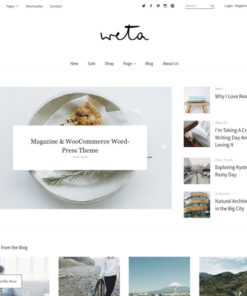







Reviews
There are no reviews yet.