CSS Igniter Philoxenia WordPress Theme
$49.00 Original price was: $49.00.$4.49Current price is: $4.49.
- Very cheap price & Original product !
- We Purchase And Download From Original Authors
- You’ll Receive Untouched And Unmodified Files
- 100% Clean Files & Free From Virus
- Unlimited Domain Usage
- Free New Version
- License : GPL
- Product Version : 2.6.3
Last updated on : August 14th, 2024
DOWNLOAD NOW!
This and 3000+ plugins and themes can be downloaded as a premium member for only $15. Join The Club Now!CSS Igniter Philoxenia WordPress Theme
The CSS Igniter Philoxenia WordPress Theme is a meticulously crafted theme designed specifically for hospitality businesses, including hotels, bed and breakfasts, and vacation rentals. With its sleek design and powerful features, Philoxenia aims to provide a robust and visually appealing solution for showcasing accommodation services, attracting bookings, and managing guest interactions.
Key Features of CSS Igniter Philoxenia WordPress Theme
1. Elegant and Professional Design
- Hospitality Focused: Philoxenia boasts a clean and modern design that is tailored to the needs of the hospitality industry, ensuring your website exudes professionalism and elegance.
- Customizable Layouts: The theme offers a variety of layout options, allowing you to create a website that aligns with your brand’s identity and business goals.
2. Fully Responsive and Mobile-Friendly
- Adaptive Design: The theme is fully responsive, ensuring that your website looks great and functions seamlessly across all devices, including desktops, tablets, and smartphones.
- Enhanced User Experience: Mobile optimization ensures that potential guests have a positive experience when browsing your site on any device.
3. Pre-Built Demo Content
- One-Click Import: Philoxenia includes pre-built demo layouts that can be imported with a single click, enabling you to quickly set up your site and start customizing.
- Variety of Demos: Choose from different demo designs to suit various types of hospitality businesses and adjust them according to your needs.
4. Advanced Booking System Integration
- Booking Management: The theme is compatible with booking plugins, allowing you to manage reservations, availability, and guest inquiries directly from your website.
- Seamless Integration: Integrate booking systems easily to streamline the reservation process for your guests.
5. Customizable Header and Footer
- Header Options: Customize your site’s header with different layout options, including sticky and transparent headers, to enhance user navigation.
- Footer Layouts: Choose from multiple footer designs to provide essential information and improve site usability.
6. Custom Widgets and Shortcodes
- Enhanced Functionality: Philoxenia includes a range of custom widgets and shortcodes that enable you to add advanced features and content blocks without the need for coding.
- Flexible Content Blocks: Utilize widgets and shortcodes to enhance your site’s functionality and presentation.
7. SEO Optimized
- Search Engine Friendly: The theme is built with SEO best practices in mind, helping improve your site’s visibility in search engine results and attract more visitors.
- Clean Code: A clean and organized codebase ensures faster loading times and better overall performance.
8. WooCommerce Compatibility
- Online Store Integration: Philoxenia is fully compatible with WooCommerce, allowing you to set up an online store for selling products or services related to your hospitality business.
- Consistent Design: The theme integrates smoothly with WooCommerce to maintain a unified look and feel across your online store.
9. Translation and Multilingual Support
- WPML Compatibility: The theme supports WPML, making it easy to create a multilingual website and reach an international audience.
- Translation Ready: Philoxenia is translation-ready, allowing you to offer your content in multiple languages.
Setting Up CSS Igniter Philoxenia WordPress Theme
1. Installation and Activation
- Install the Theme: Download the Philoxenia theme from CSS Igniter, then upload and install it via your WordPress dashboard under Appearance > Themes > Add New.
- Activate the Theme: After installation, activate the theme to start customizing your site.
2. Import Demo Content
- One-Click Import: Use the one-click demo import feature to set up your site with sample content. This feature helps you get started quickly and see how the theme functions.
- Customize Content: Replace the demo content with your own text, images, and branding to make your site unique and reflective of your business.
3. Customize Your Layout
- Page Builder Integration: Utilize the drag-and-drop page builder to design and arrange your pages. Customize layouts, colors, fonts, and more to suit your brand’s identity.
- Edit Headers and Footers: Configure header and footer settings to achieve the desired look and functionality for your site.
4. Set Up Booking System
- Install Booking Plugin: Choose a compatible booking plugin and configure it to manage reservations and availability.
- Customize Booking Options: Adjust booking settings and forms to align with your business’s requirements.
5. Configure WooCommerce
- Install WooCommerce: If you plan to run an online store, install WooCommerce and set up your store settings, including payment gateways and shipping options.
- Add Products: Create product pages and categories to feature products or services related to your hospitality business.
6. Optimize for SEO
- SEO Plugins: Install SEO plugins like Yoast SEO to optimize your content for search engines.
- Optimize Images: Ensure images are optimized for fast loading times without compromising quality.
7. Test and Launch
- Cross-Browser Testing: Check your site’s appearance and functionality across different browsers and devices to ensure a consistent user experience.
- Finalize Adjustments: Make any final tweaks and adjustments to ensure your site is ready for launch.
Best Practices for Using Philoxenia Theme
1. Maintain Visual Consistency
- Unified Design: Ensure that your site’s design is cohesive by maintaining consistent colors, fonts, and layout styles throughout.
- High-Quality Imagery: Use high-resolution images that reflect the theme’s focus on hospitality and create a welcoming atmosphere.
2. Engage with Your Audience
- Regular Updates: Keep your blog and other content sections updated with fresh and relevant information to engage visitors and encourage repeat visits.
- Social Media Integration: Connect your social media accounts and encourage sharing to expand your reach and drive traffic to your site.
3. Optimize User Experience
- Mobile Optimization: Regularly test and adjust your site to ensure a smooth experience for mobile users.
- Fast Loading Times: Optimize your site’s performance to ensure quick loading times and a positive user experience.
4. Utilize Custom Widgets and Shortcodes
- Add Functionality: Make use of custom widgets and shortcodes to add advanced features and enhance your site’s functionality.
- Organize Content: Use widgets effectively to display important information and content in a structured manner.
5. Monitor and Improve SEO
- Track Performance: Use tools like Google Analytics to monitor your site’s performance and track visitor behavior.
- Continuous Optimization: Regularly update and optimize your content and site structure to improve search engine rankings and visibility.
Troubleshooting Common Issues
1. Layout Issues
- Check Settings: Review your layout settings to ensure they are correctly configured. Make adjustments as needed to resolve display issues.
- Compatibility Checks: Verify compatibility with other plugins and tools you are using.
2. Performance Problems
- Optimize Resources: Compress images and use caching plugins to improve site performance and loading times.
- Plugin Conflicts: Disable unnecessary plugins to identify and resolve any performance issues.
3. Booking System Issues
- Check Integration: Ensure that your booking plugin is properly integrated and configured.
- Test Reservations: Test the booking system to confirm that reservations are processed correctly.
Conclusion
The CSS Igniter Philoxenia WordPress Theme offers a stylish and practical solution for businesses in the hospitality industry. With its elegant design, responsive layout, and robust features, Philoxenia is well-suited for showcasing accommodations, managing bookings, and enhancing your online presence. By following the setup instructions and best practices outlined above, you can leverage Philoxenia to create a compelling and user-friendly website that effectively attracts and serves your guests.
Be the first to review “CSS Igniter Philoxenia WordPress Theme” Cancel reply
Related products
Array Themes
Multipurpose
Education







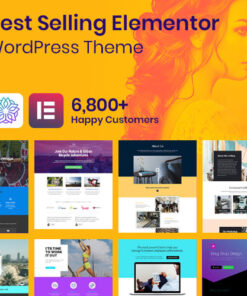
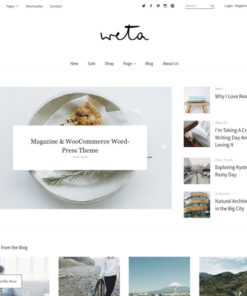


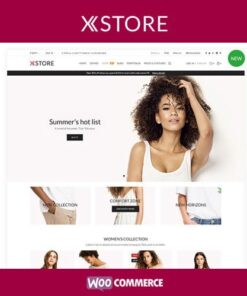

Reviews
There are no reviews yet.