CSS Igniter Olsen WordPress Theme
$49.00 Original price was: $49.00.$4.49Current price is: $4.49.
- Very cheap price & Original product !
- We Purchase And Download From Original Authors
- You’ll Receive Untouched And Unmodified Files
- 100% Clean Files & Free From Virus
- Unlimited Domain Usage
- Free New Version
- License : GPL
- Product Version : 2.8.4
Last updated on : August 14th, 2024
DOWNLOAD NOW!
This and 3000+ plugins and themes can be downloaded as a premium member for only $15. Join The Club Now!CSS Igniter Olsen WordPress Theme
The CSS Igniter Olsen WordPress Theme is a sophisticated and stylish theme specifically designed for bloggers and content creators. Whether you’re a fashion blogger, lifestyle writer, or running a personal blog, Olsen offers the perfect blend of aesthetic appeal and functional features to make your content stand out.
Key Features of CSS Igniter Olsen WordPress Theme
1. Elegant and Minimalistic Design
- Visual Appeal: Olsen features a clean and elegant design that puts your content front and center. Its minimalistic approach ensures that your posts are the main focus, providing a pleasant reading experience for visitors.
- Typography: The theme uses beautiful typography to enhance readability and give your blog a polished, professional look.
2. Multiple Layout Options
- Various Layout Choices: Olsen offers multiple layout options, including full-width, sidebar layouts, and grid-based post layouts, allowing you to tailor the appearance of your blog to suit your style and needs.
- Flexible Post Formats: With support for various post formats, including standard, gallery, video, and audio posts, Olsen allows you to present your content in diverse ways.
3. Responsive and Mobile-Friendly
- Mobile Optimization: The theme is fully responsive, ensuring that your blog looks great on all devices, including smartphones and tablets. This ensures a consistent user experience across all platforms.
- Touch-Friendly Design: Interactive elements are optimized for touch devices, making navigation smooth and user-friendly on mobile devices.
4. Custom Widgets and Shortcodes
- Enhanced Functionality: Olsen comes with a variety of custom widgets and shortcodes that allow you to add extra functionality to your blog, such as recent posts, social media feeds, and author bios.
- Pre-Built Elements: Use pre-built elements to quickly add features like sliders, buttons, and call-to-action sections without needing to code.
5. SEO Optimized
- Search Engine Friendly: Olsen is built with SEO best practices in mind, helping your blog rank higher in search engine results and attract more organic traffic.
- Fast Loading Times: The theme’s optimized code ensures fast loading times, improving both user experience and SEO performance.
6. Instagram Integration
- Instagram Feed Display: Show off your latest Instagram posts directly on your blog with seamless Instagram integration. This feature is particularly useful for lifestyle and fashion bloggers who use Instagram to connect with their audience.
- Grow Your Social Following: Encourage visitors to follow you on Instagram by prominently displaying your feed on your website.
7. WooCommerce Compatibility
- Online Store Integration: Olsen is fully compatible with WooCommerce, allowing you to add an online store to your blog. Whether you’re selling digital products, physical goods, or services, the theme integrates seamlessly with WooCommerce to provide a consistent shopping experience.
- Stylish Product Pages: Create beautiful product pages that match the overall aesthetic of your blog, ensuring a cohesive look across your site.
8. Translation and Multilingual Support
- WPML Compatible: Easily create a multilingual blog with WPML compatibility, allowing you to reach a global audience.
- Translation Ready: The theme is translation-ready, making it simple to offer your content in multiple languages.
9. Live Customizer Support
- Real-Time Customization: Use the WordPress Customizer to make changes to your site in real-time. Adjust colors, fonts, and layout options with ease and see the results instantly.
- User-Friendly Interface: The customizer interface is intuitive and easy to navigate, even for beginners, allowing you to personalize your blog without needing any coding skills.
10. Social Media Integration
- Built-In Social Sharing: Encourage readers to share your posts with built-in social media buttons that are elegantly integrated into the design.
- Social Media Widgets: Display your social media profiles and follower counts with custom widgets designed to match the theme’s aesthetic.
Setting Up CSS Igniter Olsen WordPress Theme
1. Installation and Activation
- Install the Theme: Download the Olsen theme from CSS Igniter and upload it to your WordPress dashboard. Navigate to Appearance > Themes > Add New to upload and activate the theme.
- Activate the Theme: Once uploaded, activate the theme to start setting up your blog.
2. Import Demo Content
- One-Click Demo Import: Use the one-click demo import feature to quickly set up your blog with pre-designed layouts and content. This allows you to see how your blog could look and helps you get started faster.
- Customize Demo Content: Replace the demo content with your own images, text, and branding to make your blog unique.
3. Customize Your Blog’s Design
- Theme Customizer: Access the WordPress Customizer to personalize your blog’s design. Adjust colors, fonts, layout options, and more to match your brand’s identity.
- Header and Footer Settings: Customize your blog’s header and footer by adding your logo, navigation menu, and social media links.
4. Set Up Your Blog Layout
- Choose a Layout Style: Select your preferred layout style, whether it’s a classic blog layout with a sidebar or a modern grid layout that highlights multiple posts at once.
- Add Widgets: Enhance your blog’s functionality by adding widgets to your sidebar, footer, or other widgetized areas.
5. Integrate WooCommerce
- Install WooCommerce: If you plan to sell products or services, install WooCommerce and configure your store settings.
- Add Products: Create stylish product pages that align with the overall design of your blog, ensuring a seamless user experience.
6. Optimize for SEO
- Install SEO Plugins: Use SEO plugins like Yoast SEO to optimize your content for search engines.
- Image Optimization: Optimize your images for fast loading times without compromising quality, improving both user experience and SEO.
7. Launch Your Blog
- Final Testing: Before launching, test your blog across different browsers and devices to ensure it looks and functions as expected.
- Go Live: Once everything is set up and tested, you’re ready to launch your blog and start sharing your content with the world.
Best Practices for Using Olsen Theme
1. Focus on High-Quality Content
- Content is King: Prioritize high-quality content that provides value to your readers. Whether it’s insightful blog posts, stunning photography, or engaging videos, great content will keep visitors coming back.
- Consistent Posting: Maintain a consistent posting schedule to keep your audience engaged and returning for more.
2. Use High-Quality Images
- Professional Photography: Invest in professional photography to ensure your blog’s images are high-quality and visually appealing.
- Image Optimization: Compress and optimize images to balance quality with fast loading times, enhancing both user experience and SEO.
3. Engage with Your Audience
- Comments and Interaction: Encourage readers to leave comments and engage with your content. Respond to comments to build a community around your blog.
- Social Media Integration: Share your blog posts on social media and interact with your audience across different platforms.
4. Leverage Custom Widgets and Shortcodes
- Enhance Functionality: Use custom widgets and shortcodes to add elements like recent posts, social media feeds, and author bios, making your blog more interactive and user-friendly.
- Organized Content: Arrange your content in a way that is easy to navigate and visually appealing, ensuring a positive user experience.
5. Monitor and Improve SEO
- Track Performance: Use tools like Google Analytics to monitor site traffic, visitor behavior, and overall performance.
- Continuous Optimization: Regularly update and optimize your content to improve search engine rankings and attract more organic traffic.
Conclusion
The CSS Igniter Olsen WordPress Theme is an excellent choice for bloggers and content creators who want a stylish, functional, and easy-to-use theme. With its elegant design, customization options, and built-in features, Olsen makes it easy to create a blog that not only looks great but also delivers a top-notch user experience. Whether you’re a seasoned blogger or just starting, Olsen provides all the tools you need to build a successful online presence.
Be the first to review “CSS Igniter Olsen WordPress Theme” Cancel reply
Related products
eCommerce
Education
BuddyPress









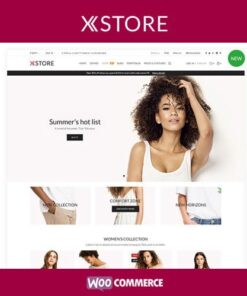
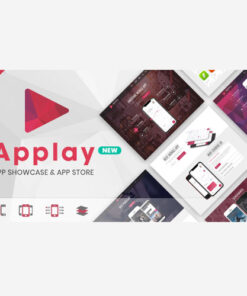


Reviews
There are no reviews yet.