CSS Igniter Noozbeat WordPress Theme
$49.00 Original price was: $49.00.$4.49Current price is: $4.49.
- Very cheap price & Original product !
- We Purchase And Download From Original Authors
- You’ll Receive Untouched And Unmodified Files
- 100% Clean Files & Free From Virus
- Unlimited Domain Usage
- Free New Version
- License : GPL
- Product Version : 1.3.3
Last updated on : August 12th, 2024
DOWNLOAD NOW!
This and 3000+ plugins and themes can be downloaded as a premium member for only $15. Join The Club Now!CSS Igniter Noozbeat WordPress Theme
The CSS Igniter Noozbeat WordPress Theme is a vibrant and versatile theme designed specifically for music enthusiasts, bands, musicians, and music-related businesses. With its contemporary design and extensive feature set, Noozbeat provides a dynamic platform for showcasing music, managing events, and engaging with fans. This guide explores the key features of Noozbeat, how to set it up, and best practices for making the most out of this theme.
Key Features of CSS Igniter Noozbeat WordPress Theme
1. Contemporary and Bold Design
- Modern Aesthetics: Noozbeat features a bold and eye-catching design that perfectly captures the energy of the music industry. Its modern layout ensures that your content stands out.
- Customizable Layouts: Easily adapt the theme’s design to match your brand with various layout options and customization settings.
2. Music and Audio Integration
- Built-In Audio Players: Seamlessly integrate audio players to showcase tracks, albums, and playlists. Supports multiple audio formats for a smooth listening experience.
- Music Track Listings: Present your music with detailed track listings that include play buttons, descriptions, and album artwork.
3. Event Management
- Event Listings: Create and manage events such as concerts, gigs, and releases. Include details like event dates, locations, ticketing information, and more.
- Event Calendar: Display upcoming events using an integrated calendar, allowing visitors to view and register for events easily.
4. Artist and Band Profiles
- Artist Pages: Design dedicated pages for artists or bands featuring biographies, discographies, and multimedia content.
- Band Member Profiles: Highlight individual band members with profiles that include photos, bios, and social media links.
5. Responsive and Mobile-Friendly
- Fully Responsive: The theme is designed to be fully responsive, ensuring a flawless experience on desktops, tablets, and mobile devices.
- Adaptive Design: Automatically adjusts to various screen sizes and resolutions for an optimal viewing experience.
6. SEO Optimization
- SEO-Friendly Features: Built with SEO best practices to improve your site’s visibility in search engine results.
- Schema Markup: Includes schema markup for music and events to enhance search engine listings with rich snippets.
7. Pre-Built Demos and Templates
- One-Click Demo Import: Quickly set up your site using pre-designed demo content with the one-click import feature. This speeds up the setup process and provides a solid foundation.
- Variety of Templates: Access a range of pre-built templates for different pages, including homepages, artist profiles, event pages, and contact forms.
8. Custom Widgets and Shortcodes
- Custom Widgets: Enhance functionality with custom widgets such as recent tracks, popular albums, and social media feeds.
- Shortcodes: Use shortcodes to add complex elements to your pages and posts without coding.
9. Performance and Speed
- Optimized for Speed: Designed to deliver fast loading times and a smooth browsing experience for your visitors.
- Clean and Efficient Code: Built with clean, optimized code to reduce bloat and improve performance.
10. Support and Documentation
- Comprehensive Documentation: Access detailed documentation and tutorials for theme setup and customization.
- Customer Support: Benefit from CSS Igniter’s support team for assistance with any theme-related issues or questions.
How to Set Up CSS Igniter Noozbeat WordPress Theme
1. Installation and Activation
- Download the Theme: Purchase and download the Noozbeat theme from the CSS Igniter website.
- Install the Theme: Navigate to Appearance > Themes > Add New in your WordPress dashboard, upload the theme file, and activate it.
2. Import Demo Content
- One-Click Import: Use the one-click demo import feature to set up your site with pre-designed content. Go to Appearance > Import Demo Data and follow the prompts.
- Customize Demo Content: Replace demo content with your own music tracks, artist profiles, and event details after import.
3. Customize Your Site
- Use the Customizer: Access Appearance > Customize to adjust colors, fonts, layout settings, and more.
- Set Up Music and Events: Manage music tracks, albums, and events from your WordPress dashboard under their respective sections.
4. Configure Widgets and Menus
- Add Widgets: Go to Appearance > Widgets to add and configure widgets for your site’s sidebars, footers, and homepage.
- Create Menus: Navigate to Appearance > Menus to set up and manage navigation menus for your site.
5. Optimize Your Site
- SEO Settings: Configure SEO settings to enhance your site’s search engine visibility. Use SEO plugins and follow best practices.
- Performance Testing: Test your site’s performance using speed optimization tools and address any issues.
6. Launch Your Site
- Review and Test: Ensure that your site functions well across different devices and browsers before launching.
- Publish: Once satisfied with the setup and customization, publish your site and promote it to reach your audience.
Best Practices for Using Noozbeat Theme
1. Maintain Design Consistency
- Use Customizer Options: Leverage the WordPress Customizer to ensure design consistency across your site. Align colors, fonts, and layout elements with your brand.
- Apply Templates Effectively: Utilize pre-built templates to maintain a cohesive and professional appearance.
2. Optimize for Performance
- Compress Media: Optimize images and audio files to improve loading speeds.
- Limit Plugins: Minimize the number of plugins to avoid conflicts and enhance performance.
3. Enhance SEO
- Optimize Content: Ensure that your content, including music tracks and event details, is optimized for search engines with relevant keywords and meta descriptions.
- Implement Schema Markup: Use schema markup to enhance your search engine listings with rich snippets for music and events.
4. Focus on User Experience
- Intuitive Navigation: Design easy-to-use navigation menus to help users find music, events, and artist information effortlessly.
- Mobile Responsiveness: Regularly test your site on mobile devices to ensure a positive user experience across all screen sizes.
5. Keep Your Site Updated
- Regular Updates: Keep the theme, plugins, and WordPress installation up to date for security and compatibility.
- Back Up Your Site: Regularly back up your site to protect against data loss and ensure quick recovery if needed.
Common Issues and Troubleshooting
1. Theme Display Issues
- Check Compatibility: Verify that the theme is compatible with the latest version of WordPress and other plugins.
- Resolve Plugin Conflicts: Deactivate plugins to identify and resolve any conflicts affecting the theme’s display.
2. Performance Problems
- Optimize Media Files: Compress images and audio files to improve loading times.
- Address Speed Issues: Use performance testing tools to detect and resolve any speed-related problems.
3. Music and Event Integration Issues
- Verify Audio Players: Ensure that audio players are functioning correctly and that tracks and albums are displaying properly.
- Check Event Listings: Confirm that event details are correctly entered and displayed, and verify the functionality of event calendars and ticketing options.
Conclusion
The CSS Igniter Noozbeat WordPress Theme is a robust and visually engaging solution for music-related websites. With its modern design, music and event management features, and customization options, Noozbeat offers a powerful platform for showcasing your music, managing events, and engaging with fans.
By following the setup instructions and best practices outlined in this guide, you can effectively utilize the Noozbeat theme to create a compelling and functional website. Whether you’re launching a new music site or enhancing an existing one, Noozbeat provides the tools and features needed to succeed in the competitive music industry.
Be the first to review “CSS Igniter Noozbeat WordPress Theme” Cancel reply
Related products
BuddyPress
BuddyPress






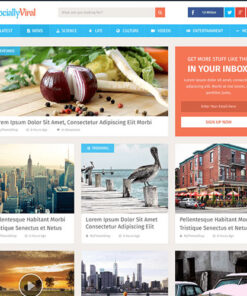



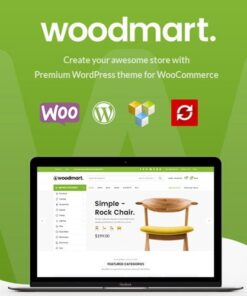


Reviews
There are no reviews yet.