CSS Igniter Moliere WordPress Theme
$49.00 Original price was: $49.00.$4.49Current price is: $4.49.
- Very cheap price & Original product !
- We Purchase And Download From Original Authors
- You’ll Receive Untouched And Unmodified Files
- 100% Clean Files & Free From Virus
- Unlimited Domain Usage
- Free New Version
- License : GPL
- Product Version : 1.6.2
Last updated on : August 14th, 2024
DOWNLOAD NOW!
This and 3000+ plugins and themes can be downloaded as a premium member for only $15. Join The Club Now!CSS Igniter Moliere WordPress Theme
The CSS Igniter Moliere WordPress Theme is a sophisticated, elegant, and highly customizable theme designed primarily for hotels, resorts, and hospitality businesses. With a focus on aesthetics and functionality, Moliere offers a wide range of features that make it an excellent choice for creating a professional and engaging website. This guide provides an in-depth look at Moliere’s features, setup process, and tips for maximizing its potential.
Key Features of CSS Igniter Moliere WordPress Theme
1. Sleek and Elegant Design
- Modern Aesthetics: Moliere features a clean, modern design that appeals to upscale hotels, resorts, and hospitality businesses.
- Customizable Elements: You can easily customize colors, fonts, and other design elements to reflect your brand identity.
2. Flexible Homepage Layouts
- Pre-built Layouts: Moliere offers several pre-built homepage layouts that you can choose from, each designed to highlight different aspects of your business.
- Drag-and-Drop Builder: The theme is compatible with popular page builders, allowing you to create custom layouts with ease.
3. Room and Accommodation Management
- Room Listings: Showcase your rooms and accommodations with dedicated pages that include detailed descriptions, amenities, pricing, and high-quality images.
- Booking Integration: Moliere can be integrated with popular booking plugins to allow visitors to book rooms directly from your website.
4. Responsive and Mobile-Optimized
- Mobile-Friendly Design: Moliere is fully responsive, ensuring your website looks great on all devices, including smartphones and tablets.
- Touch-Friendly Features: Navigation and booking elements are designed to be touch-friendly, enhancing the user experience on mobile devices.
5. WooCommerce Compatibility
- E-Commerce Ready: Moliere is fully compatible with WooCommerce, enabling you to sell products or services, such as room packages or special offers, directly from your website.
- Custom Shop Pages: Create custom shop pages that align with the overall design of your site, ensuring a seamless user experience.
6. SEO Optimization
- SEO-Friendly Structure: Moliere is built with SEO best practices in mind, helping your website rank higher in search engine results.
- Schema Markup: Includes schema markup to improve the way your site appears in search engine listings, attracting more visitors.
7. Custom Widgets and Sidebars
- Unique Widgets: Moliere comes with custom widgets designed specifically for the hospitality industry, such as room availability checkers, testimonials, and location maps.
- Dynamic Sidebars: Create and manage sidebars that can display different widgets depending on the page or post type.
8. Multilingual and Translation Ready
- WPML Support: Moliere is fully compatible with WPML, allowing you to create a multilingual website to cater to international guests.
- Translation Files: The theme includes translation files to make it easy to localize your website into any language.
9. Detailed Documentation and Support
- Comprehensive Documentation: Moliere comes with extensive documentation that covers every aspect of theme setup and customization.
- Customer Support: CSS Igniter provides professional support to help you resolve any issues or answer questions about the theme.
How to Set Up CSS Igniter Moliere WordPress Theme
1. Installation and Activation
- Download the Theme: Purchase and download the Moliere theme from the CSS Igniter website.
- Install the Theme: In your WordPress dashboard, navigate to Appearance > Themes > Add New, upload the theme file, and activate it.
2. Import Demo Content
- One-Click Demo Import: Moliere includes a one-click demo import feature to quickly set up your site with demo content. Go to Appearance > Import Demo Data to get started.
- Customize Content: Replace the demo content with your own text, images, and media to personalize the site for your business.
3. Customize Your Site
- Theme Customizer: Use the Appearance > Customize menu to adjust colors, fonts, and layout options to suit your brand.
- Page Builder Compatibility: Use the page builder of your choice to create and arrange custom layouts for different pages.
4. Set Up Room Listings
- Add Rooms: Go to Rooms > Add New to create detailed room listings, including images, descriptions, and pricing information.
- Configure Amenities: Highlight the amenities available for each room to give potential guests a clear idea of what they can expect.
5. Integrate Booking Functionality
- Choose a Booking Plugin: Select a booking plugin that meets your needs and integrate it with Moliere to enable online reservations.
- Set Up Availability and Pricing: Configure availability calendars and pricing options to provide accurate information to your visitors.
6. Configure WooCommerce
- Add Products/Services: Use WooCommerce to add any products or services you wish to sell, such as spa packages, gift vouchers, or dining experiences.
- Set Up Payment Gateways: Ensure payment gateways are correctly configured to accept online payments securely.
7. Optimize for SEO
- Install an SEO Plugin: Use an SEO plugin to optimize your content for search engines, ensuring you target relevant keywords and phrases.
- Utilize Schema Markup: Implement schema markup to enhance search engine visibility and attract more organic traffic.
8. Customize Widgets and Sidebars
- Add Custom Widgets: Navigate to Appearance > Widgets to add custom widgets to your site’s sidebars and footer areas.
- Manage Sidebars: Create dynamic sidebars that display relevant content based on the page or post type.
9. Launch Your Site
- Review and Test: Double-check that all elements, including room listings, booking functionality, and e-commerce features, are working correctly.
- Publish: Once you’re satisfied with the setup, publish your site and start attracting visitors.
Best Practices for Using Moliere Theme
1. Showcase High-Quality Visuals
- Professional Photography: Use professional images of your hotel or resort to create a visually appealing website that attracts potential guests.
- Video Tours: Consider adding video tours of your property to give visitors a more immersive experience.
2. Optimize for User Experience
- Easy Navigation: Ensure that your site’s navigation is intuitive, allowing visitors to quickly find the information they need.
- Mobile Optimization: Regularly test your site on mobile devices to ensure a seamless experience for mobile users.
3. Enhance SEO
- Keyword Optimization: Optimize each page, including room listings and service pages, with relevant keywords to improve search engine rankings.
- Local SEO: Focus on local SEO strategies to attract guests searching for accommodations in your area.
4. Keep Content Updated
- Regular Updates: Keep your content up to date, especially room availability, pricing, and special offers.
- Blogging: Consider adding a blog to share news, events, and travel tips, which can also help with SEO.
5. Regularly Test Site Functionality
- Booking Process: Periodically test the booking process to ensure it is functioning smoothly and that guests can easily make reservations.
- E-Commerce: Ensure your WooCommerce setup is working correctly, with no issues in the checkout process.
Common Issues and Troubleshooting
1. Theme Display Problems
- Check for Plugin Conflicts: Deactivate plugins to identify any conflicts that might be causing display issues.
- Theme Updates: Make sure you are using the latest version of the theme, which might include fixes for any known issues.
2. Booking Issues
- Verify Plugin Settings: Double-check the settings of your booking plugin to ensure it’s configured correctly.
- Test Booking Process: Regularly test the booking process to catch any potential issues before they affect guests.
3. WooCommerce Integration
- Product Display Issues: Ensure that all products and services are displayed correctly and that there are no issues with product pages.
- Payment Gateway Problems: Test payment gateways to confirm they are working as expected and that transactions are processed securely.
Conclusion
The CSS Igniter Moliere WordPress Theme is a powerful, flexible, and visually appealing solution for hotels, resorts, and other hospitality businesses. With its elegant design, room management features, and WooCommerce compatibility, Moliere provides all the tools you need to create a professional and effective online presence.
By following the setup instructions and best practices outlined in this guide, you can maximize the potential of the Moliere theme and create a website that attracts and engages your target audience. Whether you’re launching a new site or revamping an existing one, Moliere offers the features and customization options necessary to build a stunning and functional website for your hospitality business.
Be the first to review “CSS Igniter Moliere WordPress Theme” Cancel reply
Related products
BUSINESS







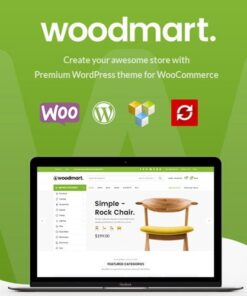


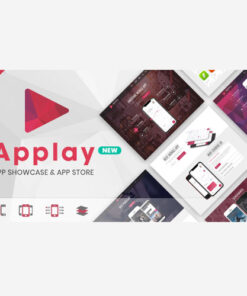
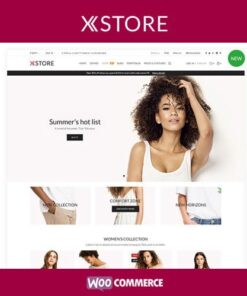

Reviews
There are no reviews yet.