CSS Igniter Coastline WordPress Theme
$49.00 Original price was: $49.00.$4.49Current price is: $4.49.
- Very cheap price & Original product !
- We Purchase And Download From Original Authors
- You’ll Receive Untouched And Unmodified Files
- 100% Clean Files & Free From Virus
- Unlimited Domain Usage
- Free New Version
- License : GPL
- Product Version : 1.7.1
Last updated on : August 14th, 2024
DOWNLOAD NOW!
This and 3000+ plugins and themes can be downloaded as a premium member for only $15. Join The Club Now!CSS Igniter Coastline WordPress Theme: A Sleek and Versatile Choice for Coastal and Lifestyle Websites
The CSS Igniter Coastline WordPress Theme is a stylish and functional theme designed to meet the needs of coastal businesses, lifestyle blogs, and any site aiming for a fresh, clean look. Its modern design and comprehensive feature set make it ideal for showcasing beautiful coastal imagery, lifestyle content, or even a resort and vacation rental business.
Key Features of CSS Igniter Coastline WordPress Theme
1. Fresh and Modern Design
- Coastal Aesthetics: Coastline offers a contemporary and beach-inspired design, perfect for showcasing coastal destinations, lifestyle content, or resort information.
- Customizable Layouts: The theme includes various layout options that can be tailored to fit your specific needs, whether you’re promoting a beach resort or sharing lifestyle tips.
2. Responsive and Mobile-Optimized
- Seamless Experience: The theme is fully responsive, ensuring your site looks great and functions well on all devices, from desktops to smartphones.
- Mobile-Friendly: Designed with mobile users in mind, Coastline provides an intuitive and engaging experience on all screen sizes.
3. Pre-Built Demo Content
- One-Click Import: Coastline comes with pre-built demo layouts that you can import with a single click. This feature allows you to quickly set up your site and start customizing.
- Diverse Demo Options: Choose from various demo designs tailored to different types of coastal and lifestyle websites.
4. Advanced Customization Options
- Page Builder Integration: Coastline is compatible with popular page builders like Elementor, giving you the flexibility to design and customize your pages using a drag-and-drop interface.
- Real-Time Editing: The drag-and-drop functionality allows for real-time editing, making it easier to create a unique and visually appealing website.
5. Built-In Custom Widgets
- Enhanced Functionality: The theme includes several custom widgets that can be used to add advanced features and content blocks to your site.
- Flexible Widgets: Use widgets to display additional information, such as recent posts, popular content, or social media feeds.
6. SEO Optimized
- Search Engine Friendly: Coastline is built with SEO best practices in mind, helping your site rank higher in search engine results and attract more visitors.
- Clean Code: The theme’s clean and organized code ensures faster loading times and better performance.
7. WooCommerce Integration
- Online Store Ready: Coastline is fully compatible with WooCommerce, allowing you to set up an online store and sell products or services directly from your website.
- Seamless Integration: The theme’s design integrates smoothly with WooCommerce, maintaining a consistent look and feel across your store.
8. Translation and Multilingual Support
- WPML Compatibility: The theme supports WPML, making it easy to create a multilingual website and reach a global audience.
- Translation Ready: Coastline is also translation-ready, allowing you to offer content in multiple languages.
9. Customizable Header and Footer
- Header Options: Customize your site’s header with various layout options, including sticky and transparent headers.
- Footer Layouts: Choose from multiple footer layouts to enhance the functionality and appearance of your site’s footer area.
Setting Up CSS Igniter Coastline WordPress Theme
1. Installation and Activation
- Install the Theme: Download the Coastline theme from CSS Igniter, then upload and install it via your WordPress dashboard under Appearance > Themes > Add New.
- Activate the Theme: Once installed, activate the theme to start customizing your site.
2. Import Demo Content
- One-Click Demo Import: Use the one-click demo import feature to set up your site with sample content. This helps you get started quickly and visualize how the theme works.
- Customize Content: Replace the demo content with your own text, images, and branding to make your site unique.
3. Customize Your Layout
- Use Page Builders: Utilize the drag-and-drop page builder to design and arrange your pages. Customize layouts, colors, fonts, and more to align with your brand’s identity.
- Edit Headers and Footers: Configure header and footer settings to achieve the desired look and functionality for your site.
4. Set Up WooCommerce
- Install WooCommerce: If you plan to run an online store, install WooCommerce and configure your store settings, including payment methods and shipping options.
- Add Products: Create product pages and categories to showcase your offerings.
5. Optimize for SEO
- Install SEO Plugins: Use plugins like Yoast SEO to optimize your site’s content for search engines.
- Optimize Images: Ensure images are optimized for faster loading times without sacrificing quality.
6. Test and Launch
- Cross-Browser Testing: Check your site’s appearance and functionality across various browsers and devices to ensure a consistent user experience.
- Finalize Adjustments: Make any final tweaks and adjustments to ensure your site is fully prepared for launch.
Best Practices for Using Coastline Theme
1. Maintain Visual Consistency
- Unified Design: Ensure a cohesive design by maintaining consistent colors, fonts, and layout styles throughout your site.
- High-Quality Images: Use high-resolution images that reflect the theme’s coastal and lifestyle focus.
2. Engage with Your Audience
- Regular Updates: Keep your blog and other content sections updated with fresh content to engage visitors and encourage repeat visits.
- Social Media Integration: Connect your social media accounts and encourage sharing to expand your reach and drive more traffic to your site.
3. Optimize User Experience
- Mobile Optimization: Regularly test and adjust your site to ensure a smooth experience for mobile users.
- Fast Loading Times: Optimize your site’s performance to ensure quick loading times and a positive user experience.
4. Utilize Custom Widgets
- Add Functionality: Use the custom widgets included with the theme to enhance your site’s functionality and provide additional features.
- Organize Content: Make effective use of widget areas to display important information and content.
5. Monitor and Improve SEO
- Track Performance: Use tools like Google Analytics to monitor your site’s performance and analyze visitor behavior.
- SEO Optimization: Continuously optimize your content and site structure to improve search engine rankings and visibility.
Troubleshooting Common Issues
1. Layout Issues
- Check Settings: Review your layout settings and ensure they are correctly configured. Adjust as needed to resolve any display issues.
- Compatibility Checks: Verify that your theme is compatible with other plugins and tools you are using.
2. Performance Problems
- Optimize Resources: Compress images and use caching plugins to improve loading times.
- Check Plugins: Disable unnecessary plugins that might be affecting your site’s performance.
3. WooCommerce Issues
- Product Display: Ensure that product pages and categories are set up correctly and displaying as intended.
- Payment Gateways: Verify that payment gateways are configured properly and functioning.
Conclusion
The CSS Igniter Coastline WordPress Theme offers a stylish and versatile solution for creating engaging coastal and lifestyle websites. With its modern design, responsive layout, and extensive customization options, Coastline is ideal for businesses, bloggers, and creatives looking to showcase their content in a fresh and attractive way. By following the setup instructions and best practices outlined above, you can leverage Coastline to build a compelling online presence that captivates your audience and enhances your brand.
Be the first to review “CSS Igniter Coastline WordPress Theme” Cancel reply
Related products
BuddyBoss & Social Learner
BUSINESS
Multipurpose










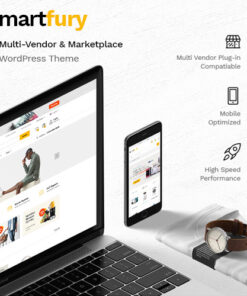
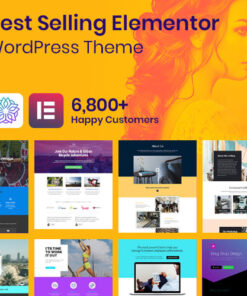

Reviews
There are no reviews yet.