Briefcase Elementor Widgets
$20.00 Original price was: $20.00.$4.49Current price is: $4.49.
- Very cheap price & Original product !
- We Purchase And Download From Original Authors
- You’ll Receive Untouched And Unmodified Files
- 100% Clean Files & Free From Virus
- Unlimited Domain Usage
- Free New Version
- License : GPL
- Product Version : 2.1.4
Last updated on : August 21st, 2024
DOWNLOAD NOW!
This and 3000+ plugins and themes can be downloaded as a premium member for only $15. Join The Club Now!Briefcase Elementor Widgets
Briefcase Elementor Widgets are a set of powerful and versatile tools designed to extend the functionality of the Elementor page builder. These widgets help users enhance their websites with advanced features and design elements, making it easier to create professional and engaging web pages without needing to write code. Whether you’re a web designer, developer, or business owner, Briefcase Elementor Widgets offer a range of options to boost your website’s functionality and aesthetics.
Key Features of Briefcase Elementor Widgets
1. Diverse Widget Collection
Briefcase provides a diverse collection of widgets that cover a wide range of functionality and design needs. These include:
- Content Widgets: Enhance your content layout with advanced elements like testimonials, team members, and client logos.
- Design Widgets: Add stylish and interactive elements such as image galleries, sliders, and call-to-action buttons.
- Functionality Widgets: Integrate features like contact forms, countdown timers, and pricing tables to improve user interaction.
2. Easy Integration with Elementor
All Briefcase widgets are designed to work seamlessly with Elementor. They integrate smoothly into the Elementor interface, allowing you to drag and drop widgets into your pages and customize them using Elementor’s visual editor.
3. Customization Options
Each widget comes with extensive customization options, enabling you to tailor the appearance and functionality to match your brand’s needs. Adjust settings such as colors, typography, spacing, and layout directly within the Elementor editor.
4. Responsive Design
Briefcase widgets are fully responsive, ensuring that your website looks great on all devices, including desktops, tablets, and smartphones. The widgets automatically adjust to different screen sizes, providing a consistent user experience.
5. Performance Optimization
The widgets are optimized for performance, ensuring that they load quickly and do not impact your site’s speed. This is crucial for maintaining a positive user experience and achieving better SEO rankings.
6. Pre-Designed Templates
Briefcase offers pre-designed templates for many of its widgets, allowing you to quickly set up and customize elements without starting from scratch. These templates provide a solid foundation for building visually appealing pages.
Popular Briefcase Elementor Widgets
1. Advanced Accordion
The Advanced Accordion widget allows you to create collapsible content sections. It’s ideal for FAQs, service details, or any content that benefits from a clean and organized layout.
2. Interactive Tabs
Use the Interactive Tabs widget to display content in a tabbed format. This is useful for organizing large amounts of information in a user-friendly way, such as product features or service categories.
3. Pricing Table
The Pricing Table widget helps you present pricing options clearly and attractively. You can highlight features, compare different plans, and use custom styling to make your pricing tables stand out.
4. Testimonials
The Testimonials widget enables you to showcase customer feedback and reviews in a visually appealing format. You can customize the layout, style, and content to fit your site’s design.
5. Countdown Timer
Create urgency with the Countdown Timer widget. This is perfect for promotions, events, or limited-time offers, helping to drive conversions and engagement.
6. Team Members
Display your team’s profiles with the Team Members widget. You can include photos, names, positions, and bios, providing visitors with more information about your team.
7. Contact Form
The Contact Form widget integrates with Elementor’s form builder to create customizable contact forms. You can add fields, set up email notifications, and configure form actions easily.
8. Image Gallery
Showcase your images with the Image Gallery widget. This widget supports various gallery layouts and styles, allowing you to present your visual content in a dynamic and engaging way.
How to Install and Use Briefcase Elementor Widgets
1. Installation
- Download the Plugin:
- Obtain the Briefcase Elementor Widgets plugin from the official Briefcase website or a trusted marketplace.
- Install the Plugin:
- In your WordPress dashboard, go to Plugins > Add New and click Upload Plugin. Upload the plugin file and click Install Now.
- Activate the Plugin:
- Once installed, click Activate to enable the widgets on your site.
2. Using Briefcase Widgets
- Edit a Page with Elementor:
- Open the page or post you want to edit with Elementor.
- Add Widgets:
- In the Elementor editor, locate the Briefcase widgets in the widget panel. Drag and drop the desired widget onto your page.
- Customize Widgets:
- Configure the widget’s settings using the options available in the Elementor panel. Customize appearance, layout, and content to fit your design needs.
- Preview and Publish:
- Preview your changes to ensure everything looks as expected. Once satisfied, click Update or Publish to make the changes live.
Best Practices for Using Briefcase Elementor Widgets
1. Consistency in Design
Maintain design consistency across your website by using Briefcase widgets to match your brand’s style and color scheme. Consistent design enhances the overall user experience and brand recognition.
2. Optimize for Performance
Ensure that widgets do not negatively impact your website’s loading speed. Use performance optimization tools and test your site’s speed regularly to provide a smooth user experience.
3. Utilize Pre-Designed Templates
Take advantage of the pre-designed templates offered by Briefcase to speed up your design process. Customize these templates to fit your unique needs and style.
4. Test Responsiveness
Check how your widgets appear on different devices and screen sizes to ensure they are fully responsive. Adjust settings as needed to ensure a consistent experience across all platforms.
5. Keep User Experience in Mind
Focus on creating a user-friendly experience with intuitive navigation and clear content presentation. Use widgets to enhance functionality and engagement without overwhelming visitors with too many effects or elements.
Conclusion
Briefcase Elementor Widgets provide an excellent way to enhance your Elementor-built website with advanced design and functionality elements. With a wide range of customizable widgets, seamless integration, and performance optimization, Briefcase makes it easy to create visually appealing and highly functional web pages. By following the setup guide and best practices outlined in this article, you can effectively utilize Briefcase Elementor Widgets to elevate your website and achieve a professional online presence.
Be the first to review “Briefcase Elementor Widgets” Cancel reply
Related products
WooCommerce Plugins
WooCommerce Plugins
WooCommerce Plugins
WooCommerce Plugins
WooCommerce Plugins
WooCommerce Plugins
WooCommerce Plugins
WooCommerce Plugins





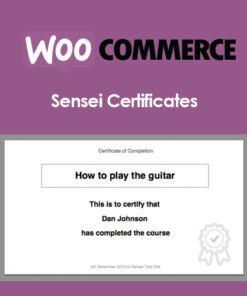


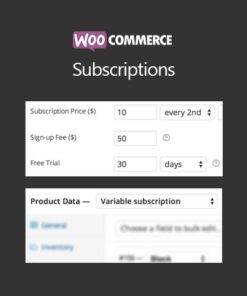
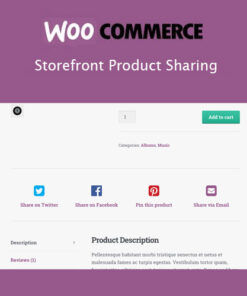



Reviews
There are no reviews yet.