Array Themes Paperback WordPress Theme
$89.00 Original price was: $89.00.$4.49Current price is: $4.49.
- Very cheap price & Original product !
- We Purchase And Download From Original Authors
- You’ll Receive Untouched And Unmodified Files
- 100% Clean Files & Free From Virus
- Unlimited Domain Usage
- Free New Version
- License : GPL
- Product Version : 1.8.1
Last updated on : August 11th, 2024
DOWNLOAD NOW!
This and 3000+ plugins and themes can be downloaded as a premium member for only $15. Join The Club Now!Array Themes Paperback WordPress Theme
The Array Themes Paperback WordPress Theme is designed to cater to users who want a sophisticated, stylish, and highly functional website. Ideal for bloggers, authors, and content creators, this theme offers a blend of aesthetic appeal and practicality. This guide will explore the key features, benefits, and setup of the Paperback theme to help you maximize its potential for your WordPress site.
Overview of Array Themes Paperback
The Paperback WordPress Theme by Array Themes combines modern design elements with robust functionality, making it a versatile choice for various types of websites. Its focus on clean design and user-friendly features makes it suitable for anyone looking to present their content professionally.
Key Features of Paperback WordPress Theme
1. Elegant and Minimalist Design
Paperback boasts an elegant and minimalist design that ensures your content is the focal point. The clean, uncluttered layout enhances readability and provides a professional look.
2. Fully Responsive
The theme is fully responsive, adapting seamlessly to different screen sizes and devices. Whether viewed on a desktop, tablet, or smartphone, your site will maintain its visual appeal and functionality.
3. Customizable Layouts
Paperback offers a variety of layout options, allowing you to customize the appearance of your site. Choose from different page templates and layout settings to match your content’s needs and style.
4. Integration with Page Builders
The theme supports popular drag-and-drop page builders such as Elementor and WPBakery. This integration allows you to design and arrange pages with ease, without needing coding skills.
5. Multiple Header and Footer Styles
Paperback includes various header and footer styles, giving you the flexibility to tailor the site’s navigation and information display. Customize elements like logos, menus, and contact details to fit your branding.
6. Built-In SEO Optimization
The theme is designed with SEO best practices in mind. Its clean code and optimized structure help improve your site’s visibility in search engine results, driving more organic traffic to your site.
7. Typography and Color Customization
With a range of typography and color customization options, you can personalize your site’s text and visual elements. Access various Google Fonts and color settings to align with your brand’s identity.
8. Custom Widgets
Paperback includes several custom widgets to enhance your site’s functionality. Add widgets for recent posts, social media links, and popular content to engage visitors and provide additional features.
9. One-Click Demo Import
The theme offers a one-click demo import feature, allowing you to quickly set up your site with pre-built content and layouts. This makes it easier to see how the theme looks and get started with your content.
10. WooCommerce Compatibility
For those looking to build an online store, Paperback is compatible with WooCommerce. This integration provides tools for managing product listings, shopping carts, and checkout processes.
Benefits of Using Paperback WordPress Theme
1. Versatility
Paperback’s flexible design makes it suitable for a wide range of websites, including personal blogs, author sites, and online stores. Its versatility ensures it can adapt to various content types and styles.
2. User-Friendly
The theme’s integration with drag-and-drop page builders and intuitive customization options makes it user-friendly. Even those without technical skills can easily design and manage their site.
3. Professional Appearance
With its minimalist and elegant design, Paperback ensures your website has a professional look. This enhances your brand’s credibility and attracts visitors.
4. Enhanced Functionality
Custom widgets, SEO optimization, and WooCommerce compatibility add functionality to your site. Features such as social media integration and product management help expand your site’s capabilities.
5. Improved SEO
The theme’s SEO-friendly design helps boost your site’s search engine rankings, leading to increased visibility and more organic traffic.
6. Easy Setup
The one-click demo import feature simplifies the setup process, allowing you to quickly configure your site with pre-built content and layouts.
Setting Up the Paperback WordPress Theme
1. Purchase and Install the Theme
Start by purchasing the Paperback theme from Array Themes. After downloading the theme files, log in to your WordPress dashboard, go to Appearance > Themes, and click “Add New” to upload and install the theme.
2. Activate the Theme
Once installed, click “Activate” to set Paperback as your active WordPress theme. This will apply the theme’s design and layout to your website.
3. Import Demo Content
To streamline the setup process, use the one-click demo import feature. Navigate to Appearance > Import Demo Data and follow the instructions to import demo content and see how the theme looks with real data.
4. Customize Your Site
Access the WordPress Customizer (Appearance > Customize) to adjust the theme’s settings, including colors, fonts, and layout options. Use the drag-and-drop page builder to create and arrange your pages.
5. Configure Widgets
Add and configure custom widgets to your site’s sidebar or footer by going to Appearance > Widgets. Place widgets such as recent posts, social media links, and more to enhance your site’s functionality.
6. Set Up WooCommerce (if applicable)
If you plan to create an online store, install and activate the WooCommerce plugin. Follow the setup wizard to configure product listings, payment options, and shipping settings.
7. Translate Your Site (if needed)
For multilingual sites, install a translation plugin like WPML or Polylang. Follow the plugin’s instructions to translate your site’s content into different languages.
Best Practices for Using Paperback WordPress Theme
1. Optimize for Performance
Ensure your website remains fast and responsive by optimizing images, using caching plugins, and minimizing unnecessary plugins. Regularly monitor your site’s performance to maintain a smooth user experience.
2. Keep the Theme Updated
Regularly update the Paperback theme to access new features, improvements, and security patches. Check for updates in your WordPress dashboard and follow the update instructions provided by Array Themes.
3. Utilize Customization Options
Take full advantage of the theme’s customization options to create a unique and visually appealing site. Experiment with different layouts, colors, and typography to match your brand identity.
4. Focus on SEO
Leverage the theme’s SEO-friendly features and consider using additional SEO plugins to further optimize your site’s content. Regularly update your content and follow best practices for on-page SEO.
5. Test Across Devices
Regularly test your site on various devices and screen sizes to ensure it remains responsive and user-friendly. This helps provide a consistent experience for all visitors.
6. Backup Your Site
Regularly back up your website to protect against data loss. Use a reliable backup plugin or service to create and store backups of your site’s content and settings.
Troubleshooting Common Issues
1. Theme Display Issues
If the theme isn’t displaying correctly, ensure it is properly installed and activated. Clear your browser cache and check for conflicts with other plugins or custom code.
2. Demo Import Problems
If you encounter issues with demo import, verify that your WordPress installation meets the theme’s requirements. Look for plugin conflicts and consult the theme documentation for troubleshooting tips.
3. Customization Difficulties
If you have trouble customizing the theme, review the available options in the WordPress Customizer and page builder. Refer to the theme documentation or contact Array Themes support for assistance.
4. WooCommerce Integration Issues
If there are problems with WooCommerce integration, ensure both the Paperback theme and WooCommerce plugin are up to date. Follow WooCommerce’s setup instructions and consult the theme documentation for compatibility details.
Conclusion
The Array Themes Paperback WordPress Theme offers a blend of modern design, functionality, and ease of use. Its elegant, minimalist design and versatile features make it a valuable choice for a variety of websites, including personal blogs, author sites, and online stores.
By following the setup guide and best practices outlined in this article, you can effectively utilize the Paperback theme to enhance your website’s design and functionality. Whether you’re launching a new blog, showcasing a portfolio, or setting up an online store, Paperback provides the tools and flexibility to create a professional and engaging online presence.
Be the first to review “Array Themes Paperback WordPress Theme” Cancel reply
Related products
BUSINESS
eCommerce
BuddyBoss & Social Learner


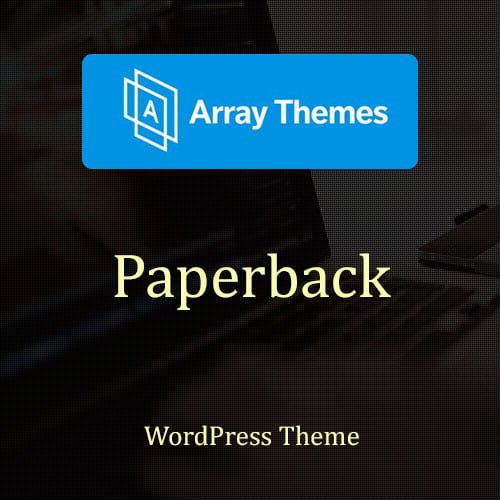









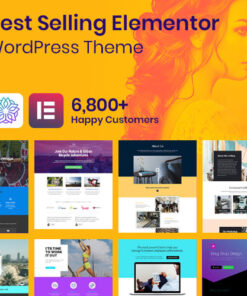
Reviews
There are no reviews yet.