Analytify Pro Email Notifications Add-on
$119.00 Original price was: $119.00.$4.49Current price is: $4.49.
- Very cheap price & Original product !
- We Purchase And Download From Original Authors
- You’ll Receive Untouched And Unmodified Files
- 100% Clean Files & Free From Virus
- Unlimited Domain Usage
- Free New Version
- License : GPL
- Product Version : 5.2.0
Last updated on : August 11th, 2024
DOWNLOAD NOW!
This and 3000+ plugins and themes can be downloaded as a premium member for only $15. Join The Club Now!Analytify Pro Email Notifications Add-on: Stay Informed with Real-Time Analytics Alerts
In today’s fast-paced digital environment, staying updated with your website’s performance is crucial for making informed decisions. The Analytify Pro Email Notifications Add-on is a powerful tool designed to keep you informed about your Google Analytics data by sending real-time alerts and reports directly to your inbox. This article delves into the features, benefits, and setup process of the Analytify Pro Email Notifications Add-on, helping you stay on top of your website’s analytics without needing to constantly check your dashboard.
What is the Analytify Pro Email Notifications Add-on?
The Analytify Pro Email Notifications Add-on is an extension of the Analytify plugin that automates the process of sending detailed analytics reports via email. This add-on is particularly useful for busy website owners, marketers, and developers who need to stay informed about key metrics and performance indicators without manually logging into their analytics dashboard.
Key Features of Analytify Pro Email Notifications Add-on
1. Customizable Email Reports
The add-on allows you to create and customize email reports that focus on the most relevant metrics for your website. Whether you need daily, weekly, or monthly updates, the add-on can be tailored to your specific needs.
2. Real-Time Alerts
Receive real-time email notifications for significant events on your website, such as traffic spikes, drops in conversions, or other key performance indicators. These alerts enable you to respond quickly to changes in your site’s performance.
3. Multiple Report Formats
Choose from different report formats, including summary reports for a quick overview or detailed reports with in-depth analysis. This flexibility allows you to receive the level of detail that suits your needs.
4. Goal Tracking Notifications
Stay informed about your Google Analytics goals with notifications that alert you when a goal is completed or when there are significant changes in goal performance. This feature is essential for tracking conversions and understanding user behavior.
5. Audience Insights
Get updates on audience metrics such as new users, session duration, bounce rate, and more. These insights help you understand how visitors interact with your site and where improvements can be made.
6. Automated Scheduling
Set up automated email notifications on a schedule that works for you. Whether you want to receive reports daily, weekly, or monthly, the add-on ensures you get the information when you need it.
7. User-Friendly Interface
The add-on is designed with ease of use in mind, offering a simple and intuitive interface that makes setting up and managing email notifications straightforward, even for those with limited technical knowledge.
8. Multi-Site Support
If you manage multiple websites, the add-on supports multi-site installations, allowing you to receive reports and notifications for all your sites from a single account.
9. Easy Integration with Google Analytics
The add-on integrates seamlessly with Google Analytics, pulling in data and sending it directly to your email. This integration ensures that your reports are accurate and up-to-date.
10. Detailed Performance Metrics
In addition to basic metrics, the add-on can send detailed performance data, including traffic sources, device breakdowns, and content performance. This comprehensive view helps you make informed decisions about your site.
Benefits of Using the Analytify Pro Email Notifications Add-on
1. Time-Saving Automation
Automated email notifications save you the time and effort of manually checking your analytics dashboard. You receive the most important data directly in your inbox, allowing you to focus on other aspects of your business.
2. Immediate Response to Issues
Real-time alerts enable you to respond quickly to any issues or changes in your website’s performance, such as traffic drops or spikes in bounce rates. This immediate feedback helps you maintain optimal site performance.
3. Enhanced Decision-Making
With regular updates on your website’s analytics, you can make data-driven decisions that enhance your site’s performance and user experience. The ability to customize reports ensures that you’re always focused on the most relevant metrics.
4. Improved Collaboration
Email notifications can be sent to multiple recipients, making it easier to share important analytics data with your team or clients. This feature is particularly useful for collaborative projects or when reporting to stakeholders.
5. Increased Productivity
By automating your analytics reporting, the add-on allows you to stay informed without interrupting your workflow. You can review important metrics at your convenience, leading to increased productivity.
6. Focused Insights
Customize your email reports to focus on the metrics that matter most to your business, whether it’s conversion rates, user engagement, or traffic sources. This targeted approach helps you stay aligned with your business goals.
Setting Up the Analytify Pro Email Notifications Add-on
1. Install and Activate the Plugin
Start by purchasing and downloading the Analytify Pro Email Notifications Add-on from the Analytify website. Install and activate the plugin through your WordPress admin dashboard.
2. Connect to Google Analytics
After activation, connect your Google Analytics account to the Analytify plugin. This step ensures that the add-on can access your analytics data and send it to your email.
3. Configure Email Notifications
In the Analytify settings, configure the email notifications according to your preferences. You can choose which metrics to include in the reports, set the frequency of notifications, and customize the recipients.
4. Customize Report Formats
Select the format of your email reports, whether you prefer a summary or a detailed analysis. You can also choose to include visual elements like charts and graphs for easier data interpretation.
5. Set Up Automated Scheduling
Schedule your email notifications based on your needs. Whether you want daily updates or a monthly summary, the add-on allows you to automate the delivery of reports.
6. Test the Notifications
Before finalizing your settings, send a test email to ensure that the reports are formatted correctly and that all relevant data is included. This step helps prevent any issues with your actual notifications.
Best Practices for Using Analytify Pro Email Notifications Add-on
1. Tailor Notifications to Your Needs
Customize your email reports to focus on the metrics that are most important to your business. This ensures that you’re not overwhelmed with data and can easily track your key performance indicators.
2. Monitor Real-Time Alerts
Take advantage of real-time alerts to stay on top of any sudden changes in your website’s performance. This proactive approach helps you address issues before they escalate.
3. Regularly Review Your Settings
Periodically review your notification settings to ensure they still align with your business goals. As your website evolves, you may need to adjust the metrics you’re tracking or the frequency of your reports.
4. Share Reports with Your Team
If you’re working with a team, share your email reports to keep everyone informed about your website’s performance. This collaboration can lead to more effective decision-making and strategy development.
5. Combine with Other Analytify Features
Maximize your analytics capabilities by using the Email Notifications Add-on alongside other Analytify features, such as real-time tracking and goal analysis. This comprehensive approach provides a deeper understanding of your site’s performance.
6. Stay Informed Without Overloading
While it’s important to stay informed, avoid setting up too many notifications that could overwhelm you or your team. Focus on the most critical metrics and adjust the frequency of reports as needed.
Troubleshooting Common Issues
1. Emails Not Being Received
If you’re not receiving email notifications, check that the email addresses are correctly entered and that there are no issues with your email server. Also, ensure that the plugin is properly configured and connected to Google Analytics.
2. Incorrect Data in Reports
If the data in your email reports doesn’t match what’s shown in your Google Analytics dashboard, review your report settings and make sure that the correct metrics and date ranges are selected.
3. Delayed Notifications
If you’re experiencing delays in receiving email notifications, check your scheduling settings and ensure that your server is not experiencing any delays or issues with processing emails.
4. Plugin Conflicts
If the add-on isn’t functioning properly, there may be conflicts with other plugins. Try deactivating other plugins one by one to identify the source of the conflict.
Conclusion
The Analytify Pro Email Notifications Add-on is a powerful tool for anyone looking to stay informed about their website’s performance without constantly monitoring their analytics dashboard. By automating email reports and real-time alerts, this add-on ensures that you’re always up-to-date on the most important metrics, enabling you to make timely, data-driven decisions.
Whether you’re managing a single website or multiple sites, the Email Notifications Add-on provides the flexibility and customization you need to stay on top of your analytics. By following the setup guide and best practices outlined in this article, you can effectively use this add-on to enhance your website’s performance and drive better results for your business.
Be the first to review “Analytify Pro Email Notifications Add-on” Cancel reply
Related products
Multilingual
Wordpress Plugins
THEMIFY
WooCommerce Plugins


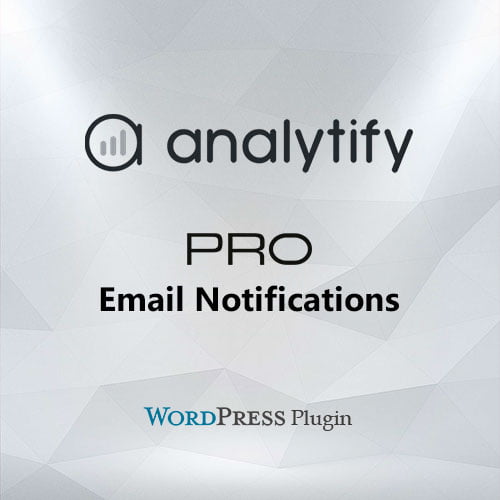










Reviews
There are no reviews yet.