Analytify Pro Easy Digital Downloads Add-on
$199.00 Original price was: $199.00.$4.49Current price is: $4.49.
- Very cheap price & Original product !
- We Purchase And Download From Original Authors
- You’ll Receive Untouched And Unmodified Files
- 100% Clean Files & Free From Virus
- Unlimited Domain Usage
- Free New Version
- License : GPL
- Product Version : 5.0.4
Last updated on : August 11th, 2024
DOWNLOAD NOW!
This and 3000+ plugins and themes can be downloaded as a premium member for only $15. Join The Club Now!Analytify Pro Easy Digital Downloads Add-on: Elevate Your Digital Store Analytics
For online businesses that sell digital products, having detailed insights into customer behavior, product performance, and sales trends is crucial. The Analytify Pro Easy Digital Downloads (EDD) Add-on is a powerful tool that enhances your analytics by integrating Google Analytics with your Easy Digital Downloads store. This article will explore the features, benefits, and setup process of the Analytify Pro EDD Add-on, helping you make the most of your digital store’s data.
What is Analytify Pro Easy Digital Downloads Add-on?
The Analytify Pro Easy Digital Downloads Add-on is an extension of the Analytify plugin, specifically designed to provide enhanced analytics for stores using the Easy Digital Downloads (EDD) plugin. It allows you to track and analyze the performance of your digital products, monitor sales, and gain insights into customer behavior, all from within your WordPress dashboard.
Key Features of Analytify Pro Easy Digital Downloads Add-on
1. Enhanced eCommerce Tracking
The add-on enables advanced eCommerce tracking tailored for digital products, allowing you to monitor everything from product views to completed transactions. It helps you understand how customers interact with your digital store.
2. Detailed Sales Reports
Access comprehensive sales reports that provide insights into revenue, transactions, and average order value. These reports help you track your store’s financial performance and identify top-selling digital products.
3. Product Performance Analytics
Track the performance of individual digital products, including metrics such as product views, downloads, and purchases. This feature helps you identify which products are popular and which may need additional promotion or optimization.
4. Customer Behavior Insights
Analyze customer behavior on your site, including how they navigate through your product pages, what they view most, and where they may drop off. This information is vital for optimizing the customer journey and improving conversions.
5. Real-Time Reporting
The add-on offers real-time analytics, allowing you to monitor store activity as it happens. This is particularly useful during product launches or sales events, where immediate data is crucial.
6. Conversion Tracking
Analyze your store’s conversion rates to see how effective your sales funnel is. Identify any obstacles that may be preventing customers from completing their purchases and make necessary adjustments.
7. Easy Integration with Google Analytics
The add-on integrates seamlessly with Google Analytics, pulling in data and presenting it in a user-friendly format within your WordPress dashboard. This makes it easy to start tracking and analyzing data without needing technical expertise.
8. Custom Reports
Create and customize reports to focus on specific products, customer segments, or time periods. The add-on allows you to tailor your analytics to meet your business needs.
9. Automated Email Reports
Set up automated email reports that are sent directly to your inbox, keeping you informed about your store’s performance without having to log into your dashboard regularly.
10. Multi-Site Support
If you manage multiple digital stores using Easy Digital Downloads, the add-on supports multi-site installations, allowing you to track and analyze data across all your sites from a single dashboard.
Benefits of Using Analytify Pro Easy Digital Downloads Add-on
1. Data-Driven Decision Making
With detailed analytics at your fingertips, you can make informed decisions about your digital store. Whether you’re considering launching new products, adjusting pricing, or refining marketing strategies, the data provided by the add-on empowers you to take effective actions.
2. Enhanced Customer Understanding
By analyzing how customers interact with your store, you can gain valuable insights into their preferences and behaviors. This allows you to tailor your product offerings and marketing efforts to better meet their needs.
3. Increased Sales and Revenue
The insights provided by the add-on help you identify opportunities to increase sales, whether through promoting popular products, optimizing product pages, or targeting specific customer segments.
4. Time-Saving Automation
Automated reporting and easy Google Analytics integration save you time and effort. Instead of manually compiling data, the add-on provides clear, actionable insights that are easy to access and understand.
5. Customizable Analytics
The ability to create custom reports ensures that you’re focusing on the metrics that matter most to your business. This customization helps you stay aligned with your business goals and make adjustments as needed.
Setting Up Analytify Pro Easy Digital Downloads Add-on
1. Install and Activate the Plugin
Begin by purchasing and downloading the Analytify Pro Easy Digital Downloads Add-on from the Analytify website. Install and activate the plugin through your WordPress admin dashboard.
2. Connect Google Analytics
After activating the plugin, connect your Google Analytics account to the Analytify plugin. This integration allows the add-on to pull data from Google Analytics and display it in your WordPress dashboard.
3. Enable EDD Tracking
In the Analytify settings, enable the Easy Digital Downloads tracking option. This activates the advanced eCommerce tracking features tailored for digital products, and starts collecting data on your store’s performance.
4. Customize Your Reports
Use the custom reporting feature to focus on specific metrics or products that are important to your business. You can create different reports for different purposes, such as overall sales performance or customer behavior analysis.
5. Set Up Automated Email Reports
Configure automated email reports to receive regular updates on your store’s performance. Customize the reports to include the most relevant metrics for your business, and set the frequency to match your needs.
6. Monitor Real-Time Analytics
Use the real-time analytics feature to track store activity as it happens. This is especially useful during high-traffic periods, such as product launches or sales events.
Best Practices for Using Analytify Pro Easy Digital Downloads Add-on
1. Regularly Review Sales Reports
Make it a habit to review your sales reports regularly. This helps you stay informed about your store’s financial performance and identify trends or issues that need to be addressed.
2. Optimize Product Pages
Use product performance analytics to identify underperforming products. Optimize these pages by improving descriptions, images, and calls-to-action to boost conversions.
3. Segment Customer Data
Segment your customer data to analyze the behavior of different groups, such as new versus returning customers or high-value versus low-value customers. Tailor your marketing efforts based on these insights to improve retention and increase sales.
4. Monitor Abandoned Downloads
Keep track of abandoned downloads to identify any issues that may be causing customers to leave before completing their purchase. Address these issues to reduce abandonment rates and increase conversions.
5. Leverage Conversion Tracking
Use conversion tracking to monitor the effectiveness of your marketing campaigns. Adjust your strategies based on the data to maximize your return on investment.
6. Utilize Real-Time Data
During product launches or sales events, use the real-time reporting feature to monitor customer behavior and make quick adjustments to your strategies if necessary.
7. Keep Content Fresh
Regularly update your product pages with new content, such as updated descriptions, images, or promotions. This keeps your store dynamic and encourages repeat visits.
Troubleshooting Common Issues
1. Data Discrepancies
If you notice discrepancies between your EDD reports and the data from Analytify, ensure that your Google Analytics account is properly configured and that eCommerce tracking is enabled.
2. Missing Data
If some data seems to be missing, check your Google Analytics settings to ensure that all relevant data streams are connected and that there are no filters excluding important data.
3. Plugin Conflicts
If you experience issues with the plugin’s functionality, check for conflicts with other plugins. Try deactivating any recently installed plugins to see if the issue is resolved.
Conclusion
The Analytify Pro Easy Digital Downloads Add-on is an essential tool for digital store owners using Easy Digital Downloads. By providing detailed, actionable insights into your store’s performance, customer behavior, and product sales, this add-on helps you make data-driven decisions that can boost sales, improve customer satisfaction, and drive overall business success.
Whether you’re looking to optimize your product pages, monitor customer behavior, or track the effectiveness of your marketing campaigns, the Analytify Pro EDD Add-on provides the tools you need to succeed. By following the setup guide and best practices outlined in this article, you can harness the power of analytics to take your digital store to new heights.
Be the first to review “Analytify Pro Easy Digital Downloads Add-on” Cancel reply
Related products
Gravity Perks
GeoDirectory
Wordpress Plugins
THEMIFY
WooCommerce Plugins


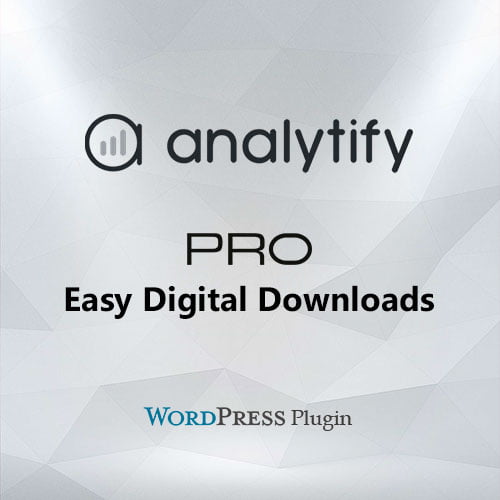










Reviews
There are no reviews yet.