AIT Get Directions
$19.00 Original price was: $19.00.$4.49Current price is: $4.49.
- Very cheap price & Original product !
- We Purchase And Download From Original Authors
- You’ll Receive Untouched And Unmodified Files
- 100% Clean Files & Free From Virus
- Unlimited Domain Usage
- Free New Version
- License : GPL
- Product Version : 3.0.3
Last updated on : August 10th, 2024
DOWNLOAD NOW!
This and 3000+ plugins and themes can be downloaded as a premium member for only $15. Join The Club Now!AIT Get Directions by AIT-Themes: Simplify Navigation with Seamless Location Integration
AIT Get Directions by AIT-Themes is a powerful WordPress plugin designed to enhance user experience by providing easy access to location-based directions. Whether you run a local business, a directory site, or an event-based platform, this plugin allows your visitors to quickly find directions to your locations using popular mapping services. In this article, we’ll explore the key features, benefits, setup process, and best practices for using AIT Get Directions to improve navigation and user engagement on your WordPress site.
What is AIT Get Directions by AIT-Themes?
AIT Get Directions is a premium WordPress plugin developed by AIT-Themes that integrates location-based directions into your website. It enables users to easily obtain directions to specific addresses or locations using popular mapping services like Google Maps. The plugin enhances user experience by providing a straightforward way to navigate to physical locations, making it ideal for businesses with physical addresses, event organizers, and directory sites.
Key Features of AIT Get Directions
1. Google Maps Integration
Integrate with Google Maps to provide accurate and reliable directions. Users can access detailed map views and get turn-by-turn directions directly from your site.
2. Customizable Maps
Customize the appearance and functionality of maps to match your site’s design. Adjust map settings, including zoom levels, markers, and map styles, to fit your branding.
3. Address Input and Location Search
Allow users to enter their address or search for a location directly on your site. The plugin provides an easy-to-use search feature that connects with Google Maps for accurate results.
4. Location Markers
Add location markers to the map to highlight specific addresses or points of interest. Customize marker icons and labels to make locations easily identifiable.
5. Responsive Design
Ensure that the map and directions feature are fully responsive and work well on all devices. Provide a seamless navigation experience for users on desktops, tablets, and smartphones.
6. Embed Maps on Pages and Posts
Embed interactive maps and directions on any page or post using shortcodes or widgets. Easily integrate maps into your content to provide directions wherever needed.
7. Directions and Route Planning
Offer users the ability to plan routes and get directions from their current location to your specified address. Enhance the user experience by providing route options and estimated travel times.
8. Multiple Location Support
Support multiple locations by adding multiple address entries. Ideal for businesses with several branches or event organizers with multiple venues.
9. Customizable Map Styles
Choose from various map styles to match your site’s design. Apply custom styles to the map to ensure consistency with your branding and visual identity.
10. Regular Updates and Support
Benefit from regular updates and comprehensive support provided by AIT-Themes. Stay current with the latest features and receive assistance for any issues or questions.
Benefits of Using AIT Get Directions
1. Improved User Experience
Enhance the user experience by providing an easy way to obtain directions to your locations. Simplify navigation and make it more convenient for users to find you.
2. Increased Engagement
Encourage user engagement by integrating interactive maps and directions into your site. Provide valuable information that helps users plan their visits and explore your locations.
3. Customizable and Flexible
Customize the map and directions features to fit your site’s design and requirements. Tailor the appearance and functionality to match your branding and content needs.
4. Enhanced Accessibility
Make your site more accessible by offering users the ability to find directions from their current location. Support users with various needs and preferences for navigation.
5. Efficient Location Management
Manage multiple locations efficiently by adding and organizing addresses. Provide users with accurate directions to different branches or venues.
Setting Up AIT Get Directions
1. Install and Activate the Plugin
Download the AIT Get Directions plugin from the AIT-Themes website. Install and activate the plugin through your WordPress admin dashboard.
2. Configure Google Maps API
Access the plugin’s settings to configure your Google Maps API key. Follow the instructions to obtain and enter your API key for seamless integration with Google Maps.
3. Customize Map Settings
Adjust map settings to fit your site’s design. Configure map styles, zoom levels, and marker icons to match your branding and visual preferences.
4. Add Locations and Addresses
Enter the addresses and locations you want to feature on your site. Use the plugin’s interface to add and manage multiple locations, including markers and labels.
5. Embed Maps on Your Site
Use shortcodes or widgets to embed interactive maps and directions on your pages or posts. Place maps strategically to provide directions where they are most needed.
6. Test Map Functionality
Preview and test the map and directions feature to ensure it works as expected. Verify that directions are accurate, and the map displays correctly on different devices.
7. Monitor and Update
Monitor the performance of the map and directions feature. Update locations and settings as needed to reflect any changes in addresses or branding.
Best Practices for Using AIT Get Directions
1. Keep Addresses Updated
Ensure that all addresses and location details are accurate and up-to-date. Regularly review and update addresses to provide reliable directions to users.
2. Customize Map Appearance
Design the map to match your site’s branding and aesthetics. Use custom map styles and markers to create a visually cohesive and engaging user experience.
3. Optimize for Mobile
Ensure that the map and directions feature are fully responsive and functional on mobile devices. Test the user experience across different screen sizes and devices.
4. Provide Clear Instructions
Offer clear instructions for users on how to use the map and directions feature. Make it easy for users to understand how to get directions and plan their visits.
5. Test Thoroughly
Conduct thorough testing of the map and directions functionality. Verify that directions are accurate, markers are correctly placed, and the map performs well across various devices and browsers.
6. Monitor User Feedback
Gather feedback from users regarding the map and directions feature. Use feedback to make improvements and address any issues or concerns raised by users.
Troubleshooting Common Issues
1. Map Not Displaying
If the map is not displaying, check the Google Maps API key configuration. Ensure that the API key is correctly entered and that there are no restrictions or errors associated with it.
2. Incorrect Directions
If directions are inaccurate, verify that the addresses are correctly entered and formatted. Check for any issues with the Google Maps API or location data.
3. Design and Layout Issues
For design and layout issues, review the map customization settings and ensure that styles and markers are applied correctly. Test the map on different devices to check for responsiveness.
4. Embedding Problems
If there are issues with embedding maps on pages or posts, check the shortcode or widget configuration. Ensure that the correct parameters are used and that there are no conflicts with other plugins or themes.
Conclusion
AIT Get Directions by AIT-Themes is an invaluable plugin for integrating location-based directions into your WordPress site. With features such as Google Maps integration, customizable maps, and multiple location support, the plugin provides a comprehensive solution for improving navigation and user engagement.
By leveraging AIT Get Directions, you can offer users an easy and interactive way to find directions to your locations, enhancing their overall experience on your site. Follow best practices for setup, customization, and troubleshooting to make the most of the plugin and achieve your site’s navigation and engagement goals.
Be the first to review “AIT Get Directions” Cancel reply
Related products
GeoDirectory
WooCommerce Plugins
WooCommerce Plugins
CodeCanyon


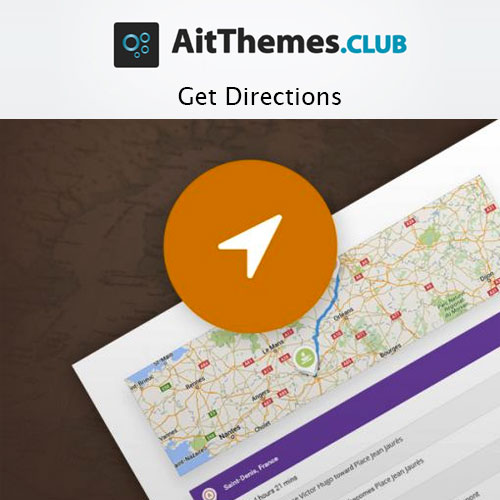










Reviews
There are no reviews yet.