AIT Coffeebar WordPress Theme
$39.00 Original price was: $39.00.$4.49Current price is: $4.49.
- Very cheap price & Original product !
- We Purchase And Download From Original Authors
- You’ll Receive Untouched And Unmodified Files
- 100% Clean Files & Free From Virus
- Unlimited Domain Usage
- Free New Version
- License : GPL
- Product Version : 2.0.6
Last updated on : August 11th, 2024
DOWNLOAD NOW!
This and 3000+ plugins and themes can be downloaded as a premium member for only $15. Join The Club Now!AIT Coffeebar WordPress Theme by AIT-Themes: Crafting a Cozy Online Presence for Your Café
The AIT Coffeebar WordPress Theme by AIT-Themes is a charming and stylish theme designed specifically for coffee shops, cafés, bistros, and small eateries. It offers a warm and inviting design that reflects the cozy atmosphere of a coffee bar, making it an ideal choice for businesses looking to create a welcoming online presence. In this article, we’ll dive into the features, customization options, and benefits of using the AIT Coffeebar WordPress Theme, and how it can help you build a website that attracts and engages customers.
What is AIT Coffeebar WordPress Theme?
The AIT Coffeebar WordPress Theme is a premium theme developed by AIT-Themes, tailored for coffee shops and similar establishments. It combines a modern design with user-friendly features, allowing you to showcase your menu, promote events, and engage with customers online. The theme is fully responsive, ensuring that your website looks great on any device, from desktops to smartphones.
Key Features of AIT Coffeebar WordPress Theme
1. Pre-Designed Pages
The theme includes several pre-designed pages that are perfect for coffee shops, such as a homepage, menu page, blog, and contact page. These pages are designed to highlight your offerings and create a seamless user experience.
2. Responsive Design
The Coffeebar theme is fully responsive, ensuring that your website looks beautiful and functions perfectly on all devices. This is crucial for attracting mobile users who may be searching for a nearby café on their smartphones.
3. Online Menu Display
Showcase your café’s menu with a beautifully designed menu page. You can categorize your offerings, add images, and include descriptions and prices, making it easy for customers to see what’s available.
4. Event Management
Promote events, such as live music nights or coffee tastings, using the built-in event management feature. This helps keep your customers informed about upcoming activities at your café.
5. Integration with WooCommerce
If you want to sell products online, such as coffee beans or merchandise, the Coffeebar theme is fully compatible with WooCommerce. This allows you to set up an online store quickly and easily.
6. Customizable Layouts
The theme offers a variety of layout options, allowing you to customize the appearance of your website to match your brand. You can adjust the color scheme, typography, and overall design to create a unique look.
7. SEO-Friendly
AIT Coffeebar is built with SEO best practices in mind, helping your website rank well in search engine results. This is essential for attracting new customers who are searching for coffee shops in your area.
8. Multilingual Support
The theme is compatible with multilingual plugins, making it easy to create a website in multiple languages. This is particularly useful if your café serves a diverse community.
9. Social Media Integration
Connect with your customers through social media by integrating your social media accounts with the theme. This allows visitors to follow you on platforms like Instagram, Facebook, and Twitter directly from your website.
10. Easy-to-Use Admin Panel
The theme includes an intuitive admin panel that makes customization straightforward, even for users with limited technical skills. You can easily update content, change settings, and manage your website with just a few clicks.
Benefits of Using AIT Coffeebar WordPress Theme
1. Attractive Design
The Coffeebar theme’s warm and inviting design helps create a strong first impression. It reflects the cozy atmosphere of a coffee shop, encouraging visitors to explore your offerings and visit your café.
2. Enhanced User Experience
With features like an online menu and event listings, the theme enhances the user experience by providing customers with easy access to important information. This can lead to higher engagement and more foot traffic to your café.
3. Increased Visibility
The theme’s SEO-friendly design helps improve your website’s visibility in search engine results, making it easier for potential customers to find your café online. This is especially important for local businesses.
4. Flexibility and Customization
Whether you want to highlight your daily specials or promote upcoming events, the Coffeebar theme gives you the flexibility to customize your website to meet your specific needs. The wide range of customization options ensures that your site aligns with your brand.
5. Easy Online Sales
If you want to expand your business by selling products online, the WooCommerce integration makes it simple to set up an online store. This can provide an additional revenue stream and help you reach a broader audience.
6. Multilingual Capabilities
The theme’s multilingual support allows you to cater to a diverse customer base, making it accessible to visitors who speak different languages. This can enhance your café’s appeal and help you connect with a wider audience.
Setting Up AIT Coffeebar WordPress Theme
1. Install and Activate the Theme
Purchase and download the AIT Coffeebar WordPress Theme from the AIT-Themes website. Then, install and activate the theme through your WordPress admin dashboard.
2. Customize the Layout
Use the theme’s admin panel to customize the layout of your website. You can choose from pre-designed templates or create your own layout by adjusting settings like colors, fonts, and page structures.
3. Set Up the Online Menu
Create a menu page that showcases your offerings. Add categories, descriptions, images, and prices to give customers a clear view of what you serve.
4. Manage Events
If your café hosts events, use the event management feature to list and promote them on your website. This helps keep customers informed about what’s happening at your location.
5. Integrate Social Media
Connect your social media accounts to the website. This allows visitors to easily follow you on various platforms and stay updated on your latest news and promotions.
6. Optimize for SEO
Ensure that your website is optimized for search engines by filling in meta descriptions, keywords, and alt tags for images. The theme’s SEO-friendly design will help boost your site’s visibility.
7. Test Responsiveness
Before launching your website, test it on different devices to ensure it is fully responsive. This will help you identify any issues and ensure a seamless user experience across all platforms.
8. Launch and Promote
Once your website is ready, launch it and promote it through your social media channels, email newsletters, and other marketing efforts. Make sure your customers know they can visit your site for the latest updates and information.
Best Practices for Using AIT Coffeebar WordPress Theme
1. Highlight Special Offers
Use the homepage or a dedicated section to highlight special offers, daily deals, or seasonal promotions. This can help attract more customers to your café.
2. Keep Your Menu Updated
Regularly update your online menu to reflect any changes in your offerings. This ensures that customers always have access to accurate information about what’s available.
3. Use High-Quality Images
Include high-quality images of your café, menu items, and events. Visual content is crucial for creating an appealing website that entices visitors to come in and experience your café in person.
4. Engage with Customers
Encourage customers to engage with your brand by integrating social media feeds or adding a blog section where you can share news, recipes, or stories related to your café.
5. Optimize for Local SEO
Since coffee shops rely heavily on local customers, optimize your website for local SEO by including location-specific keywords and ensuring your business is listed on Google My Business.
6. Monitor Website Performance
Use analytics tools to monitor your website’s performance. Pay attention to metrics like page load times, bounce rates, and user engagement to ensure your site is functioning optimally.
7. Offer Online Ordering
If your café offers takeaway or delivery services, consider integrating an online ordering system. This can make it more convenient for customers to place orders and increase your sales.
8. Keep Content Fresh
Regularly update your website with new content, such as blog posts, event announcements, or new menu items. This keeps your website dynamic and encourages repeat visits.
Troubleshooting Common Issues
1. Slow Loading Times
If your website is loading slowly, check for large image files or unnecessary plugins that might be slowing it down. Optimize images and consider using a caching plugin to improve load times.
2. Issues with Responsiveness
If the site doesn’t display correctly on certain devices, review the theme settings to ensure that the responsive design is enabled. Test on various devices and browsers to identify and fix any issues.
3. WooCommerce Integration Problems
If you encounter issues with WooCommerce integration, ensure that all necessary plugins are installed and up to date. If problems persist, contact AIT-Themes support for assistance.
4. Event Management Issues
If you’re having trouble managing events, double-check the settings and ensure that all event details are correctly entered. Make sure the event feature is enabled in the theme settings.
Conclusion
The AIT Coffeebar WordPress Theme by AIT-Themes is a beautifully designed and feature-rich theme perfect for coffee shops, cafés, and similar businesses. With its warm and inviting design, user-friendly features, and extensive customization options, this theme helps you create a website that not only looks great but also enhances the customer experience.
Whether you’re showcasing your menu, promoting events, or selling products online, the AIT Coffeebar theme provides the tools you need to build a successful online presence. By following the setup guide and best practices outlined in this article, you can create a website that attracts new customers, engages your community, and reflects the unique charm of your café.
Be the first to review “AIT Coffeebar WordPress Theme” Cancel reply
Related products
eCommerce
BUSINESS







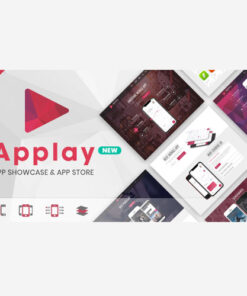


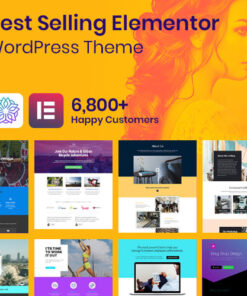


Reviews
There are no reviews yet.