AffiliateWP – WordPress Plugin
$249.00 Original price was: $249.00.$4.49Current price is: $4.49.
- Very cheap price & Original product !
- We Purchase And Download From Original Authors
- You’ll Receive Untouched And Unmodified Files
- 100% Clean Files & Free From Virus
- Unlimited Domain Usage
- Free New Version
- License : GPL
- Product Version : 2.25.3
Last updated on : August 9th, 2024
DOWNLOAD NOW!
This and 3000+ plugins and themes can be downloaded as a premium member for only $15. Join The Club Now!AffiliateWP – WordPress Plugin: The Ultimate Affiliate Marketing Tool
Affiliate marketing is a proven strategy for driving traffic and boosting sales for online businesses. For WordPress site owners, the AffiliateWP plugin is an essential tool that simplifies the process of creating and managing an affiliate program directly within your website. In this guide, we’ll explore what AffiliateWP is, its key features, how to set it up, and why it’s a must-have for WooCommerce stores selling WordPress GPL themes, plugins, and other digital products.
What is AffiliateWP?
AffiliateWP is a premium WordPress plugin that allows you to create a fully functional affiliate marketing program directly within your WordPress site. Developed by the same team behind popular plugins like Easy Digital Downloads and Restrict Content Pro, AffiliateWP integrates seamlessly with WooCommerce, providing you with everything you need to recruit, manage, and track affiliates.
Why Choose AffiliateWP?
1. Seamless Integration with WordPress
AffiliateWP integrates perfectly with WordPress, making it easy to set up and manage without requiring extensive technical knowledge. Whether you’re using WooCommerce, Easy Digital Downloads, or other popular WordPress eCommerce platforms, AffiliateWP is designed to work out-of-the-box.
2. Comprehensive Affiliate Management
The plugin provides robust tools for managing affiliates, including real-time reporting, automated payouts, and detailed analytics. You can track affiliate performance, monitor referral traffic, and manage payouts—all from your WordPress dashboard.
3. Flexible Commission Structures
AffiliateWP allows you to set flexible commission rates based on your business needs. You can offer flat-rate commissions, percentage-based commissions, or even tiered commission structures to incentivize your affiliates.
4. Developer-Friendly
AffiliateWP is highly extensible, with a wide range of hooks and filters that allow developers to customize the plugin to suit specific business requirements. Whether you need custom integrations or advanced functionality, AffiliateWP can be tailored to meet your needs.
Key Features of AffiliateWP
1. Easy Affiliate Registration
With AffiliateWP, setting up affiliate registration forms is simple. The plugin includes built-in forms that you can customize, or you can use popular form builders like Gravity Forms or Ninja Forms to create your own registration forms.
2. Real-Time Reporting
One of the standout features of AffiliateWP is its real-time reporting. You can monitor the performance of your affiliates, track referrals, and see how much revenue each affiliate is generating in real-time. This allows you to make data-driven decisions to optimize your affiliate program.
3. Automated Affiliate Payouts
AffiliateWP simplifies the payout process by allowing you to automate payments to your affiliates. You can set up automatic payments through PayPal or choose to manually approve payouts based on your preferred schedule.
4. Referral Link Generator
The plugin includes a referral link generator that allows affiliates to easily create and share links to your products. These referral links are tracked automatically, ensuring that affiliates receive credit for the sales they generate.
5. Advanced Affiliate Management
With AffiliateWP, you can easily manage your affiliates from the WordPress dashboard. This includes approving or rejecting affiliate applications, sending mass emails, and viewing detailed affiliate profiles.
6. Integration with Popular Plugins
AffiliateWP integrates with a wide range of popular WordPress plugins, including WooCommerce, Easy Digital Downloads, Contact Form 7, Gravity Forms, and more. This ensures that your affiliate program works seamlessly with the tools you’re already using.
7. Add-ons for Enhanced Functionality
AffiliateWP offers a variety of add-ons that extend the functionality of the plugin. Some popular add-ons include:
- Recurring Referrals: Track and pay commissions on subscription-based products.
- Affiliate Landing Pages: Create dedicated landing pages for your affiliates.
- Lifetime Commissions: Pay affiliates for all future purchases made by customers they refer.
Setting Up AffiliateWP on Your WordPress Site
1. Install and Activate the Plugin
To get started with AffiliateWP, purchase and download the plugin from the official website. Once downloaded, install and activate it on your WordPress site through the Plugins section in your WordPress dashboard.
2. Configure General Settings
After activation, navigate to the AffiliateWP settings in your WordPress dashboard. Here, you can configure general settings such as your affiliate registration page, default commission rate, and cookie expiration time.
3. Set Up Affiliate Registration
Create a dedicated affiliate registration page on your website. Use the built-in form provided by AffiliateWP, or create a custom form using Gravity Forms or another form builder. Ensure that the form is easy to find and complete.
4. Integrate with WooCommerce
If you’re using WooCommerce to sell WordPress GPL themes and plugins, you’ll want to integrate AffiliateWP with WooCommerce. This integration ensures that affiliate referrals are tracked accurately for all your WooCommerce transactions.
5. Customize Affiliate Emails
AffiliateWP allows you to customize the emails sent to affiliates, including registration confirmation, account approval, and payout notifications. Personalize these emails to reflect your brand’s tone and style.
6. Monitor and Manage Affiliates
Once your affiliate program is live, you can monitor affiliate performance through the AffiliateWP dashboard. Track referrals, approve or reject new affiliate applications, and manage payouts directly from WordPress.
Optimizing Your Affiliate Program with AffiliateWP
1. Offer Competitive Commissions
To attract top affiliates, offer competitive commission rates. Consider providing higher commissions for high-performing affiliates or during promotional periods to boost sales.
2. Provide Marketing Resources
Equip your affiliates with marketing resources such as banners, product images, and promotional copy. This makes it easier for them to promote your products effectively.
3. Communicate Regularly
Regular communication with your affiliates is key to maintaining an active and engaged affiliate network. Use the built-in email features to send updates, promotions, and tips to help your affiliates succeed.
4. Analyze and Optimize
Regularly analyze the performance of your affiliate program using AffiliateWP’s reporting tools. Identify trends, test different commission structures, and optimize your program to maximize revenue.
Conclusion
AffiliateWP is a powerful and versatile WordPress plugin that simplifies the process of creating and managing an affiliate marketing program. With its seamless integration, robust features, and flexibility, AffiliateWP is an ideal solution for WooCommerce stores selling WordPress GPL themes, plugins, and other digital products.
By using AffiliateWP, you can build a successful affiliate program that drives traffic, increases sales, and grows your online business. Whether you’re new to affiliate marketing or looking to enhance your existing program, AffiliateWP provides all the tools you need to succeed.
Be the first to review “AffiliateWP – WordPress Plugin” Cancel reply
Related products
WooCommerce Plugins
WooCommerce Plugins
MainWP
CACHE & MINIFY
Multilingual


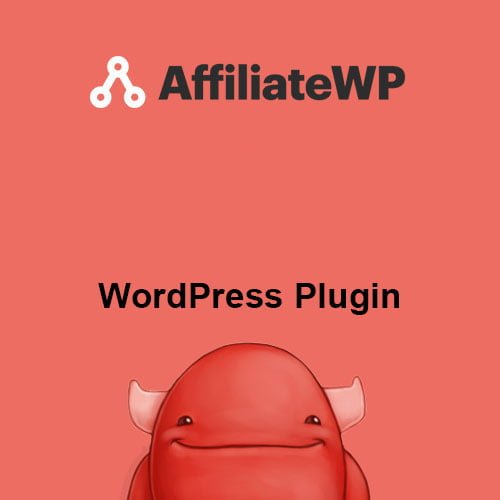










Reviews
There are no reviews yet.