AffiliateWP – Tiered Affiliate Rates
$0.00
- Very cheap price & Original product !
- We Purchase And Download From Original Authors
- You’ll Receive Untouched And Unmodified Files
- 100% Clean Files & Free From Virus
- Unlimited Domain Usage
- Free New Version
- License : GPL
- Product Version : 1.3.1
Last updated on : August 9th, 2024
DOWNLOAD NOW!
This and 3000+ plugins and themes can be downloaded as a premium member for only $15. Join The Club Now!
AffiliateWP – Tiered Affiliate Rates: Boost Your Affiliate Program’s Performance
Affiliate marketing is a powerful strategy for driving sales, especially when selling digital products like WordPress GPL themes and plugins. To maximize the effectiveness of your affiliate program, offering tiered affiliate rates can be a game-changer. In this guide, we will explore how AffiliateWP’s Tiered Affiliate Rates add-on works, its benefits, and how to implement it to enhance your WooCommerce store’s affiliate program.
What Are Tiered Affiliate Rates?
Tiered affiliate rates refer to a commission structure where affiliates earn different commission rates based on their performance. This means that the more sales or referrals an affiliate generates, the higher their commission rate becomes. This incentivizes affiliates to work harder to reach higher tiers, ultimately driving more sales for your business.
Why Use Tiered Affiliate Rates?
1. Incentivize Performance
Tiered affiliate rates provide a clear motivation for affiliates to increase their efforts. As affiliates move up the tiers, they are rewarded with higher commission rates, encouraging them to generate more referrals.
2. Reward Top Affiliates
By offering higher rates to top-performing affiliates, you can retain and reward those who bring the most value to your business. This helps in building a loyal and motivated affiliate network.
3. Increase Sales and Conversions
With a tiered structure, affiliates are likely to promote your products more aggressively, leading to higher sales and conversion rates. The promise of higher commissions can drive affiliates to put in extra effort.
4. Align Affiliate Goals with Business Goals
Tiered rates can be designed to align with your business objectives. For example, you can set higher rates for affiliates who generate more sales in a specific period, thus boosting revenue during critical times like product launches or seasonal promotions.
Key Features of the Tiered Affiliate Rates Add-On
1. Flexible Rate Structures
AffiliateWP’s Tiered Affiliate Rates add-on allows you to create flexible rate structures based on various criteria. You can set different rates for different tiers, based on the number of referrals, total sales, or other performance metrics.
2. Easy to Set Up
The add-on is designed to integrate seamlessly with your existing AffiliateWP setup. You can easily define and manage your tiered rates from the WordPress dashboard without needing advanced technical knowledge.
3. Real-Time Tracking
The tiered rates system tracks affiliate performance in real-time, ensuring that affiliates are rewarded correctly as they progress through the tiers. This real-time tracking also provides transparency, which is essential for maintaining affiliate trust.
4. Customizable Tiers
You can create as many tiers as you like, each with its own commission rate. This allows you to tailor the tiers to fit your specific business needs and goals.
Setting Up Tiered Affiliate Rates
1. Install and Activate the Add-On
First, ensure that AffiliateWP is installed and activated on your WordPress site. Then, download and install the Tiered Affiliate Rates add-on from the AffiliateWP website. Once activated, you’ll find the settings for tiered rates under the AffiliateWP menu in your WordPress dashboard.
2. Define Your Tiers
Decide how many tiers you want to create and the criteria for each. For example, you might have three tiers based on the total number of referrals:
- Tier 1: 0-10 referrals = 10% commission
- Tier 2: 11-50 referrals = 15% commission
- Tier 3: 51+ referrals = 20% commission
You can also base tiers on the total sales amount or other performance indicators that align with your business goals.
3. Set Commission Rates for Each Tier
After defining your tiers, assign the appropriate commission rates to each. The rates should reflect the level of effort required to reach each tier while still being profitable for your business.
4. Apply Tiers to Specific Products or Categories
If desired, you can apply different tiered rates to specific products, product categories, or even specific affiliates. This flexibility allows you to run special promotions or reward affiliates for promoting high-priority products.
5. Monitor and Adjust Tiers
Regularly monitor the performance of your affiliates and the effectiveness of the tiered rates. If you find that affiliates are reaching higher tiers too easily or struggling to move up, you may need to adjust the criteria or rates accordingly.
Best Practices for Using Tiered Affiliate Rates
1. Communicate Clearly with Affiliates
Make sure your affiliates understand the tiered rate structure. Provide clear information on how they can reach higher tiers and what benefits they will receive. Regular updates and communication can keep them motivated and engaged.
2. Use Tiers to Promote Key Products
If you have certain products you want to push, consider offering higher commission rates for those products at specific tiers. This strategy can help drive sales for new or high-margin products.
3. Analyze Affiliate Performance
Use the reporting tools within AffiliateWP to analyze which affiliates are performing well and how they are progressing through the tiers. This data can help you identify top performers and potential areas for improvement.
4. Offer Bonuses for Top Tiers
To further incentivize affiliates, consider offering additional bonuses for reaching the highest tier. This could be in the form of cash bonuses, exclusive products, or even higher commission rates for a limited time.
5. Keep the Program Fair
Ensure that the tiered rates system is fair and accessible to all affiliates. If the tiers are too difficult to reach, affiliates may become discouraged. Conversely, if they are too easy, it may reduce your program’s profitability.
Troubleshooting Common Issues
1. Affiliates Not Moving Up Tiers
If affiliates are not progressing through the tiers as expected, review the criteria you’ve set. It might be too difficult to reach the next tier, or there could be a lack of clarity in how the system works.
2. Discrepancies in Commission Rates
If there are discrepancies in commission rates, double-check your tier settings and ensure that the performance tracking is accurate. It’s also a good idea to test the system with different scenarios to ensure everything works as intended.
3. Integration Issues
If you’re experiencing issues with the add-on integrating with other AffiliateWP features or WooCommerce, check for plugin conflicts or consult AffiliateWP support for assistance.
Conclusion
The Tiered Affiliate Rates add-on for AffiliateWP is a powerful tool that can significantly enhance your affiliate marketing strategy. By rewarding affiliates based on their performance, you can drive more sales, increase engagement, and foster a more competitive and motivated affiliate network.
For WooCommerce stores selling WordPress GPL themes, plugins, or other digital products, this add-on offers a strategic advantage in managing and optimizing your affiliate program. Start implementing tiered affiliate rates today to take your affiliate program to the next level and maximize your online business’s potential.
Be the first to review “AffiliateWP – Tiered Affiliate Rates” Cancel reply
Related products
AffiliateWP
AffiliateWP
AffiliateWP
AffiliateWP
AffiliateWP
AffiliateWP
AffiliateWP
AffiliateWP










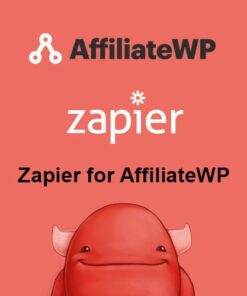


Reviews
There are no reviews yet.