AffiliateWP – REST API Extended
$0.00
- Very cheap price & Original product !
- We Purchase And Download From Original Authors
- You’ll Receive Untouched And Unmodified Files
- 100% Clean Files & Free From Virus
- Unlimited Domain Usage
- Free New Version
- License : GPL
- Product Version : 1.2.1
Last updated on : August 9th, 2024
DOWNLOAD NOW!
This and 3000+ plugins and themes can be downloaded as a premium member for only $15. Join The Club Now!
AffiliateWP – REST API Extended: Enhancing Affiliate Program Flexibility and Integration
In the digital age, the ability to customize, extend, and integrate systems is essential for businesses aiming to stay competitive. For those running affiliate programs using AffiliateWP, the REST API Extended add-on offers powerful capabilities to enhance the flexibility and integration of your affiliate management processes. This article will explore the features, benefits, and practical applications of the AffiliateWP REST API Extended, and how it can be a game-changer for WooCommerce stores selling WordPress GPL themes and plugins.
What is the REST API Extended Add-On?
The REST API Extended add-on is an advanced tool for AffiliateWP that expands the capabilities of the default REST API. It provides developers with a comprehensive set of endpoints and functionalities, allowing for deeper integration with other systems, more complex data interactions, and greater control over your affiliate program. This add-on is particularly useful for businesses that need to customize their affiliate program beyond the standard features or integrate it with other platforms and services.
Why Use the REST API Extended Add-On?
1. Advanced Integration Capabilities
The REST API Extended add-on allows you to connect your affiliate program with virtually any other system that supports REST APIs. This includes CRM systems, email marketing platforms, analytics tools, and more, enabling seamless data exchange and synchronization.
2. Custom Development and Automation
For businesses with specific needs, the REST API Extended add-on offers the ability to develop custom applications or scripts that interact with AffiliateWP. This can be used to automate tasks, create custom reporting tools, or build unique affiliate management features tailored to your business.
3. Enhanced Data Access
The extended API provides more detailed and extensive access to your affiliate program’s data. You can retrieve, update, or delete data related to affiliates, referrals, payouts, and more, allowing for precise control and management of your program.
4. Scalability and Flexibility
As your business grows, the REST API Extended add-on ensures that your affiliate program can scale alongside it. The ability to integrate with other systems and customize functionalities means you can adapt your program to meet changing business needs without being limited by the default settings of AffiliateWP.
5. Improved Efficiency and Productivity
By automating routine tasks and integrating with other business systems, the REST API Extended add-on can significantly improve efficiency. This reduces the need for manual data entry and processing, freeing up time for your team to focus on strategic activities.
Key Features of REST API Extended
1. Additional Endpoints
The REST API Extended add-on provides additional API endpoints that are not available in the standard AffiliateWP REST API. These endpoints allow you to perform more specific and complex operations, such as managing affiliate metadata, retrieving detailed referral information, and handling payout processes programmatically.
2. Secure API Access
Security is a top priority when dealing with API access, and the REST API Extended add-on includes robust security features. You can use API keys and authentication methods to ensure that only authorized users and systems can interact with your affiliate program data.
3. Detailed Documentation
The add-on comes with comprehensive documentation, making it easier for developers to understand and implement the extended API features. This includes examples of API requests and responses, making development faster and more straightforward.
4. Webhook Support
With the REST API Extended, you can set up webhooks to automatically trigger events in other systems when specific actions occur within your affiliate program. For example, you can send a notification to your CRM when a new affiliate registers or update an accounting system when a payout is processed.
5. Customizable Responses
The API allows for customizable responses, enabling you to format the data returned by the API in a way that suits your needs. This can be particularly useful when integrating with systems that require specific data formats or structures.
Setting Up REST API Extended
1. Install and Activate the Add-On
Begin by purchasing and downloading the REST API Extended add-on from the AffiliateWP website. Install and activate the add-on in your WordPress dashboard by navigating to the Plugins section and uploading the ZIP file.
2. Configure API Settings
Once activated, go to the AffiliateWP settings in your WordPress dashboard to configure the REST API settings. Here, you can manage API keys, set permissions, and customize other aspects of the API to suit your requirements.
3. Generate API Keys
To allow secure access to the API, generate API keys for each application or user that needs to interact with your affiliate program. These keys should be kept secure and only shared with trusted parties.
4. Review API Documentation
Before beginning development, review the detailed API documentation provided with the add-on. This will help you understand the available endpoints, required parameters, and expected responses, ensuring that your integrations are set up correctly.
5. Test Your Integrations
After setting up your API and developing the necessary integrations, thoroughly test everything to ensure it works as expected. This includes checking data accuracy, security measures, and system interactions.
Practical Applications of REST API Extended
1. Custom Affiliate Dashboards
Use the REST API Extended to create custom dashboards for your affiliates, providing them with personalized insights, statistics, and performance data. This can enhance the affiliate experience and motivate them to be more active in promoting your products.
2. Integration with CRM Systems
Automatically sync affiliate data with your CRM system to maintain up-to-date records of your affiliates’ activities, referrals, and earnings. This integration ensures that your sales and marketing teams have the information they need to engage effectively with affiliates.
3. Automated Payout Processes
Set up an automated payout system that triggers payments to affiliates when they reach a certain earnings threshold. This can be integrated with accounting or payment processing systems to streamline the payout process and reduce administrative overhead.
4. Real-Time Analytics and Reporting
Integrate AffiliateWP with your analytics tools to provide real-time reporting on your affiliate program’s performance. This can include tracking key metrics such as referral conversions, revenue generated by affiliates, and the effectiveness of different promotional strategies.
5. Dynamic Affiliate Management
Create custom management tools that allow you to dynamically adjust affiliate rates, assign special bonuses, or manage affiliate tiers based on performance. This level of customization can help you optimize your affiliate program for better results.
Best Practices for Using REST API Extended
1. Secure Your API
Always prioritize security when using the REST API Extended. Use strong API keys, restrict access to trusted systems, and regularly audit your API activity to detect any unauthorized usage.
2. Start with Simple Integrations
If you’re new to using APIs, start with simple integrations before moving on to more complex workflows. This allows you to become familiar with the API’s functionality and reduce the risk of errors in more critical operations.
3. Regularly Update Your Documentation
As you develop custom integrations, keep detailed documentation of your processes, API endpoints used, and any custom code written. This will be invaluable for troubleshooting issues and for future developers who may work on your systems.
4. Monitor API Performance
Regularly monitor the performance of your API to ensure it’s functioning correctly. This includes checking response times, error rates, and data accuracy. Address any issues promptly to maintain the reliability of your integrations.
5. Leverage Webhooks for Real-Time Actions
Utilize webhooks to trigger real-time actions in other systems when certain events occur in AffiliateWP. This can improve the responsiveness of your affiliate program and ensure that important events are acted upon immediately.
Integrating REST API Extended with WooCommerce
1. Syncing Affiliate Data with WooCommerce
Use the REST API Extended to sync affiliate data with your WooCommerce store. This can include tracking sales made through affiliate links, updating stock levels, and managing customer data associated with affiliate referrals.
2. Automating Order Processing
Set up integrations that automatically process orders based on affiliate activity. For example, you can create a system where orders are automatically tagged or prioritized if they come from top-performing affiliates.
3. Advanced Reporting on Sales and Referrals
Enhance your WooCommerce reporting by integrating it with the REST API Extended. This allows you to generate more detailed reports that combine sales data with affiliate performance metrics, providing a comprehensive view of your store’s success.
4. Custom Affiliate Rewards
Develop a custom rewards system that automatically adjusts rewards or bonuses for affiliates based on their WooCommerce sales performance. This can be a powerful incentive for affiliates to drive more sales.
Troubleshooting Common Issues
1. Authentication Errors
If you encounter authentication errors, ensure that the API keys are correctly configured and that the user permissions are set properly. Double-check the API endpoint URL and the authentication method used.
2. Incomplete Data Retrieval
If data isn’t being retrieved as expected, review the API request parameters and ensure that you’re calling the correct endpoints. Verify that the data exists in the system and that there are no filters or conditions affecting the API response.
3. Slow API Responses
If the API is responding slowly, consider optimizing your queries or breaking down complex requests into smaller, more manageable calls. Also, check your server’s performance to ensure it can handle the API load.
Conclusion
The AffiliateWP – REST API Extended add-on is a powerful tool that provides enhanced flexibility and control over your affiliate program. Whether you’re looking to automate processes, integrate with other business systems, or develop custom features, the extended API offers the capabilities you need to take your affiliate program to the next level.
For WooCommerce stores selling WordPress GPL themes, plugins, and other digital products, this add-on is invaluable for scaling your affiliate program and optimizing its performance. By leveraging the REST API Extended, you can streamline operations, enhance data accuracy, and ultimately drive more sales through your affiliate network.
Be the first to review “AffiliateWP – REST API Extended” Cancel reply
Related products
AffiliateWP
AffiliateWP
AffiliateWP
AffiliateWP
AffiliateWP
AffiliateWP
AffiliateWP
AffiliateWP








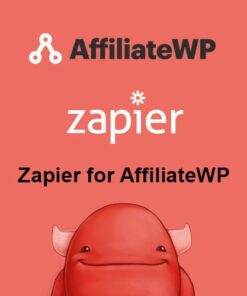




Reviews
There are no reviews yet.