AffiliateWP – Pushover Notifications
$0.00
- Very cheap price & Original product !
- We Purchase And Download From Original Authors
- You’ll Receive Untouched And Unmodified Files
- 100% Clean Files & Free From Virus
- Unlimited Domain Usage
- Free New Version
- License : GPL
- Product Version : 1.2.1
Last updated on : August 2nd, 2024
DOWNLOAD NOW!
This and 3000+ plugins and themes can be downloaded as a premium member for only $15. Join The Club Now!
AffiliateWP – Pushover Notifications
Introduction
The “AffiliateWP – Pushover Notifications” add-on is an essential tool for WooCommerce stores, offering real-time notifications to affiliates using the Pushover service. This article explores the add-on’s features, benefits, and setup process.
What is Pushover Notifications?
Pushover Notifications is an add-on for AffiliateWP that sends instant push notifications to affiliates about important activities and updates.
Key Features
Instant Push Notifications
Provides real-time notifications to affiliates on their mobile devices.
Customizable Alerts
Allows store owners to customize the type of notifications sent.
Easy Integration
Seamlessly integrates with AffiliateWP and WooCommerce.
Enhanced Affiliate Engagement
Keeps affiliates informed and engaged with timely updates.
User-Friendly Interface
Offers a simple setup and intuitive user interface.
Benefits of Using Pushover Notifications
Improved Communication
Enhances communication with affiliates by providing instant updates.
Increased Affiliate Activity
Encourages more active participation from affiliates.
Better Tracking
Helps affiliates stay informed about their performance and earnings.
Customizable Notifications
Allows for tailored notifications to suit specific needs.
Mobile Accessibility
Enables affiliates to receive updates on the go.
Setting Up Pushover Notifications
Installation Guide
Step 1: Purchase and Download
Acquire the Pushover Notifications add-on from the AffiliateWP website. Download and install it on your WordPress site.
Step 2: Activate the Plugin
Navigate to your WordPress dashboard, activate the plugin, and configure the initial settings.
Configuring Settings
Pushover Account Setup
Create a Pushover account and obtain your User Key and API Token.
Notification Preferences
Set up your notification preferences, specifying which events trigger notifications.
Implementing the Add-On
Adding Affiliates
Add affiliates to your WooCommerce store and ensure they have the Pushover app installed.
Testing Notifications
Test the notifications to ensure they are working correctly and affiliates receive them promptly.
Optimizing Your Affiliate Program
Keyword Research
Identify relevant keywords related to affiliate notifications and integrate them naturally into your content.
On-Page SEO
Optimize your website’s on-page SEO by using relevant keywords in headings, subheadings, and content.
Quality Content
Create informative and engaging content to attract affiliates and enhance SEO performance.
Link Building
Build backlinks from reputable sources to increase your site’s authority and improve SEO rankings.
Enhancing Affiliate Experience
Clear Instructions
Provide clear, concise instructions on how to set up and use Pushover Notifications.
Regular Updates
Keep the add-on and your WooCommerce store updated to ensure compatibility and security.
Transparent Communication
Maintain open lines of communication with affiliates regarding updates and changes.
Advanced Customization Options
Performance-Based Notifications
Customize notifications based on affiliate performance metrics.
Time-Sensitive Alerts
Set up notifications for time-sensitive events and promotions.
Segmented Notifications
Segment notifications based on affiliate groups or tiers.
Case Studies and Real-Life Examples
Success Stories
Highlight businesses that have successfully used Pushover Notifications to enhance their affiliate programs.
Practical Applications
Showcase how the add-on can be applied across various industries to meet different business needs.
Common Issues and Troubleshooting
Notification Errors
Address common notification errors and provide solutions to ensure smooth functionality.
Integration Problems
Offer solutions for common integration issues with WooCommerce and AffiliateWP.
Data Management Issues
Ensure that affiliate data is managed efficiently and securely.
FAQs
How do I set up Pushover Notifications?
Follow the installation guide provided in this article for a step-by-step setup process.
Can I customize the notifications?
Yes, you can customize the type and content of notifications sent to affiliates.
Is the integration secure?
Yes, AffiliateWP ensures secure data management and transactions.
What are the benefits of using Pushover Notifications?
Improved communication, increased affiliate activity, better tracking, customizable notifications, and mobile accessibility are key benefits.
Conclusion
AffiliateWP – Pushover Notifications is a powerful tool to enhance your affiliate program by providing real-time updates and notifications to affiliates. Use the strategies outlined in this article to maximize the potential of this add-on for your business.
Be the first to review “AffiliateWP – Pushover Notifications” Cancel reply
Related products
AffiliateWP
AffiliateWP
AffiliateWP
AffiliateWP
AffiliateWP
AffiliateWP
AffiliateWP
AffiliateWP










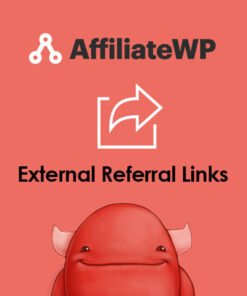
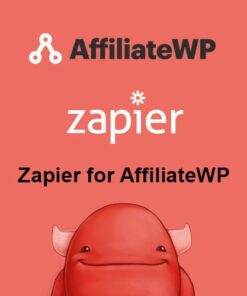
Reviews
There are no reviews yet.