AffiliateWP – Order Details For Affiliates
$0.00
- Very cheap price & Original product !
- We Purchase And Download From Original Authors
- You’ll Receive Untouched And Unmodified Files
- 100% Clean Files & Free From Virus
- Unlimited Domain Usage
- Free New Version
- License : GPL
- Product Version : 1.3
Last updated on : August 9th, 2024
DOWNLOAD NOW!
This and 3000+ plugins and themes can be downloaded as a premium member for only $15. Join The Club Now!
AffiliateWP – Order Details for Affiliates: Empower Your Affiliate Program
Effective affiliate management goes beyond just tracking referrals and payouts; it also involves providing affiliates with detailed information about the sales they generate. Order Details for Affiliates, an add-on for AffiliateWP, does precisely this by allowing affiliates to access detailed order information directly within their dashboard. This guide will delve into the features, benefits, and implementation of this add-on, helping you leverage it to boost transparency and trust within your affiliate program.
What is the Order Details for Affiliates Add-On?
The Order Details for Affiliates add-on is an extension for the AffiliateWP plugin that provides your affiliates with access to detailed order information related to their referrals. This includes crucial data such as the products purchased, order total, and customer details, depending on the privacy settings you configure.
Why Use Order Details for Affiliates?
1. Increased Transparency
Providing detailed order information increases transparency within your affiliate program. Affiliates can see exactly what customers purchased through their referral links, fostering trust and confidence in your program.
2. Improved Affiliate Performance
When affiliates have access to order details, they can better understand which products are selling well and adjust their promotional strategies accordingly. This insight can lead to more effective marketing efforts and higher sales.
3. Enhanced Affiliate Communication
With detailed order information, affiliates can provide better customer service to their referred customers. They can follow up with personalized communication, recommend complementary products, or offer support, leading to increased customer satisfaction and repeat sales.
4. Customizable Privacy Settings
You control what information affiliates can see, ensuring that customer privacy is maintained while still providing valuable data to your affiliates. This balance between transparency and privacy is crucial for maintaining trust both with your affiliates and your customers.
Key Features of the Order Details for Affiliates Add-On
1. Detailed Order Information
Affiliates can view detailed order information, including the order ID, date, products purchased, quantities, order total, and the customer’s name or email, depending on the privacy settings you configure.
2. Seamless Dashboard Integration
The order details are seamlessly integrated into the affiliate dashboard within AffiliateWP, ensuring a smooth user experience. Affiliates can access this information easily without needing additional logins or tools.
3. Privacy Controls
As the site owner, you have full control over what information is shared with affiliates. You can choose to hide sensitive data such as customer emails or addresses while still providing enough detail for affiliates to analyze their performance.
4. Easy Setup and Configuration
The add-on is easy to set up and configure within your existing AffiliateWP installation. With just a few clicks, you can start sharing order details with your affiliates, enhancing their ability to promote your products effectively.
Setting Up Order Details for Affiliates
1. Install and Activate the Add-On
First, ensure that AffiliateWP is installed and activated on your WordPress site. Next, purchase and download the Order Details for Affiliates add-on from the AffiliateWP website. After downloading, install and activate the add-on through the Plugins section in your WordPress dashboard.
2. Configure Privacy Settings
Navigate to the AffiliateWP settings in your WordPress dashboard, and you will find a section dedicated to the Order Details for Affiliates add-on. Here, you can configure what specific details are visible to affiliates. Decide whether to show or hide customer names, emails, and other sensitive information.
3. Customize the Affiliate Dashboard
You may want to customize the appearance and layout of the affiliate dashboard to ensure that the order details are presented clearly and accessibly. This can be done through AffiliateWP’s dashboard settings, allowing you to tailor the experience to your brand’s needs.
4. Communicate the New Feature to Affiliates
Once the add-on is configured, inform your affiliates about this new feature. Highlight how they can access order details and explain how this information can be used to improve their promotional strategies. Consider sending an email or creating a tutorial to help affiliates get the most out of this new feature.
Best Practices for Using Order Details for Affiliates
1. Balance Transparency with Privacy
While it’s beneficial to provide detailed order information, it’s crucial to protect customer privacy. Be mindful of what data you make available to affiliates, ensuring compliance with privacy regulations like GDPR.
2. Educate Affiliates on Using Order Data
Not all affiliates may immediately understand how to use order details to their advantage. Provide training or resources that show them how to analyze this data and adjust their marketing strategies accordingly. This could include tips on identifying best-selling products, understanding customer preferences, and tailoring promotions.
3. Regularly Review and Update Settings
As your business evolves, you may need to adjust what information is shared with affiliates. Regularly review your settings to ensure they align with your current privacy policies and business goals. Update your affiliates on any changes to keep them informed.
4. Use Order Details to Reward Top Performers
Consider using the data from order details to identify and reward top-performing affiliates. By analyzing which affiliates are driving the most sales or high-value orders, you can offer bonuses or higher commission rates to further incentivize their efforts.
Integrating with WooCommerce
1. Seamless WooCommerce Integration
If you’re using WooCommerce to sell WordPress GPL themes, plugins, or other products, the Order Details for Affiliates add-on integrates seamlessly with WooCommerce. This ensures that all WooCommerce order data is accurately captured and displayed in the affiliate dashboard.
2. Promote WooCommerce Products More Effectively
Affiliates can see which WooCommerce products are performing well, allowing them to focus their promotional efforts on best-sellers or high-margin items. This targeted approach can lead to increased sales and higher commissions for your affiliates.
3. Track Product-Specific Performance
Use the order details to track the performance of specific products. This insight can be invaluable for understanding which items resonate most with your audience and should be highlighted in future marketing campaigns.
Troubleshooting Common Issues
1. Order Data Not Displaying Correctly
If order details are not displaying correctly in the affiliate dashboard, ensure that the add-on is properly configured and that there are no conflicts with other plugins. Double-check the settings to confirm that the correct information is being pulled from WooCommerce.
2. Privacy Concerns from Customers
If customers express concerns about their data being shared with affiliates, reassure them by explaining the privacy measures you’ve implemented. Consider revisiting your privacy settings to further restrict sensitive data if necessary.
3. Affiliates Misinterpreting Data
If affiliates are misinterpreting the order data or not using it effectively, provide additional training or resources. Clear communication and education can help affiliates better understand how to leverage this information to boost their sales efforts.
Conclusion
The Order Details for Affiliates add-on is a powerful tool that enhances transparency, trust, and performance within your affiliate program. By giving affiliates access to detailed order information, you empower them to make more informed decisions, improve their marketing strategies, and ultimately drive more sales for your WooCommerce store.
For businesses selling WordPress GPL themes, plugins, and other digital products, this add-on is a valuable addition to your AffiliateWP setup. By implementing and optimizing the Order Details for Affiliates add-on, you can create a more effective and transparent affiliate program that benefits both your affiliates and your bottom line.
Be the first to review “AffiliateWP – Order Details For Affiliates” Cancel reply
Related products
AffiliateWP
AffiliateWP
AffiliateWP
AffiliateWP
AffiliateWP
AffiliateWP
AffiliateWP
AffiliateWP






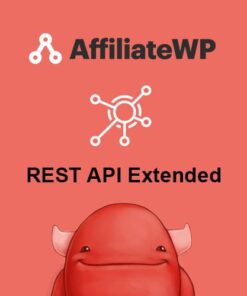






Reviews
There are no reviews yet.